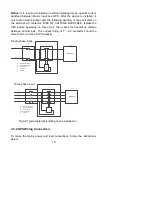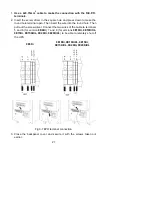28
4.2 Operating UPS
Notice:
Please switch off the connected loads first before turning on the
UPS, and switch on the loads one by one after the UPS is turned on.
Switch off all of the connected loads before turning off the UPS.
Notice:
Power on for the first time
1. Close the magnetothermic switch located upstream of the UPS.
2. Close the input and output switches and insert the battery fuses (if any)
located on the back of the UPS’s backpack.
4.2.1 Turning on UPS with mains
Check that all connections are correct. Check the breaker of external
battery pack is in “ON” position.
Set input breaker in “ON” position. At this time the fan begins to rotate. By
pressing
button continuously for more than 2 second, the buzzer will
beep once, UPS starts to turn on.
A few seconds later, the UPS turns into Line mode. If the mains power is
abnormal, the UPS will transfer to Battery mode without output interruption
of the UPS.
4.2.2 Turning on UPS without mains
Check that all connections are correct. Check the breaker of external
battery pack is in “ON” position.
By pressing
button continuously for more than 2s, the buzzer will beep
once, UPS starts to turn on.
A few seconds later, the UPS turns into Battery mode. If the mains power
comes back, the UPS will transfer to Line mode without output interruption
of the UPS.
4.2.3 Turning off UPS with mains
To turn off the inverter of UPS press
button continuously for more than
3s and the buzzer beep once.
The UPS will turn into standby mode.
Cut off the mains power supply.
A few seconds later, LCD display shuts down.