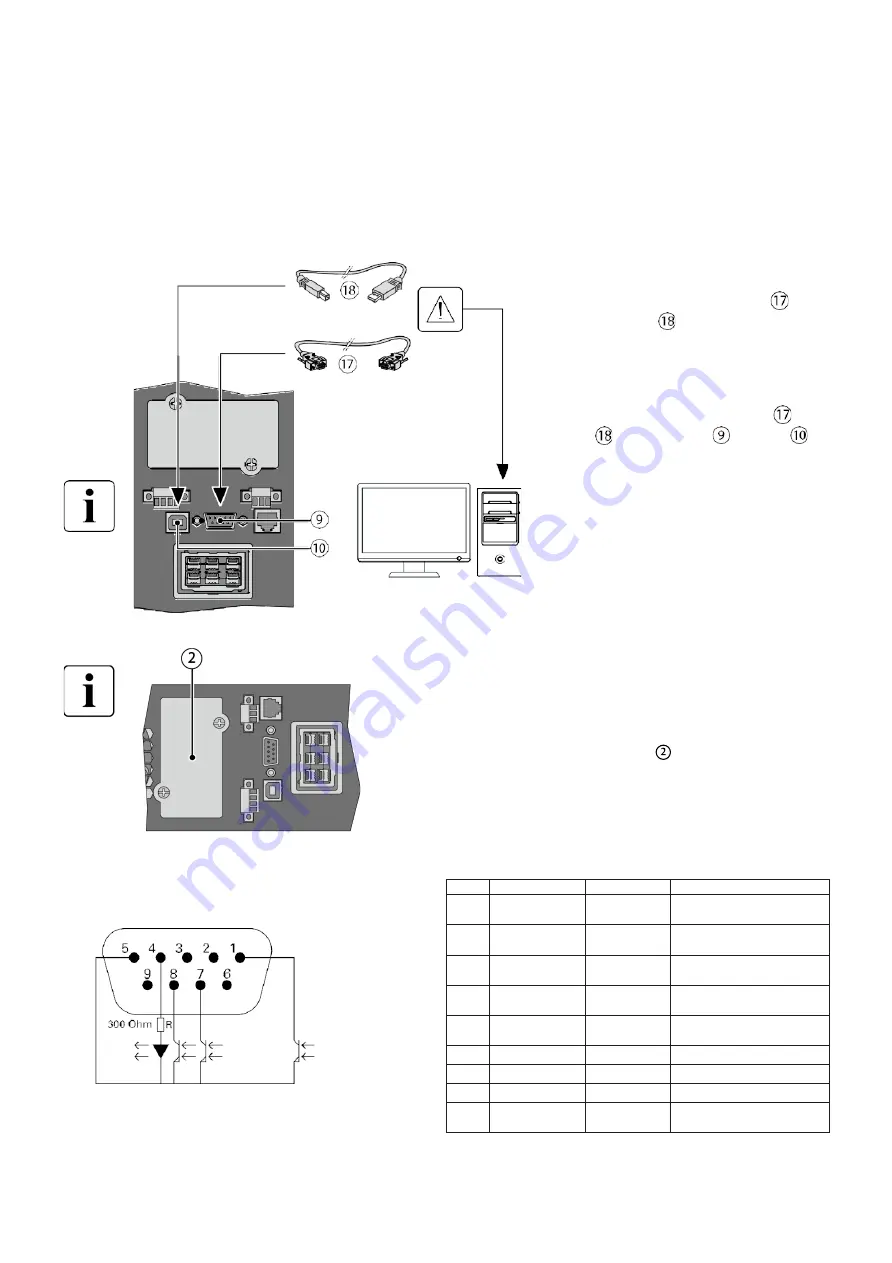
4.
Communication
4.1 Communication port
RS232 or USB communication port
Simultaneous RS232 and USB communication is
supported.
1.
Connect the RS232
or
the USB
communication cable
to the serial port or the USB port
of the computer.
2.
Connect the other end of
the communication cable
or
to the RS232
or USB
communication port of the UPS.
The UPS can now communicate
with the Eaton power
management software.
NIC installation
(optional; standard configuration of the HotSwap model)
Shutting down the UPS is not
required for NIC installation.
1.
Remove the screws and the
slot cap
.
2.
Insert the NIC to the slot.
3.
Use 2
screws
to hold the
NIC cap.
RS232 communication port pin definitions
PIN
Signals
Direction
Functions
1
Bat Low
Output
Low voltage output of
battery
2
TxD
Output
Transfer to an external
device
3
RxD
Input
Receive from an external
device
4
I/P SIG
Input
Functions can be set via
the LCD
5
GNDS
-
Grounding signal of
chassis connection
6
PNP
Input
Plug-and-use
7
UPS ON
Output
UPS startup
8
BAT Mode
Output
Battery mode
9
+5V
Output
Power supply to external
signals
Summary of Contents for 9PX 1000i
Page 10: ...9PX EBM 48V 9PX EBM 72V 2U 9PX EBM 72V 3U 12 电池连接端口 13 外接电池箱数量侦ð端口 ...
Page 21: ... 调整LCD面板和EATON标识的方向 调整LCD面板的视角 ...
Page 22: ...3 6 机 机 机 机架 架 架 架式 式 式 式安 安 安 安装 装 装 装 UPS EBM和选配件模块的机架式安装 请按照步骤1到4将模块安装在导轨上 导轨由伊顿提供 ...
Page 45: ...www eaton com 船用滤波器 3000 VA 安装与用户使用说明书 ...
Page 94: ...www eaton com Marine Filter 3000 VA Installation and user manual ...
















































