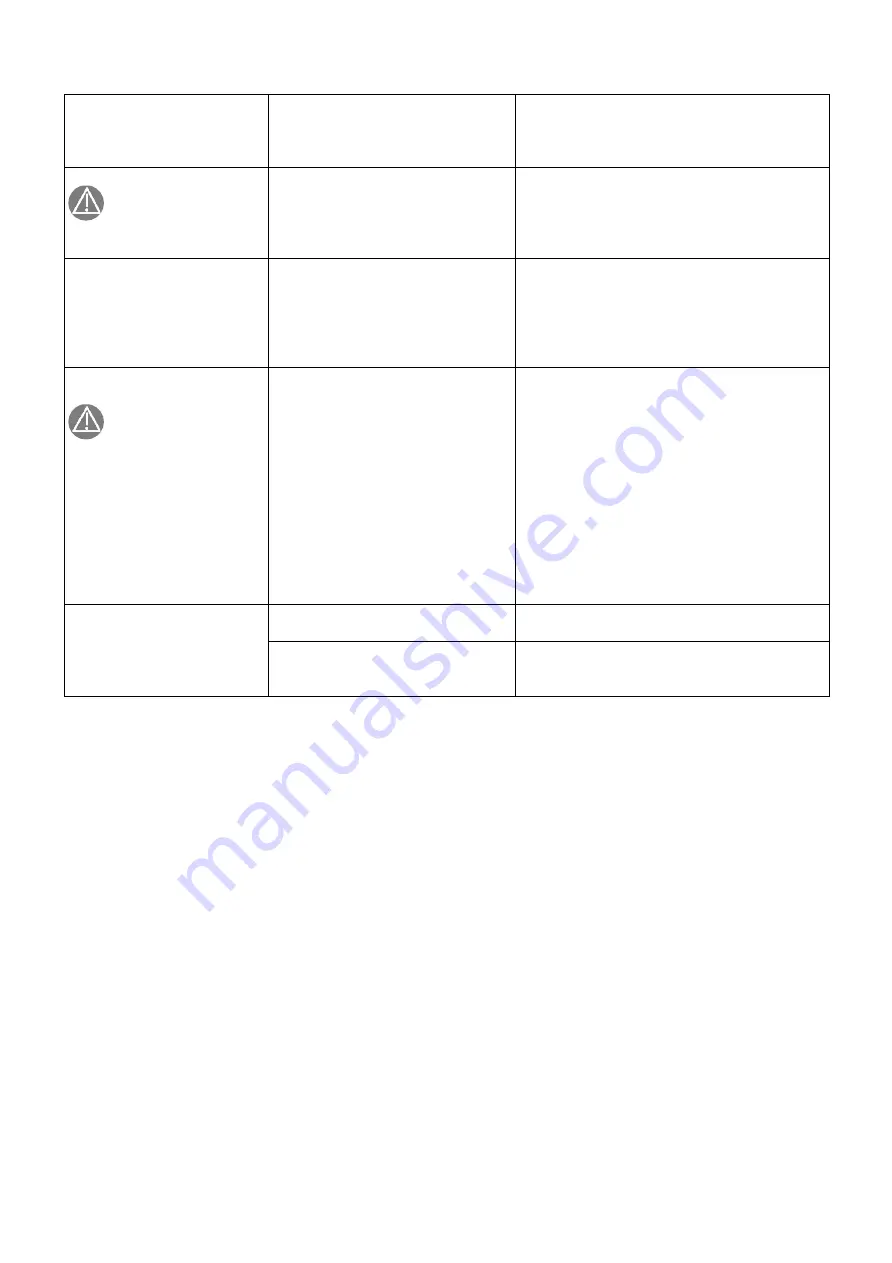
The UPS does not provide
the expected standby time.
The battery needs a recharge or
maintenance.
Connect the UPS to the power grid to
charge the battery for 48 hours. If this
situation persists, please contact your
service representative.
Bypass mode
LED indicator lights up.
An overload or fault has occurred,
or a convert to bypass command
has been received, and the UPS
is in Bypass mode.
Load is energized but not protected by the
UPS.
Check whether one of the following alarms
exists: Too high ambient temperature,
overload, or UPS fault.
The output is overload
LED indicator lights up.
The UPS beeps
continuously.
The UPS' output capacity has
been exceeded (greater than
100% rated value. For more
information about output overload
capacity, see Table 6 on
Page 43.)
Disconnect some loads from the UPS.
The UPS will continue operation, but may
switch to Bypass mode or shut down if the
load continues to rise.
When the situation is removed, the alarm
will be reset.
The UPS’s temperature is
too high
LED indicator lights up.
The UPS produces a beep
sound once every
3 seconds.
The internal temperature of the
UPS is too high or the fan suffers
a fault.
When the temperature reaches
the alarm threshold, the UPS will
issue an over-temperature alarm,
but will maintain the current
operating status.
If the temperature continues to
rise by 10°C, the UPS will switch
to Bypass mode and will shut
down if Bypass mode is
unavailable.
If the UPS switches to Bypass mode, it will
resume normal operation when the
temperature drops to 5°C below the alarm
threshold. If the situation persists, please
shut down the UPS.
Clean the vents and remove any heat
sources to let the UPS cool. Make sure that
the UPS’s surrounding air can circulate
freely. Restart the UPS.
If this situation persists, please contact your
service representative.
The UPS will not start.
The input power supply is not
properly connected.
Please check the input connection.
The Remote Power Off (RPO)
switch is active or the RPO
terminal is missing.
If the UPS status menu shows a "Remote
Power Off (RPO)" notification, disable RPO.
7.2 Alarm Muting
Press the ESC (Exit) key on the front panel to mute alarms. Check the alarm message and take appropriate
actions to resolve the condition. If there is a new alarm, the buzzer will beep again.
7.3 Service and Support
For any questions about the UPS, please call your local distributor or your local service representative, or
visit: powerquality.eaton.com
Please have the following information ready before you seek help:
•
Model number
•
Serial number
•
Firmware version number
•
Date of failure or problem
•
Symptoms of failure or problem
•
Your return address and contact information
If repair is requested, you will be given a Returned Material Authorization (RMA) Number. This number must
be indicated on the outside of the package and on the Bill Of Lading (if any).
Use the original packaging or request packaging from the Help Desk or distributor. Units damaged in
shipment as a result of improper packaging are not covered under warranty. All warrantied products are
subject to prepaid freight for shipping back the replaced or repaired products.
Summary of Contents for 9PX 1000i
Page 10: ...9PX EBM 48V 9PX EBM 72V 2U 9PX EBM 72V 3U 12 电池连接端口 13 外接电池箱数量侦ð端口 ...
Page 21: ... 调整LCD面板和EATON标识的方向 调整LCD面板的视角 ...
Page 22: ...3 6 机 机 机 机架 架 架 架式 式 式 式安 安 安 安装 装 装 装 UPS EBM和选配件模块的机架式安装 请按照步骤1到4将模块安装在导轨上 导轨由伊顿提供 ...
Page 45: ...www eaton com 船用滤波器 3000 VA 安装与用户使用说明书 ...
Page 94: ...www eaton com Marine Filter 3000 VA Installation and user manual ...










































