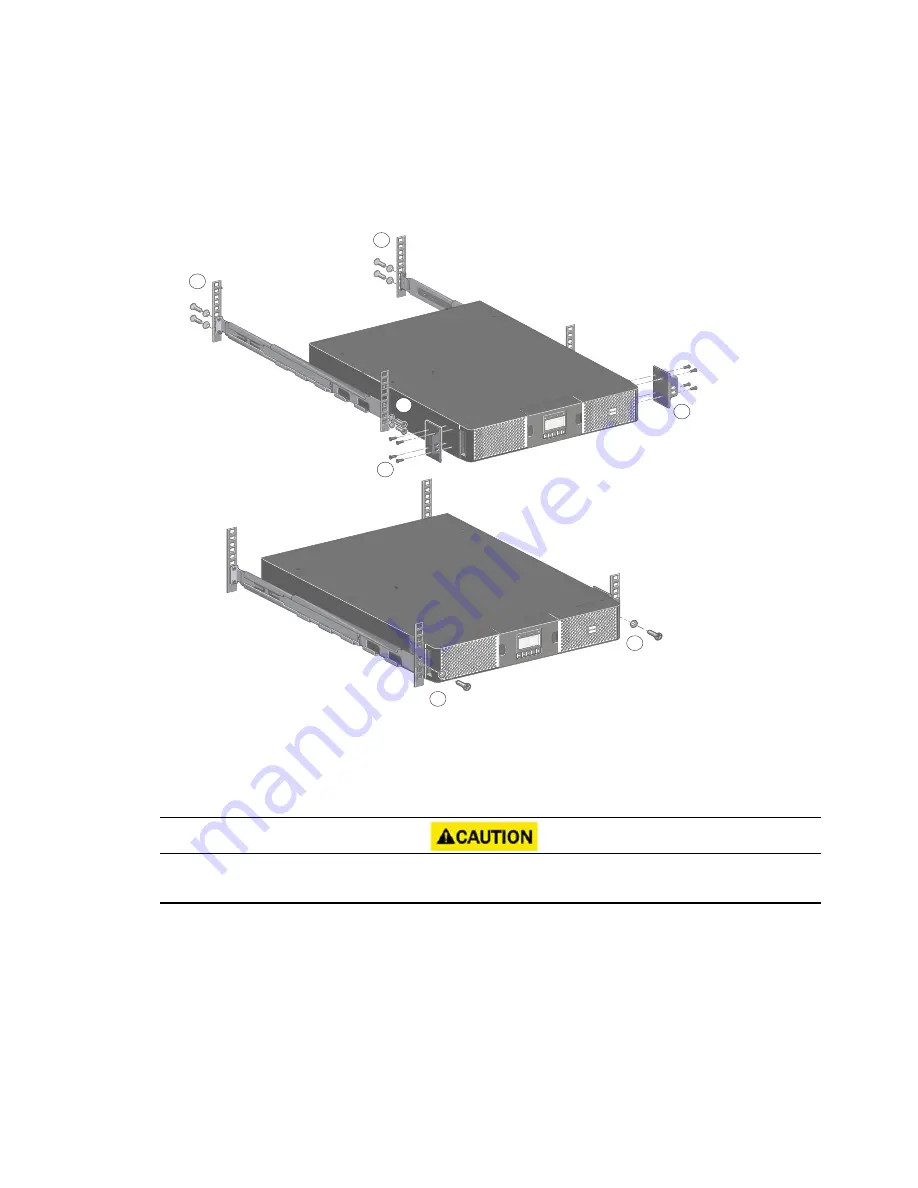
16
Eaton 9PX Lithium-Ion User Guide P-164001006—Rev 03
33..44
RRaacckk IInnssttaallllaattiioonn
•
Rack mounting of UPS, EBM, and accessory modules.
Follow steps 1 to 4 for module mounting on the rails.
1
1
3
3
4
4
2
The rails and necessary hardware are supplied by EATON.
33..55
CCoonnnneeccttiinngg tthhee EEBBM
M((ss))
A small amount of arching may occur when connecting an EBM to the UPS. This is normal and will not harm
personnel. Insert the EBM cable into the UPS battery connector quickly and firmly.
1. Plug the EBM power cable(s) into the battery connector(s). Up to 4 EBMs may be connected to the UPS.
2. Verify that the EBM connections are tight and that adequate bend radius and strain relief exist for each
cable.
3. Connect the battery detection cable(s) to the connector of the UPS and of the EBM(s).
Summary of Contents for 9PX1000IRT2U-L
Page 32: ...26 Eaton 9PX Lithium Ion User Guide P 164001006 Rev 03 UPS Remote Control Functions...
Page 42: ...36 Eaton 9PX Lithium Ion User Guide P 164001006 Rev 03 Recycling The Used Equipment...
Page 46: ...40 Eaton 9PX Lithium Ion User Guide P 164001006 Rev 03 CE Compliance Contact...
Page 51: ...Eaton 9PX Lithium Ion User Guide P 164001006 Rev 03 45 Model Specifications...
Page 52: ...P 16400100603 P 164001006 03...
















































