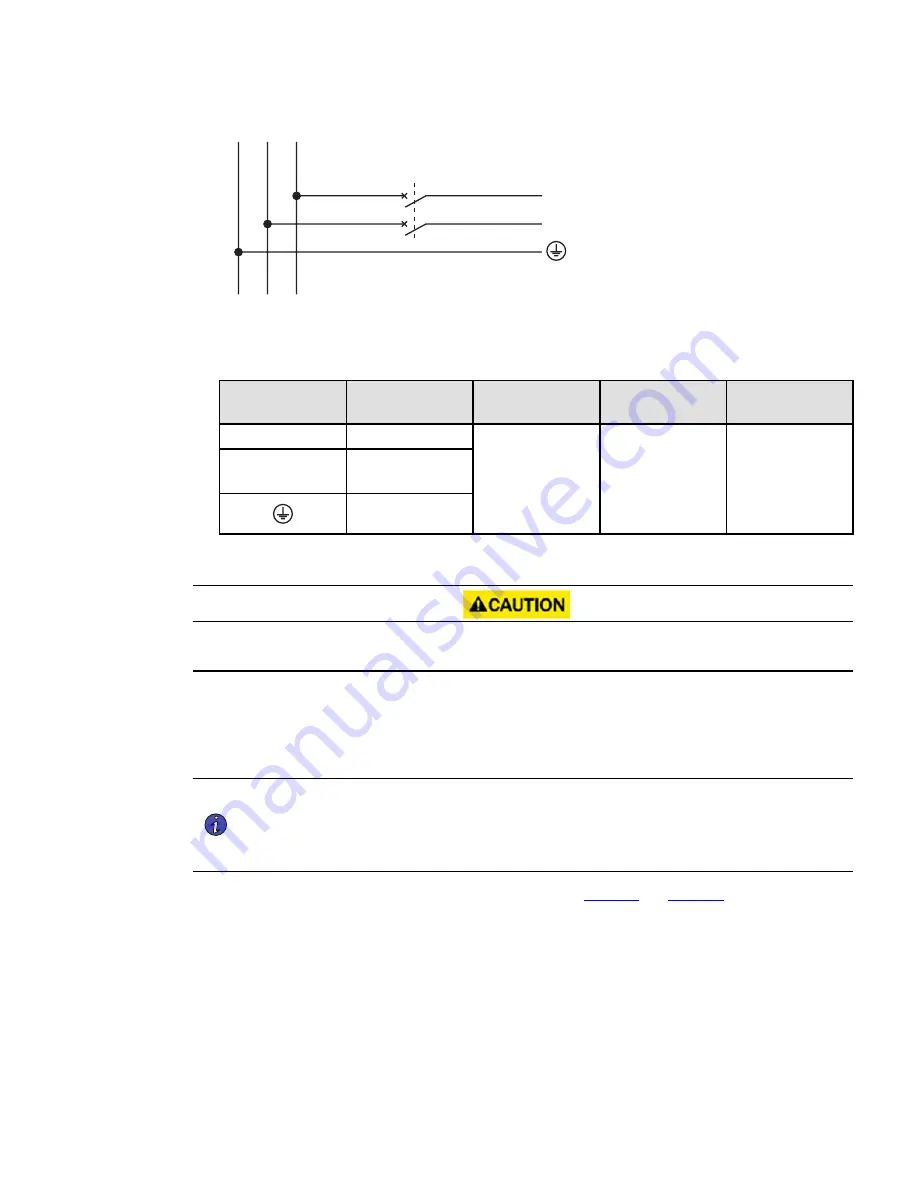
Eaton 9PX Lithium-Ion User Guide DPD-9PX2205—Rev 01
17
2 poles circuit breaker
G N(L2) L1
N(L2)
L1
to UPS Normal AC source
2.
Recommended cable cross-sections
Terminal Position
Wire Function
Terminal Wire Size
Rating
Minimum Input
Wire Size
Tightening Torque
L1
Phase
4-16 mm2 (12-6 AWG)
6 mm2 (10 AWG) 105°
C
10 mm2 (8 AWG) 75°C
Min 10 mm2 for
ground
10 lb in / 1.13 Nm
N (L2)
Neutral
(Phase)
Ground
33..77
C
Coonnnneeccttiinngg tthhee EEB
BM
M’’ss
A small amount of arcing may occur when connecting an EBM to the UPS. This is normal and will not harm
personnel. Insert the EBM cable into the UPS battery connector quickly and firmly.
1.
Plug the EBM power cable(s) into the battery connector(s). Up to 4 EBMs may be connected to the UPS.
2.
Verify that the EBM connections are tight and that adequate bend radius and strain relief exist for each
cable.
3.
Connect the battery detection cable(s) to the connector of the UPS and of the EBM(s).
NOTE
The EBM communication wiring connections are directional and must be connected in
the correct sequence to ensure proper detection, regulation and lifecycle monitoring of
the integrated battery management system (BMS). When multiple EBMs are used in
parallel, or when a new EBM is connected, please note that the voltage difference
between the different EBM’s should not be to large, less than 5V is recommended.
4.
Turn the DC breaker on each EBM to the “ON” position. See
and
Summary of Contents for 9PX6KIRTN-L
Page 16: ...10 Eaton 9PX Lithium Ion User Guide DPD 9PX2205 Rev 01 User Settings ...
Page 40: ...34 Eaton 9PX Lithium Ion User Guide DPD 9PX2205 Rev 01 Recycling The Used Equipment ...
Page 44: ...38 Eaton 9PX Lithium Ion User Guide DPD 9PX2205 Rev 01 Compliance Contact ...
Page 49: ...Eaton 9PX Lithium Ion User Guide DPD 9PX2205 Rev 01 43 Model Specifications EMEA ...
Page 50: ...DPD 9PX220501 DPD 9PX2205 01 ...
















































