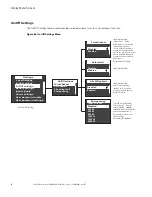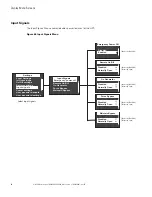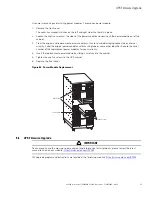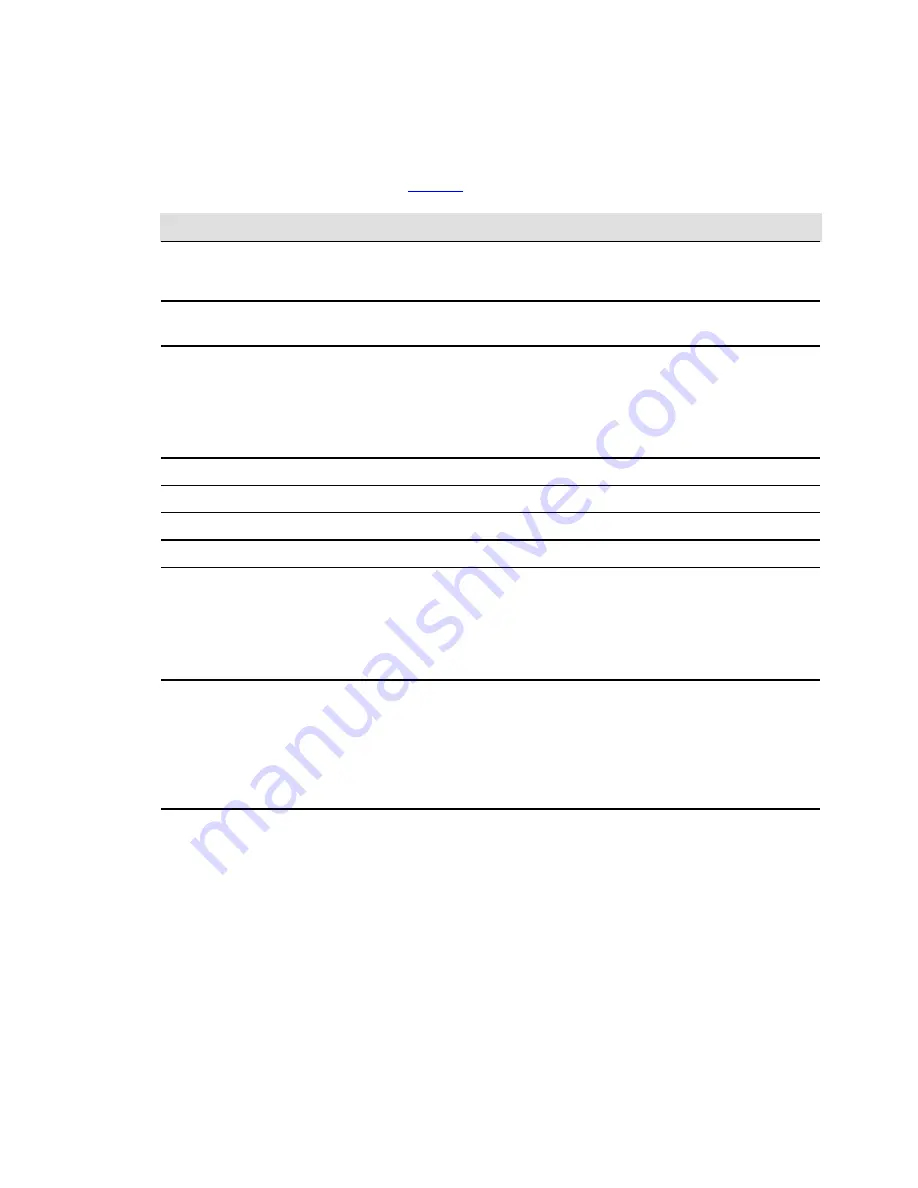
94
4–20kVA Users Guide P-164000669 4–20kVA Users Guide P-164000669—Rev 09
88..55
D
DB
B--99 C
Coom
mm
muunniiccaattiioonn P
Poorrtt
Table 7 explains the functions of the pins on the Eaton 9PXM DB-9 communication port. This port is on the
Eaton 9PXM UPS rear panel, as shown in
.
Pin
Function
Description
1
Low Battery Alarm
Pin 1 shifts from RS-232 Low (negative voltage) to RS-232 High (positive
voltage) and remains high whenever the UPS enters a Low Battery alarm
state.
2
RS-232 Transmit Data
Sends outgoing RS-232 communication data at 9600 baud, 8 bits, no
parity, 1 stop bit.
3
RS-232 Receive Data/
RS-232 Shutdown
RS-232 Receive Data Function. Receives incoming RS-232 communication
data at 9600 baud,8 bits, no parity, 1 stop bit.
RS-232 Shutdown Function. If Pin 3 receives an RS-232 Low signal (+Vdc)
for at least 5 seconds, but not more than 7 seconds, during an AC Failure
condition, the UPS output shuts off following a delay of 120 seconds (±5
seconds).
4
Reserved
Loopback to Pin 6
5
Common
Signal Ground
6
Reserved
Loopback to Pin 4
7
No Connection
Open Pin
8
AC Fail Signal
(On-Battery)
Pin 8 shifts from RS-232 Low (positive voltage) to RS-232 High (positive
voltage) and remains high for 15 seconds (±1 second) after the UPS
detects an AC Failure condition, assuming the condition still exists after
the 15 seconds.
When the AC Failure condition no longer exists, the signal returns to the
RS-232 Low state (positive voltage).
9
No Connection/
DC Supply Voltage
The UPS is factory-set with Pin 9 disconnected, but can be enabled
through a technician-replaceable jumper inside the UPS. The jumper
setting MUST be changed by a qualified service technician.
When enabled, Pin 9 provides supply voltage for use with external
connectivity devices requiring DC power directly from the UPS DB-9 port
(nominal 12 Vdc/5W; 8V minimum, 24V maximum). Use only Eaton brand
connectivity devices.
88..66
C
Coom
mm
muunniiccaattiioonn S
Slloottss
The Eaton 9PXM UPS has two communication slots that allow quick installation of the optional communication
cards. These interface cards extend the capabilities of the Eaton 9PXM system to provide compatibility with
network and remote monitoring/management systems.
Type of connectivity cards that can be installed include:
Network Card M-2
The Eaton Network Card-M2 allows an Eaton UPS to directly connect to the Ethernet network and the Internet,
supporting real-time monitoring and control of UPSs across the network via a standard Web browser, SNMP-
compliant network management system or power management software. Environmental monitoring is also
possible via an Environmental Monitor Probe (EMP)
Summary of Contents for 9PXM
Page 1: ...p n P 164000669 Revision 09 Eaton 9PXM UPS 4 20kVA Users Guide Eaton 9PXM UPS ...
Page 4: ......
Page 8: ...viii 4 20kVA Users Guide P 164000669 4 20kVA Users Guide P 164000669 Rev 09 Table of Contents ...
Page 12: ...xii 4 20kVA Users Guide P 164000669 4 20kVA Users Guide P 164000669 Rev 09 List of Figures ...
Page 14: ...xiv 4 20kVA Users Guide P 164000669 4 20kVA Users Guide P 164000669 Rev 09 List of Tables ...
Page 22: ...8 4 20kVA Users Guide P 164000669 4 20kVA Users Guide P 164000669 Rev 09 Physical Features ...
Page 110: ...96 4 20kVA Users Guide P 164000669 4 20kVA Users Guide P 164000669 Rev 09 Communication Slots ...
Page 130: ...P 16400066909 P 164000669 09 ...