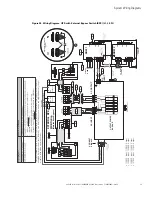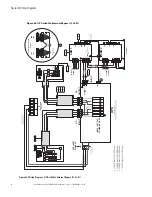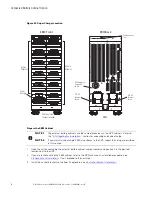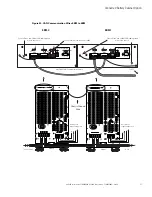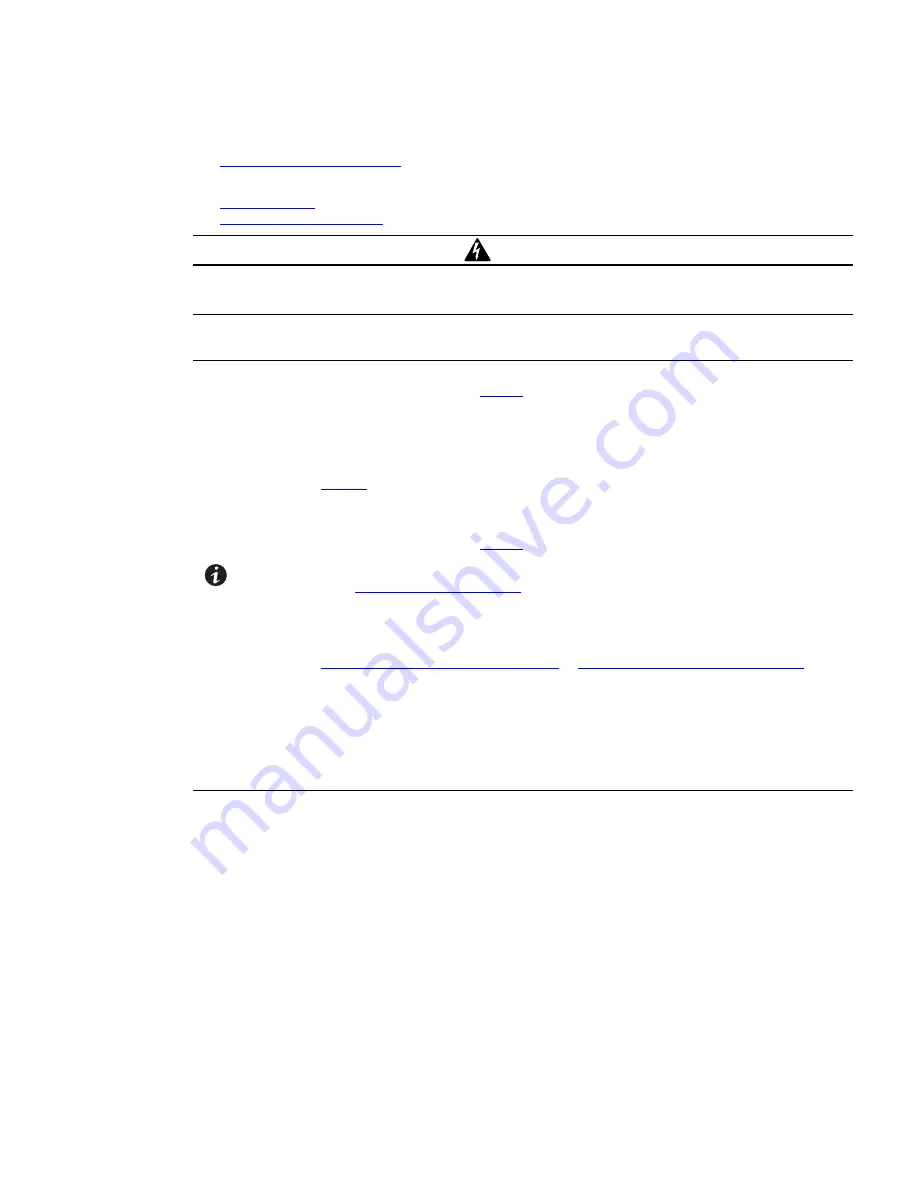
4–20kVA Users Guide P-164000669 4–20kVA Users Guide P-164000669—Rev 09
43
8.
If floor anchor brackets were installed and not secured, install the floor bolts (
).
9.
After electrical installation is complete, you must also set the output settings menu at UPS startup (
) for the required output voltage as shown in the wiring configuration drawings (
).
WARNING
Risk of electrical shock. Only qualified service personnel (such as a licensed electrician) should perform the
electrical installation in this section.
44..33
S
Syysstteem
m W
Wiirriinngg D
Diiaaggrraam
m
NOTE 1
The customer must provide input overcurrent protection.
See NEC Section 240-21
or local requirements. See
for circuit breaker ratings to size the protection device
according to local code requirements.
NOTE 2
The customer must size the AC circuit conductors.
All AC circuit conductors,
including the neutral conductor, must be the same size ( ampacity ), have the same
rating (75°C) copper wire, and be sized according to the input circuit breaker. See
for recommended wire sizes. The UPS input and output conductors must be run
through separate conduits.
NOTE 3
The customer must provide output overcurrent protection.
See NEC Section 240-21
or local requirements. See
for maximum output overcurrent protection device
ratings.
NOTE 4
See “
” for installation and service clearances before
installing the UPS. Use flexible conduit on the UPS or the external battery cabinet if
either must be moved.
NOTE 5
External UPS battery cabinets are optional. See “
Standard Battery Cabinet Installation
or
Connected Battery Cabinet Option
” for
installation instructions.
NOTE 6
UPS output circuits shall be installed in dedicated conduit systems and not shared with
other electrical circuits.
NOTE 7
Use only Eaton-supplied power cables between the UPS and EBM(s) (PN:P-103003231).
NOTE 8
CN3 and CN4 CAN cables ground separately to each cabinet chassis.
Summary of Contents for 9PXM
Page 1: ...p n P 164000669 Revision 09 Eaton 9PXM UPS 4 20kVA Users Guide Eaton 9PXM UPS ...
Page 4: ......
Page 8: ...viii 4 20kVA Users Guide P 164000669 4 20kVA Users Guide P 164000669 Rev 09 Table of Contents ...
Page 12: ...xii 4 20kVA Users Guide P 164000669 4 20kVA Users Guide P 164000669 Rev 09 List of Figures ...
Page 14: ...xiv 4 20kVA Users Guide P 164000669 4 20kVA Users Guide P 164000669 Rev 09 List of Tables ...
Page 22: ...8 4 20kVA Users Guide P 164000669 4 20kVA Users Guide P 164000669 Rev 09 Physical Features ...
Page 110: ...96 4 20kVA Users Guide P 164000669 4 20kVA Users Guide P 164000669 Rev 09 Communication Slots ...
Page 130: ...P 16400066909 P 164000669 09 ...