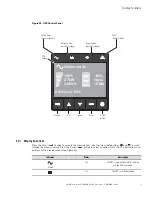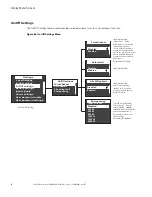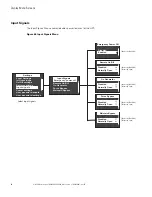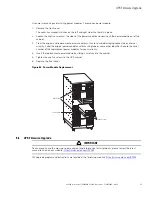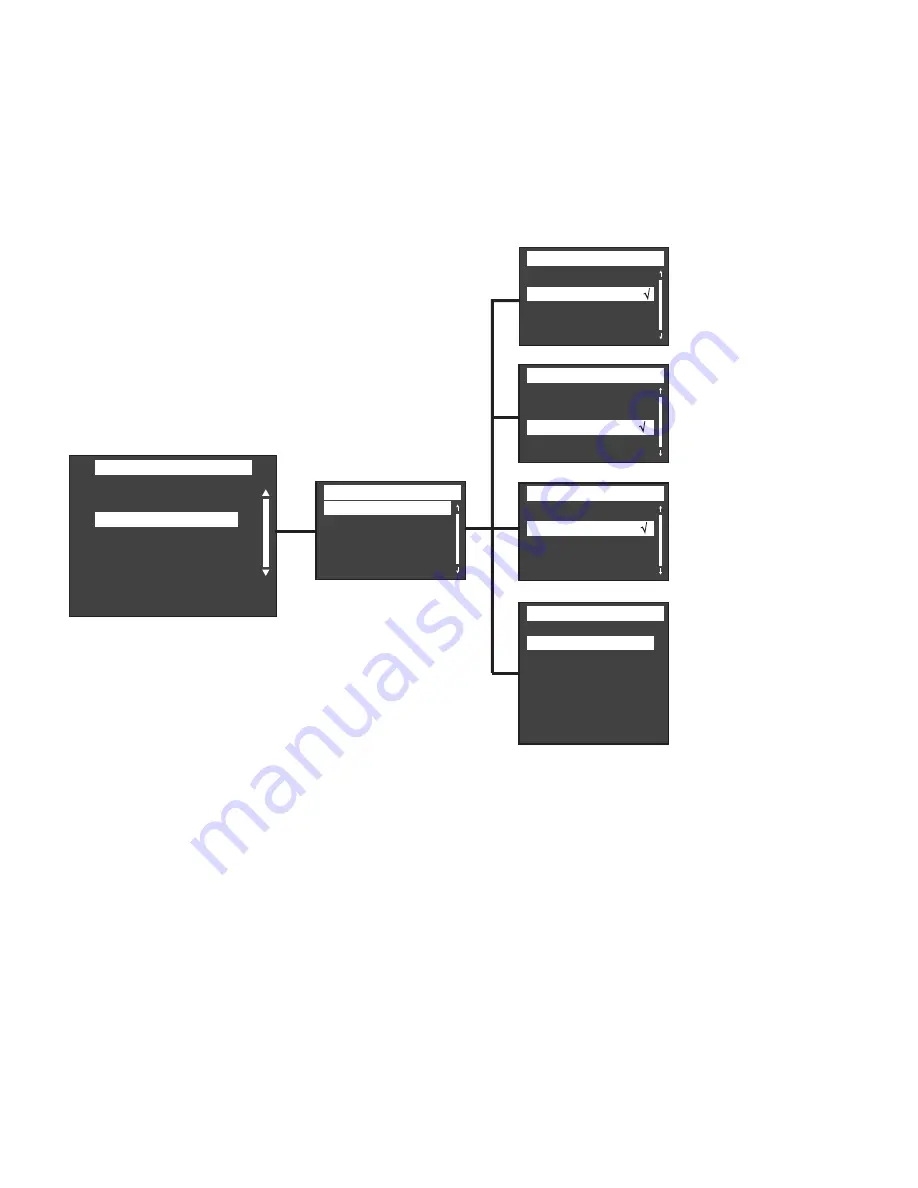
84
4–20kVA Users Guide P-164000669 4–20kVA Users Guide P-164000669—Rev 09
On/Off Settings
The On/Off Settings Menu enables/disables selected automatic restart and shutdown functions.
Figure 66. On/Off Settings Menu
Forced reboot
Disabled
√
Enabled
Local Settings
In/Out settings
On/Off settings
Battery settings
Input signals
Comm settings
User password enable
User password settings
Settings
On/Off settings
Forced Reboot
Auto Restart
Site wiring fault
Energy saving
Energy saving
Disabled
√
200 W
400 W
600 W
1000 W
1500 W
2000 W
Select On/Off Settings
Auto restart
Enabled
√
Disabled
Site Wiring Fault
Disabled
√
Enabled
(Shut off level)
[Enabled] [Disabled]
[Timer] [10s] … [180s]
When mains recover during
a shutdown sequence:
If set to Enabled, shutdown
sequence will complete and
wait 10 seconds prior to restart,
If set to Disabled, shutdown
sequence will not complete,
UPS stays on.
Default Value: [Enabled]
[Enabled] [Disabled]
[Enabled] [Disabled]
Prevents from starting
the UPS in case of phase
vs neutral wires swapping.
Default: Disabled
[Timer] [1min] … [15min]
[Level] [200W] … [2000W]
If Enabled, UPS will shut-down
back-up time, if load is less
than set value
Default: Disabled [200W]
[Shut off level] [Disabled]
after defined duration. of
Summary of Contents for 9PXM
Page 1: ...p n P 164000669 Revision 09 Eaton 9PXM UPS 4 20kVA Users Guide Eaton 9PXM UPS ...
Page 4: ......
Page 8: ...viii 4 20kVA Users Guide P 164000669 4 20kVA Users Guide P 164000669 Rev 09 Table of Contents ...
Page 12: ...xii 4 20kVA Users Guide P 164000669 4 20kVA Users Guide P 164000669 Rev 09 List of Figures ...
Page 14: ...xiv 4 20kVA Users Guide P 164000669 4 20kVA Users Guide P 164000669 Rev 09 List of Tables ...
Page 22: ...8 4 20kVA Users Guide P 164000669 4 20kVA Users Guide P 164000669 Rev 09 Physical Features ...
Page 110: ...96 4 20kVA Users Guide P 164000669 4 20kVA Users Guide P 164000669 Rev 09 Communication Slots ...
Page 130: ...P 16400066909 P 164000669 09 ...