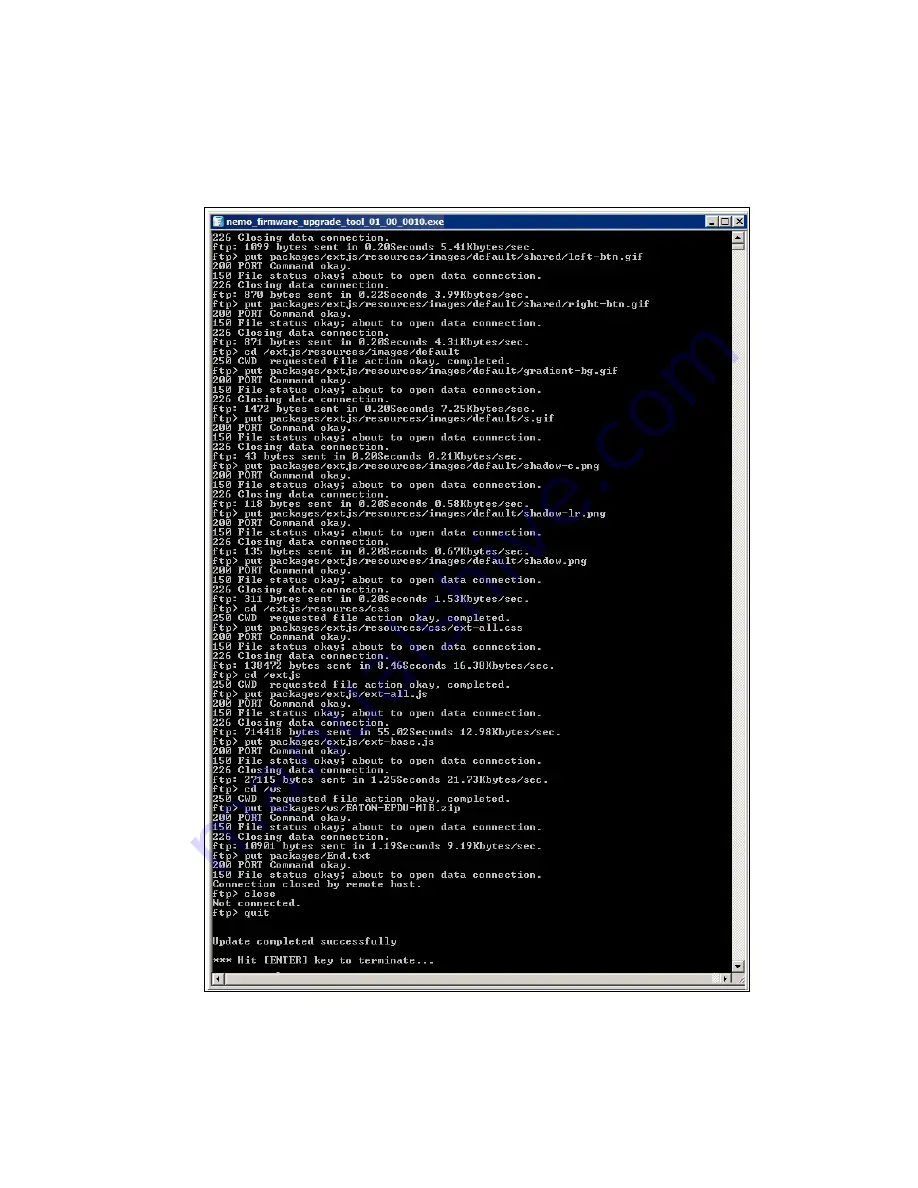
Maintenance and Troubleshooting
Eaton Advanced ePDU User’s Guide P-164000042—Rev 1
www.eaton.com/ePDU
102
6.
When the firmware upgrade ends, review the status display to confirm that the update completed
successfully (see Figure 78). You exit the Firmware Upgrade mode when the Network Management Card
restarts automatically and returns Network Management Card operation to the state represented by the
DIP switches.
Figure 78. End Upgrade Status Display



































