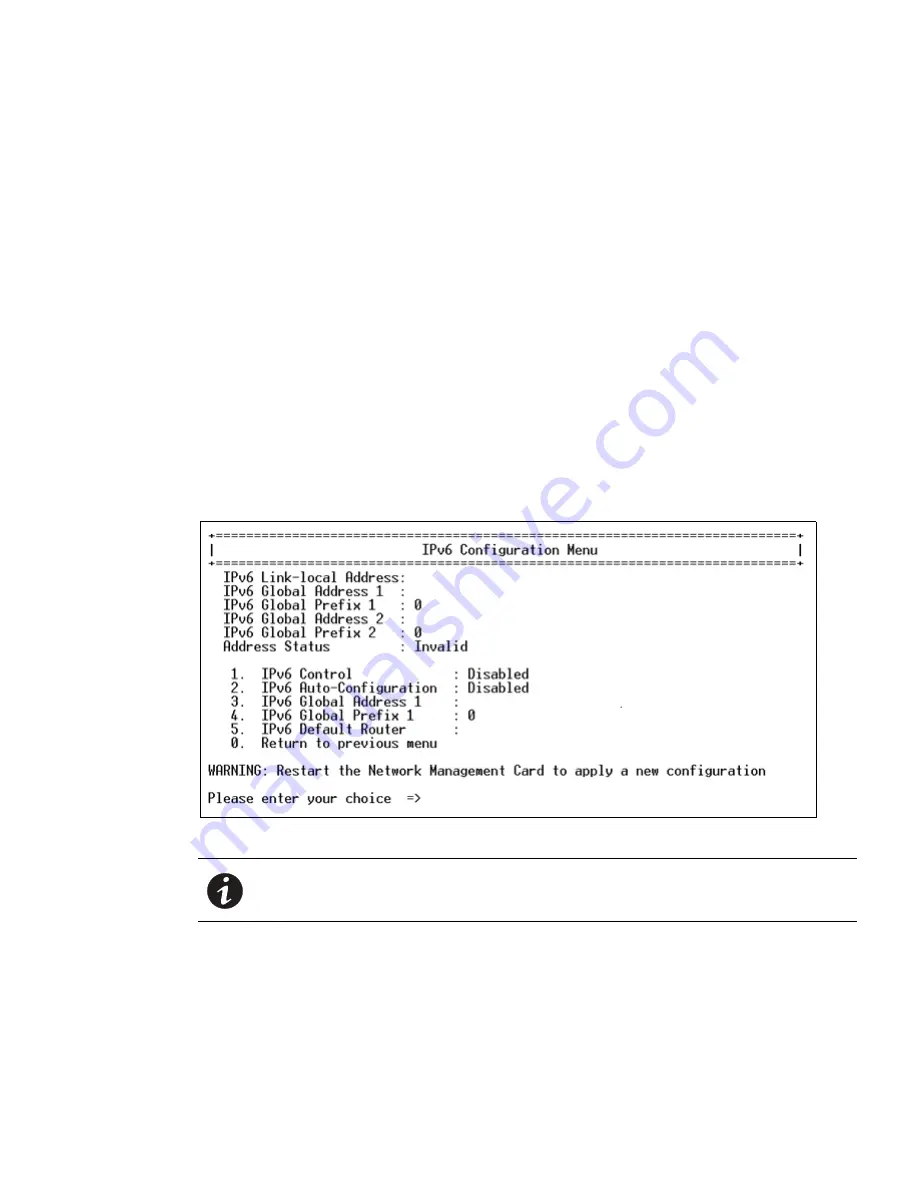
Network Communication Configuration
Eaton Advanced ePDU User’s Guide P-164000042—Rev 1
www.eaton.com/ePDU
33
Retrieve the IPv6 Address
1.
Verify that the serial cable is connected between the ePDU serial (RS-232) port and the PC COM port.
2.
Use a PC terminal emulator program such as HyperTerminal with the following settings:
- Baud rate (bits per second) = 9600
- Data bits = 8
- Stop bits = 1
- Parity = None
- Flow control = None
3.
Disable the “Echo typed characters locally” option.
4.
Press [Enter]. The Login menu displays.
5.
Type
admin
. The Eaton ePDU Configuration Utility menu displays.
6.
Type
1
(Network Management Card Settings) and press [Enter].
7.
Type
2
(Network Settings) and press [Enter].
8.
Type
1
(IPv6 Configuration) and press [Enter]. The IPv6 settings display.
9.
Note the IPv6 address (see Figure 26).
Figure 26. IPv6 Configuration Menu
NOTE
You can also use the Intelligent Power Manager (IPM) software utility to view the
card’s IP address. IPM must be installed on a network-connected PC. The IPM tool
is available at http://powerquality.eaton.com/Support/Software-Drivers.










































