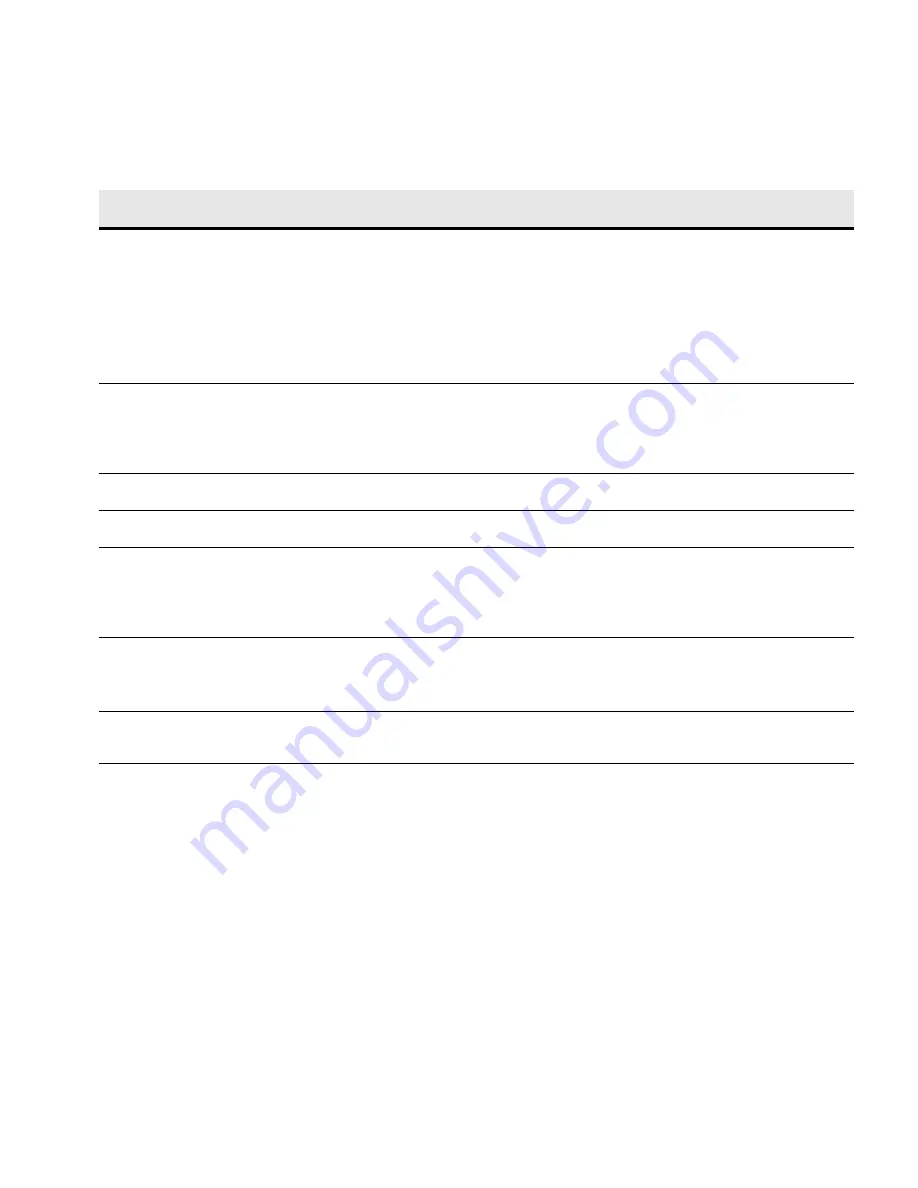
Operation Overview
Eaton Advanced ePDU User’s Guide P-164000042—Rev 1
www.eaton.com/ePDU
36
Table 4 describes the operation features shown in Figure 27.
Table 4. Display and Connectivity Features
Reference
Number
Feature
Description
1
Outlet Group management
Power outlet LEDs: On or Off depending on whether the outlet is powered or not powered. Also indicates
whether alarms are present for the outlet.
l
On: Outlet is powered.
l
Off: Outlet is not powered.
l
Flashing: An alarm for this outlet is active.
C19 and C13 power outlets: Connect one device to be protected per outlet. The outlets are grouped so that
you can identify, manage, and monitor the outlets in groups. Group configuration cannot be changed. For
more information, see “Outlet Groups Management” on page 38.
2
Menu and Status display
Liquid Crystal Display (LCD) Window: Displays information about load status, events, measurements,
identification, and settings. The LCD also provides some basic configuration. For more information, see
“Menu and Status Display” on page 40.
Navigation buttons: Navigate through the display. For more information, see “Menu and Status Display” on
page 40.
3
Operation mode DIP switch
Changes the mode of operation for the ePDU to upgrade or read-only operation. The default setting is normal
operation. For more information, see “Operation Mode DIP Switches” on page 42.
4
Reset opening
Restarts the ePDU Network Management Card. Resetting the ePDU does not affect the loads. Insert and
retract a probe in the Reset opening to perform a Network Management Card restart.
5
Connectivity and Monitoring ports
Serial Service and Communication Port: Connects to the serial (COM) connector on a computer with a
DB9-to-RJ-45 cable, allowing the computer to act as a configuration console. Alternately used for the
Environmental Monitoring Probe (EMP) connection in order to collect temperature and humidity data.
Ethernet Port Connector: Connects to a Local Area Network (LAN), allowing configuration through a 10/100
auto sensing network connection.
6
Circuit breakers
Activate if the load current rating of a power outlet exceeds 16A (Europe) / 20A (US) . Power to the outlet
turns off automatically. To reset the circuit breaker, turn the breaker from OFF to ON.
NOTE
To manually disconnect power to a device that is connected to the ePDU, disconnect the device’s
power cord from the ePDU power outlet.
7
Power outlets
Allows you to connect one device to each outlet. The outlets are grouped so that you can identify, manage,
and monitor the outlets in groups. Group configuration cannot be changed. For more information, see “Outlet
Groups Management” on page 38.














































