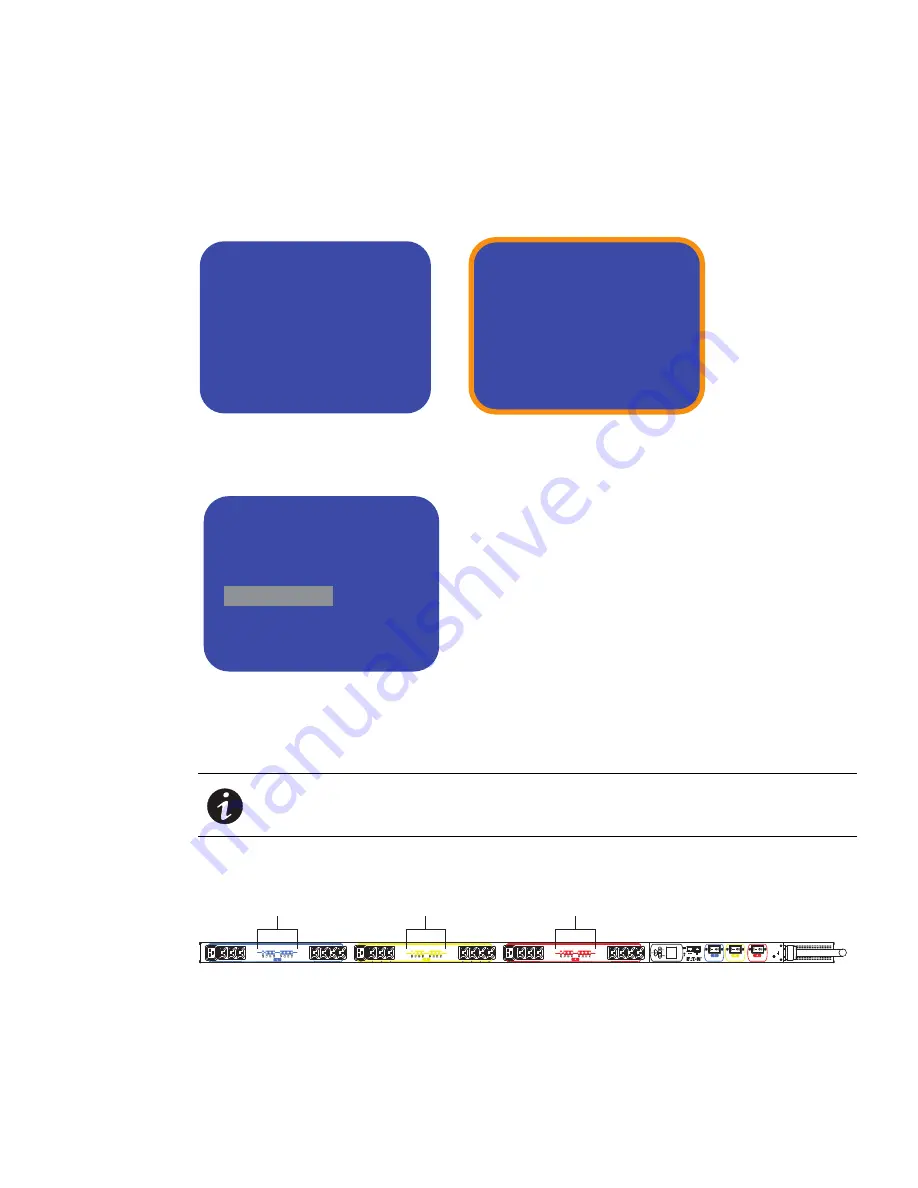
Operation Overview
Eaton Advanced ePDU User’s Guide P-164000042—Rev 1
www.eaton.com/ePDU
41
In this document, the LCD selection screens are easily distinguished from display screens. The selection
screens are presented as solid blue with no contrasting border. The display screens are presented as blue with
an orange border.
Figure 31 shows the format of the LCD selection and display screens.
Figure 31. Display and Selection Screen Formats
The menu items are highlighted when they are selected. Figure 32 illustrates LCD menu item selection.
Figure 32. Menu Item Selection
LEDs on the ePDU signal basic operation behavior. For example, Advanced ePDUs indicate that outlets are
powered (on) by steady light. Advanced ePDUs also indicate the outlets are unpowered (off) when the LED is
not illuminated. Typically, if the LED is blinking, there is an alarm condition.
Figure 32 illustrates power outlet LEDs.
Figure 33. Power Outlet LEDs
NOTE
Only Advanced Monitored (AM) and Managed (MA) ePDUs indicate alarms by
blinking LEDs. Switched (SW) ePDUs do not.
Display Screen
Display Screen
Selection Screen
ACTIVE ALARMS
EVENT LOG
OUTLET READINGS
SETTINGS
ePDU INFO
Power Outlet LEDs
Power Outlet LEDs
Power Outlet LEDs
















































