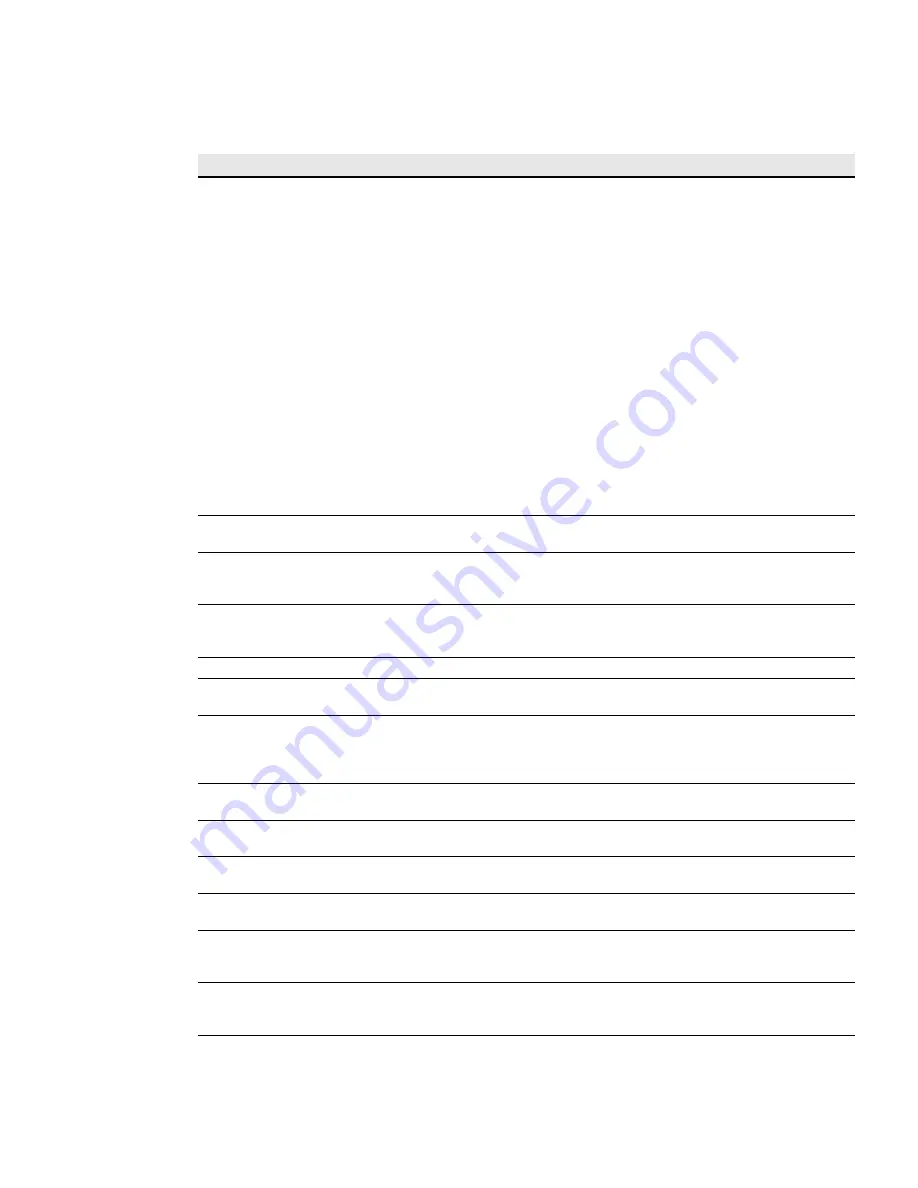
Operation Overview
Eaton Advanced ePDU User’s Guide P-164000042—Rev 1
www.eaton.com/ePDU
49
Date of Next Report
Day of the month when the next periodic report will be sent. The user has to define this parameter
once. When the report #n is sent, this parameter is automatically modified to show the date of
report as #n+1.
Where: #n+1 = date of report #n + report frequency.
0 (default) disables the periodic report functionality.
Examples:
Case 1:
Current date: 16th of May 2011.
Date of next report (#1): 20.
Report Frequency: 2 days
Report #1 sent on 20th of May 2011 and date of next report becomes 22.
Report #2 sent on 22nd of May 2011 and date of next report becomes 24.
Report #3 sent on 24th of May 2011 and date of next report becomes 26.
Case 2:
Current date: 16th of May 2011.
Date of next report (#1): 4.
Report Periodicity: 14 days.
Report #1 sent on 4th of June 2011 and date of next report becomes 18.
Report #2 sent on 18th of June 2011 and date of next report becomes 2.
Report #3 sent on 2nd of July 2011 and date of next report becomes 16.
Report Periodicity
Defines the duration in days between the first and second e-mailed report.
Default is 0: disables the periodic report functionality.
Report Periodicity Time
Defines the time (hour and minute) when the next periodic report must be sent.
It must be defined in the range [00:00 - 23:00].
Default is 00:00.
Alarm Email Control
This setting indicates if e-mail must be sent when an alarm appears.
All Alarms: an e-mail is sent when an alarm appears.
Default is None: no e-mail is sent when an alarm appears.
Trap Receiver IP address
IPv4/IPv6 address or hostname of the trap receiver. Traps will be sent to this address.
Trap Receiver Description
User-defined description. Not used to send a trap; only for receiver identification.
Maximum 31 characters.
Trap Receiver Protocol
Defines the SNMP version supported by the receiver.
SNMPv1: the trap receiver is enabled and only supports SNMPv1 traps.
SNMPv3: the trap receiver is enabled and only supports SNMPv3 traps.
Default is Disabled: the trap receiver is disabled. No trap is sent to this receiver.
Trap Control
This setting indicates if traps must be sent when an alarm appears.
Default is None: no trap is sent when an alarm appears,
Trap Community
Defines the community supported by the trap receivers.
Maximum 31 characters.
System Contact
User-defined contact name.
Maximum 31 characters.
System Location
User-defined device location.
Maximum 31 characters.
Firmware Upgrade Control
Indicates if the firmware upgrade functionality can be used.
Disabled: the firmware upgrade functionality is not supported.
Default is Enabled: the firmware upgrade functionality is supported.
Keep
IP
Option
Indicates if the IP settings must be kept unchanged when the user performs a default factory
reset of the Network Management Card.
Default is Disabled.
Table 11. Network Management Card Settings (Continued)
Name
Description





































