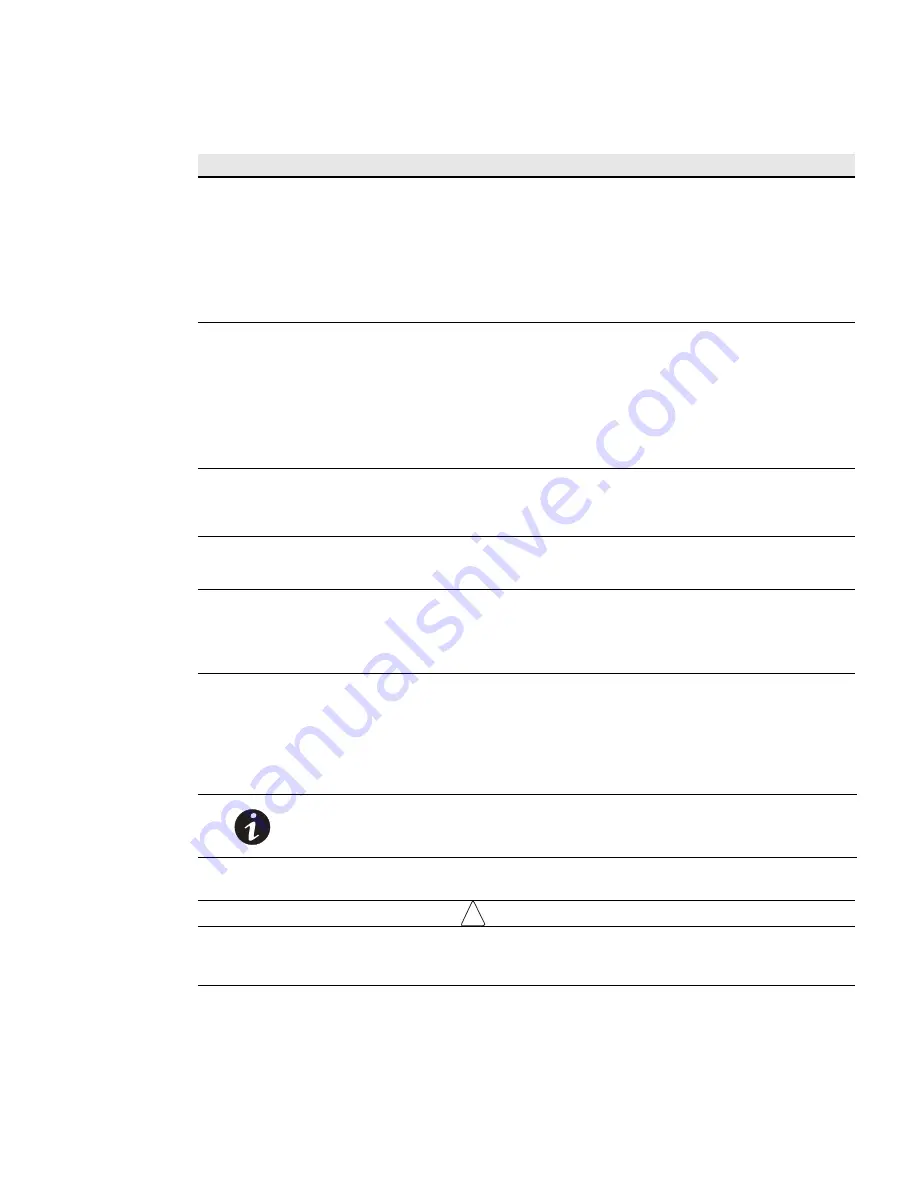
Operation Overview
Eaton Advanced ePDU User’s Guide P-164000042—Rev 1
www.eaton.com/ePDU
55
Starting the ePDU
The Eaton Advanced ePDUs have no power switch. To start up the ePDU:
1.
For ePDUs with detachable power cords: If the power cord is not connected, connect the power cord to
the ePDU, then connect the power cord to a power source. Otherwise, go to Step 2.
2.
Verify all circuit breakers are in the ON position.
!
IMPORTANT
On models rated over 16A (Europe) / 20A (US), fully shrouded branch circuit breakers prevent
accidental operation. To power cycle the Eaton ePDU, remove the power cord from the power
source and then plug it back in.
Phase Voltage High Warning Threshold
High warning threshold for the phase voltage in V. In the range [0-655].
Phase Voltage High Warning Threshold < Phase Voltage High Critical Threshold.
If the measurement exceeds this limit:
l
An alarm is set
l
Traps are sent to configured receivers
l
E-mail is sent to configured receivers
l
The high warning icon is displayed near the measurement value in the Web interface
Phase Voltage High Critical Threshold
High critical threshold for the phase voltage in V. In the range [0-655].
Phase Voltage High Critical Threshold < Phase Voltage High Warning Threshold.
If the measurement exceeds this limit:
l
An alarm is set
l
Traps are sent to configured receivers
l
E-mail is sent to configured receivers
l
The high critical icon is displayed near the measurement value in the Web interface
Outlet Friendly Name
User-defined friendly name of an outlet.
Maximum 31 characters.
Default is “Outlet x”
Where x = the outlet number
Outlet Switching Control
Indicates if the outlet state can be changed.
Disabled: the outlet state cannot be changed.
Enabled: the outlet state can be changed. The supported actions are: ON, OFF, and REBOOT.
Outlet State on ePDU Startup
Indicates the state of the outlet when the ePDU is powered ON.
ON: the outlet is powered after a duration defined by the Outlet Switch ON Delay.
OFF: the outlet is not powered.
Last Known State: the outlet is powered on if it was in the ON state when the ePDU was powered
off. Otherwise, the outlet is not powered.
Table 13. ePDU Settings (Continued)
Name
Description
NOTE 1
Plug the ePDU into an appropriately rated outlet for its type.
NOTE 2
Do not replace or rewire the power cord.









































