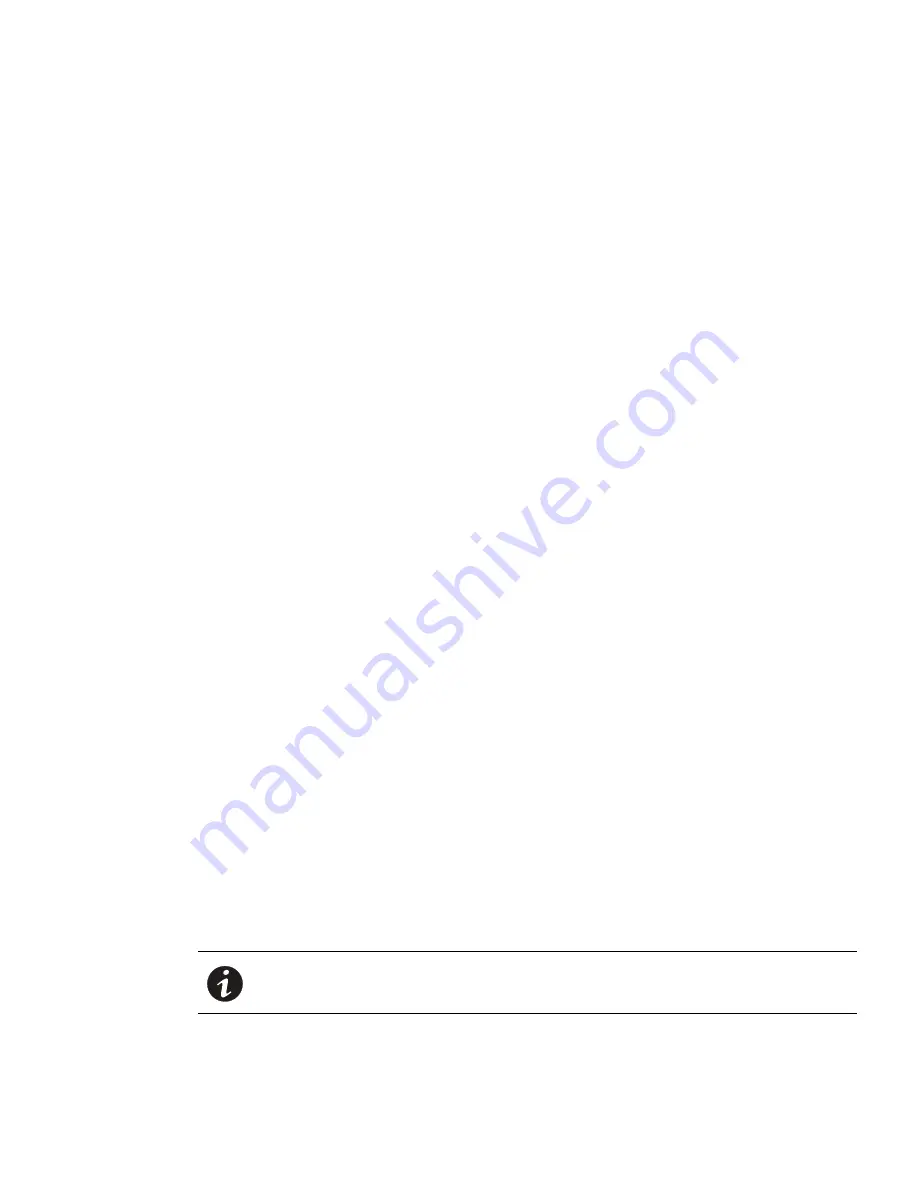
Operation Overview
Eaton Advanced ePDU User’s Guide P-164000042—Rev 1
www.eaton.com/ePDU
46
Common Operation Tasks
This section describes common operation tasks.
Download/Upload the Network Management Card File Configuration
The Network Management Card settings are saved as an XML file in the Network Management Card file
system. The file is named ConfigurationData.xml.
Downloading the Network Management Card configuration file consists of transferring the Network
Management Card configuration file from the Network Management Card to a remote computer. When the
download is complete, you can edit the file and modify it before uploading it to the same or another ePDU.
Uploading the Network Management Card configuration file is the opposite process. It consists of transferring
the Network Management Card configuration file from a remote computer to the Network Management Card.
When the upload is complete, restart the Network Management Card for the new configuration to take effect.
(The Web interface displays a message reminder to restart the Network Management Card. See “Restarting
the Network Management Card” on page 42 for more information.
Download/Upload the ePDU File Configuration
The ePDU settings are saved as an XML file in the Network Management Card file system. The file is named
ConfigurationPdu.xml.
Downloading the Network Management Card configuration file consists of transferring the ePDU configuration
file from the Network Management Card to a remote computer. When the download is complete, you can edit
the file and modify it before uploading it to the same or to another ePDU.
Uploading the ePDU configuration file is the opposite process. It consists of transferring the ePDU
configuration file from a remote computer to the Network Management Card. When the upload is complete,
the new settings are immediately applied to the ePDU.
Clear ePDU and Event Log
The Network Management Card logs all the events that occur on the ePDU. The events are classified and
logged according to type:
l
ePDU
: Events that occur on the ePDU itself, including unit, outlet, group, and environment events.
l
SYSTEM
: Events that occur on the Network Management Card, such as connectivity state or restart.
These events are logged in a dedicated comma separated values (CSV) file named "logevent.csv" in the Network
Management Card file system. The Network Management Card manages up to 1000 events. When this limit
is reached, the 50 oldest events are deleted
However, you can use remote interface functions to delete all recorded ePDU or system events.
Download the Eaton MIB Files
The files defining the Eaton Simple Network Management Protocol (SNMP) Management Information Base
(MIB) supported by the Network Management Card can be downloaded from the Web interface only. The page
named SNMP provides a hyperlink to a zip archive named EATON-EPDU-MIB.zip. The archive is saved on the
PC and stored in the Network Management Card file system.
NOTE
This function cannot be performed with the Serial interface. You must use the Web
interface.








































