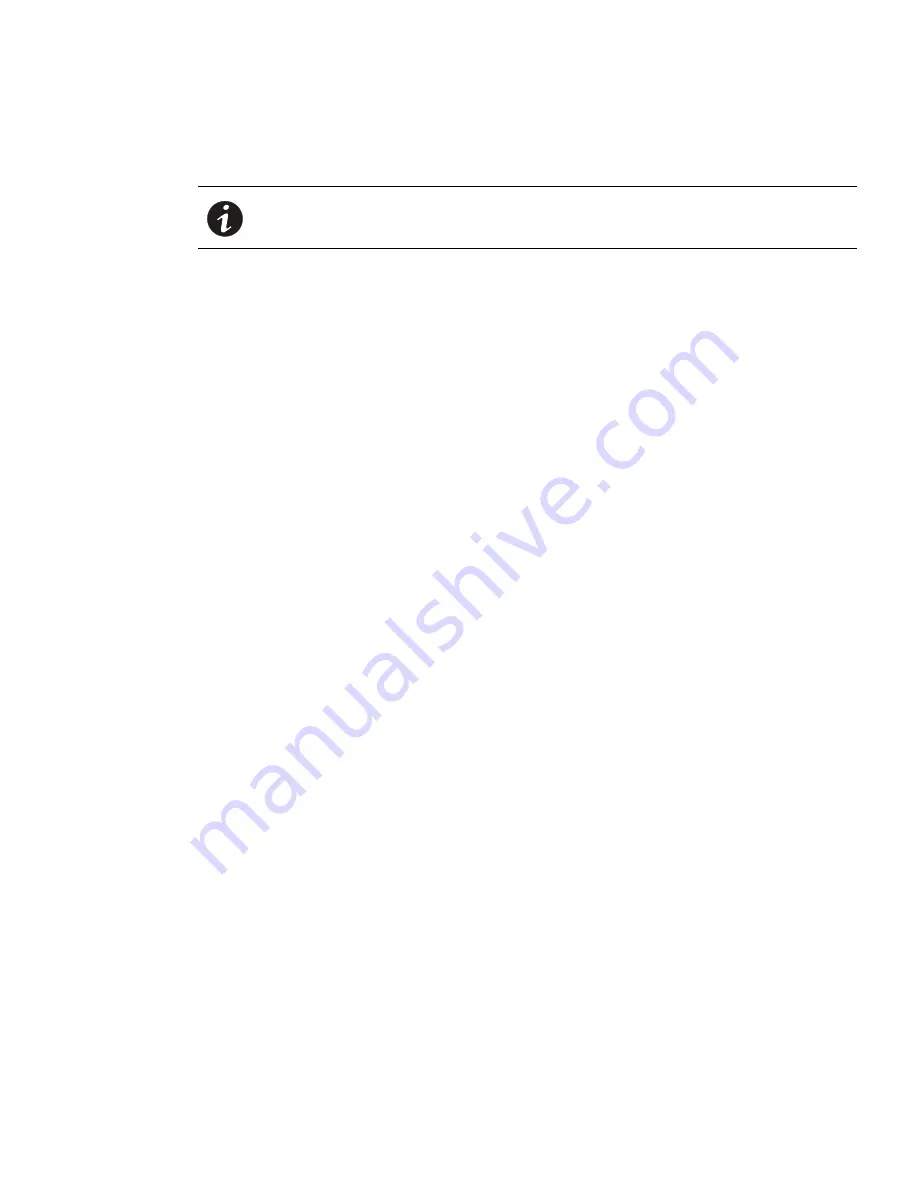
Operation Overview
Eaton Advanced ePDU User’s Guide P-164000042—Rev 1
www.eaton.com/ePDU
47
Actions on Individual Outlets and Groups of Outlets
For Managed and Switched ePDUs, you can control the state of each outlet or groups of outlets.
Switch ON
If the switch capability is enabled for the selected outlet or a group of outlets, you can power on the outlet. An
outlet in the OFF state changes to the ON state. The state does not change for outlets already on.
Switch OFF
If the switch capability is enabled for the selected outlet or a group of outlets, you can power off the outlet. An
outlet in the ON state changes to the OFF state. The state does not change for outlets already off.
Reboot
If the switch capability is enabled for the selected outlet or a group of outlets, you can reboot the outlet.
If the outlet or group of outlets are initially on, they turn off immediately and turn on again after the delay defined
by “Power Reboot Period.”
If the outlet or groups of outlets are initially off, they turn on after the delay defined by “Power Reboot Period.”
Restart the Network Management Card
You can restart the Network Management Card using either a hardware or software method.
For a hardware restart, locate the Reset opening (labeled R) on the ePDU. Insert a probe, press the recessed
button, and retract the probe. This method is not necessarily the best choice because the Network
Management Card does not force the system to save the parameters in the file system before restarting.
A software restart is triggered from the Serial interface or Web interface upon user action. This method is
typically the better choice because the Network Management Card saves all current settings in the Network
Management Card file system before restarting.
For either method, restarting the Network Management Card does not restart the ePDU or change the power
status of the outlets.
Restore the Default Factory Settings of the Network Management Card
This action consists of overwriting the current Network Management Card settings with the default factory
settings. However, if you enable the “Keep IP” option in either remote interface, the following settings are
unchanged:
l
IPv4 address
l
IPv4 gateway address
l
IPv4 subnet mask
l
IPv6 control
l
IPv6 auto-configuration control
l
IPv6 address 1
l
IPv6 address 2
l
IPv6 prefix length 1
l
IPv6 prefix length 2
NOTE
Only outlets and groups of outlets with switch capability enabled can respond to
Switch On, Switch Off, and Reboot actions.









































