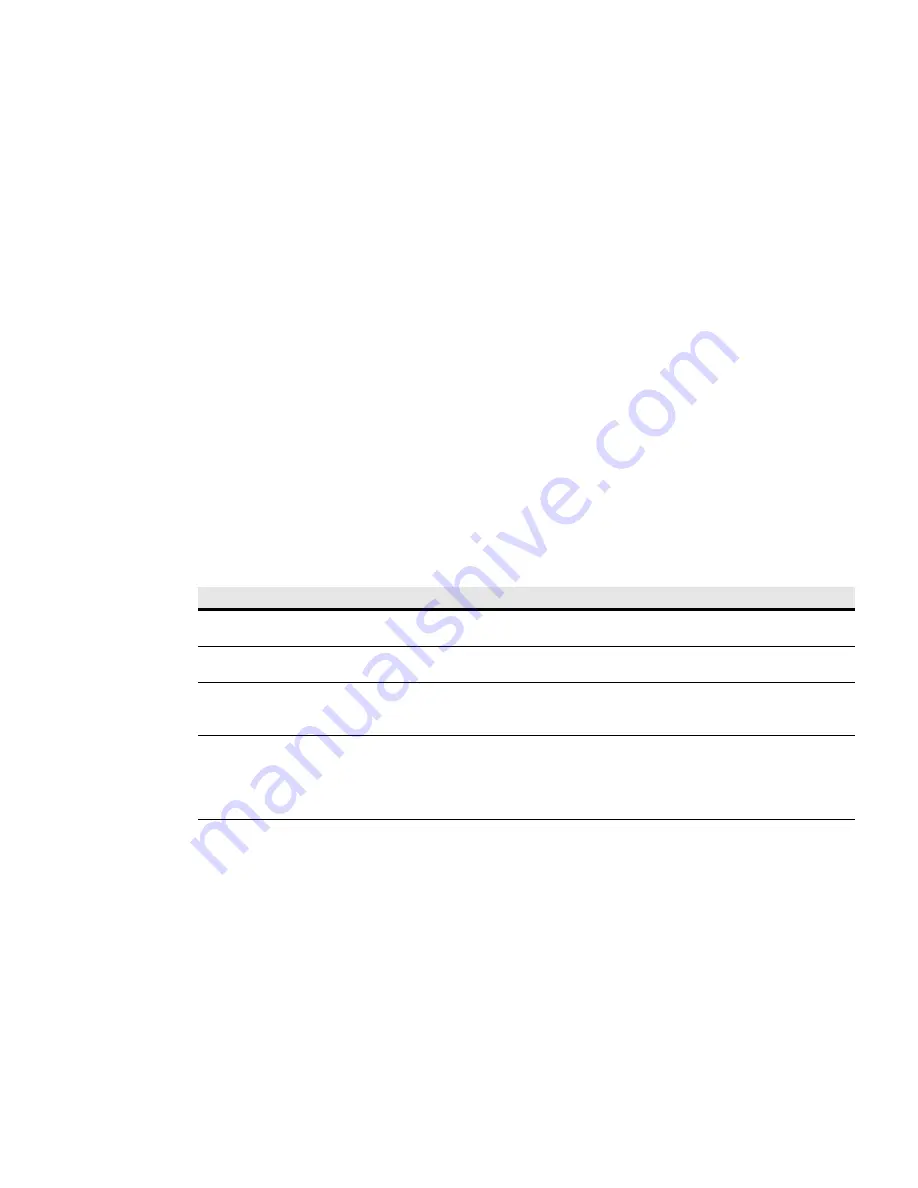
Operation Overview
Eaton Advanced ePDU User’s Guide P-164000042—Rev 1
www.eaton.com/ePDU
48
l
IPv6 router address
l
Ethernet speed/duplex mode
This action does not restart the ePDU or change the power status of the outlets. This action does not change
the current threshold configuration for the ePDU settings.
Settings
This section provides descriptions, values, and value ranges for the Network Management Card and ePDU
settings. These values and value ranges apply for remote interfaces.
Modify Settings
The Web and Serial interfaces and the SNMP agent allow you to modify some Network Management Card and
ePDU settings. These settings must be saved permanently in order to preserve the configurations when the
ePDU is powered off.
When some settings are changed, they are automatically saved permanently after a 15-second lapse of time
without any new setting modification. If the Network Management Card is powered off and restarted from the
Reset opening before the 15 seconds have elapsed, the new setting changes will be lost at the next startup.
To ensure settings are saved before the end of the 15-second duration, use the software procedure to restart
the Network Management Card (see “Restart the Network Management Card” on page 47).
Network Management Card Settings Table
Table 11 provides Network Management Card parameter settings.
Table 11. Network Management Card Settings
Name
Description
eMail Receiver Account
eMail account address. For example, e-mail1@recipient.com.
Maximum 63 characters.
eMail Receiver Description
User-defined description. Not used to send an e-mail; only for account identification.
Maximum 31 characters.
eMail Receiver State
Default is Disabled: no e-mail is sent to this account.
Enabled: this account can receive e-mail (periodic reports or alarms according to the e-mail
recipient configuration).
Attached Event Log Control
Default is Disabled: the event log comma-separated values (CSV) file "logevent.csv" is not joined
as attachment to alarm e-mail.
Enabled: the event log CSV file "logevent.csv" is included as an attachment to alarm e-mail.
Not applicable for periodic report e-mail; in this case, the event log is always attached to the
e-mail.















































