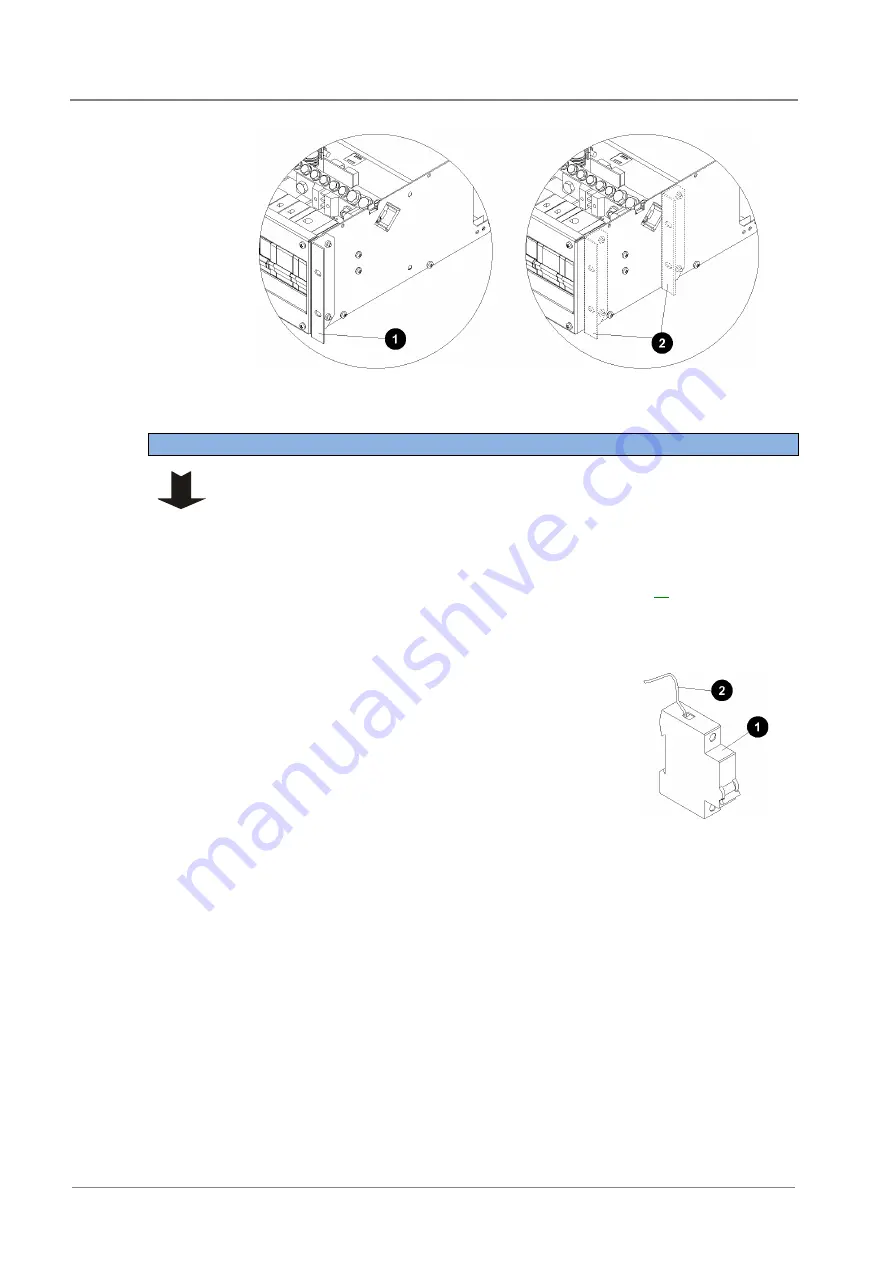
Access Power Solutions Installation and Operation Guide (APS3-330 Series)
20
Copyright © 2007-2018 Eaton Corporation. All Rights Reserved.
IPN 997-00012-07A1 July 2018
Rack-mounting bracket (available for 19-inch
and 23-inch wide racks)
Alternative bracket mounting positions
Step 4 - Install Load circuit breakers (if required)
Ignore this Step if the load MCBs are already fitted.
The current rating of the MCBs must be derated to 75%.
The APS can use Chint or Eaton circuit breakers. However, Chint and Eaton circuit
breakers are not interchangeable. When replacing existing circuit breakers or fitting new
ones, use the type that is already in use (see Spare Parts on page
1
Remove the dc distribution front cover and top cover (if fitted).
2
Fit the load MCBs onto the load tooth-comb bus (start at the right-hand end) and
clip onto the DIN rail. Tighten the bottom MCB terminals.
3
Cut the load fuse fail detect wires (from the fuse fail
alarm board on the APS) to the correct length to
reach the MCBs.
There is one load fuse fail detect wire for each load
MCB. These wires are thinner than the battery
fuse fail detect wires.
4
Connect the wires to the top terminals of the MCBs
and tighten terminal to hold the wire in place.
5
Fit MCB blanks to cover any unused positions.
6
Switch OFF all MCBs.
Load MCB
Load fuse fail detect wire
from fuse fail alarm board.
















































