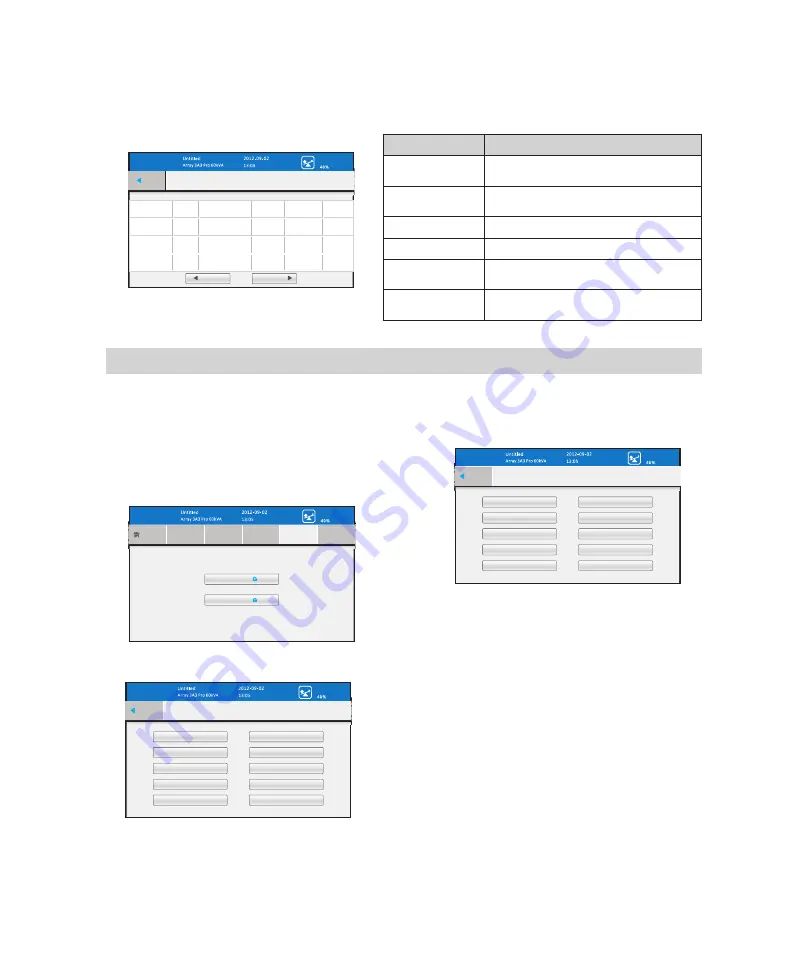
30
①
Click the “Settings” icon on the Home menu
to enter the Setting interface. The configuration
items are intended for customers, while the ser
-
vice items are for the customer service and main
-
tenance personnel.
②
Click “Config” and type the correct password
to enter the Configuration interface.
8.6 Setting
④
Click “System log” and type the service password to enter the System logs interface. Please refer to the
following list for details.
ID
Event
Type
Sysetm Log
1
2
3
4
Time
Source
1/5
Data
Page Up
Page Down
Logs
Normal
Load :
Config
Meters
Normal
Settings
Logs
Load :
Home
Control
About
Service
Setting
Config
L a n g u a g e
S y s t e m T i m e
M a c h i n e N a m e
B a t t e r y T e s t
S c r e e n S a v e r T i m e
L a m p T e s t
C o n t r o l P a s s w o r d
L C D B a c k l i g h t
C o n f i g P a s s w o r d
S e r v i c e P h o n e
Normal
Load :
Item
Description
Time
Occurred time in the form of YYYY/MM./
DD hh: mm: ss: xxx; xxx is millisecond.
Event ID
Event ID number. Displayed from 0 to
65535
Event name
Details of this event
Event type
Status, Commands, Reminder and Alarm.
Source
Module where event occurs, including CSB
and UPM1~UPM10.
Data
The recorded data. Dsplayed from 0 to
65535
③
Click “Service” and type the correct password to enter the Service interface.
B a t t e r y
B y p a s s
O u t p u t
S y s t e m M o d e
M i n i s l o t B a u d r a t e
S e r v i c e R e m i n d e r
I n s t a l l e d T i m e
E x p o r t L o g
R e s e t P a s s w o r d
O t h e r M e s s a g e s
Normal
Load :
Setting
Service
Summary of Contents for ARRAY 3A3 Pro
Page 1: ...ARRAY 3A3 Pro UPS...
Page 2: ......
Page 3: ...UPS...
Page 5: ...1 2 3 4 5 UPS 6 7 8 9 UPS UPS 1 2 UPS UPS 3 Eaton 1 UPS 2 3 4 A B C D E 5 6 7...
Page 6: ...1 a 0 40 20 90 b c 2 UPS 25 55 UPS 0...
Page 7: ...UPS UPS UPS UPS 01 03 05 08 11 16 18 21 31 33 35 37 39 40 41...
Page 10: ...3 2 1 1 2 1 2 2 2 3 2 3 4 2 4 5 2 5 2 2 2 1 2 3 2 4 2 5...
Page 11: ...4 2 8 2 2 2 6 2 7 UPS 1 2 6 2 UPS 2 7 3 UPS 2 8...
Page 12: ...5 3 1 UPS 120kVA 3 1 LCD UPS UPS 3 2 150kVA...
Page 13: ...6 3 4 120K 3 6 150K 3 3 120K 3 5 150K...
Page 14: ...7 3 2 UPS 3 7 3 10 3 8 3 9...
Page 16: ...9 1 2 3 M8 4 2 4 2 4 1 4 3 4 3 4 UPS 4 3 D1 D2 D3...
Page 17: ...10 5 UPS 6 4 4 7 4 6 UPS UPS 4 5 8 M6 4 5 9 UPS 4 4 4 5 3U 2 2U...
Page 20: ...13 UPS 1 1 UPS N 2 3A3 Pro UPS 32 40 40 3 UPS UPS 5 4 5 2 5 3 N...
Page 21: ...14 2 1 5 6 2 UPS 5 7 3 4 5 6 5 7 UPS 5 4 5 5 UPS...
Page 22: ...15 1 5 8 2 UPS 5 9 3 5 8 5 9 150kVA 1 2 5 10 3 UPS 5 11 4 5 10 UPS 5 11 UPS...
Page 26: ...19 7 2 UPS 1 1 ON 6 2 2 UPS 7 3 6 3 4 5 7 4 1 ENTER 1111 1234 7 3 7 4...
Page 27: ...20 1 UPS UPS 2 EPO 3 4 7 3 10 UPS UPS ENTER 1 2 1111 1234...
Page 28: ...21 8 1 UPS UPS UPS UPS ID ID English 14 UPS LCD LCD LCD 13 10 10 5 11 3V...
Page 30: ...23 UPS 1 2 3 1 2 3 1 2 UPS 3 UPS 4 UPS 10 UPS...
Page 31: ...24 UPS UPS 8 3 a b 45 0 45 0...
Page 32: ...25 7 2 7 3 1111 1234 8 4 35 35 a b 35 35 45 0...
Page 33: ...26 UPS 8 5 ID ID 0 65535...
Page 34: ...27 8 6 YYYY MM DD hh mm ss xxx xxx ID ID 0 65535 CSB UPM1 UPM10 0 65535 14 8 6 1...
Page 35: ...28 10 60min 0 9000s 10s LCD 1 100 13 400 830 3938 800 830 3938 13666666666 13888888888...
Page 36: ...29 8 6 2 45 18 18 Panasonic_100AH 15 15 5 5 10 10 242V 198V...
Page 37: ...30 XCP USB BUS 8 7...
Page 38: ...31 UPS 400 889 3938 UPS 1 1 UPS UPS 2 9 1 1 UPS 2 3 UPS 9 1 UPS 9 2 9 3 9 1...
Page 43: ...36 2 1 LCD 6 LCD 11 3...
Page 46: ...39 24 400 889 3938 www eaton com powerquality upsservice eaton com...
Page 47: ...40 _ _ 1 4 2 1 2 3 4 5 Fault...
Page 103: ...614 00789 03...
















































