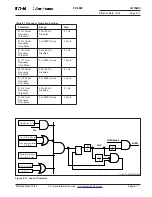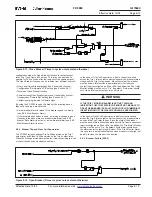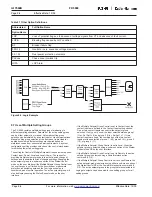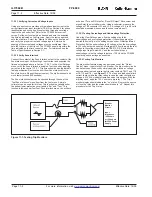Page 9-8
For more information visit:
www.eatonelectrical.com
Effective Date: 12/05
IL17569B
Page 9-8
FP-5000
Effective Date: 12/05
Figure 9-5. Logic Example
9.7 Use of Multiple Setting Groups
The FP-5000 contains multiple setting groups for adapting to
different operating situations. Selection of the active setting group
can be either automatic or manual. Automatic setting group
selection can be initiated by a contact input or via communications.
Manual setting group selection at the front panel is provided for
applications where different settings are required based on
maintenance needs or seasonal power requirements. A system
configuration setting provides selection of the control mechanism
for selecting the active setting group.
The setting for Control of Multiple Setpoint Groups has four options:
Contact Input, Comm, Local and Local+Comm. The reason for
providing multiple setpoint groups is to permit a quick change of
settings and to minimize the risk of changing settings. Changing the
active setpoint group is a sub-menu option of the Status/Control
mode on the user interface if the Multiple Setpoint Group Control is set
to Local. Access is not limited by the security door or password
protection, as switching between the four logic schemes is
considered part of normal operation. The active setpoint group will
also be displayed using the Status/Control mode on the user
interface.
• If the Multiple Setpoint Group Control is set to Contact Input, the
contact inputs are defined in the Contact Input setting section.
One or two contact inputs can control the setpoint group
selection. If only one is used, the input selects between group 1
(Cin = Sel Set1 = 0) and group 2 (Cin = Sel Set1 = 1). If two
contact inputs are used, the combination of the two contact
inputs provides selection of group 1 (00), group 2 (01), group 3
(10), or group 4 (11).
• If the Multiple Setpoint Group Control is set to Local, the active
setpoint group is selected using a sub-menu option of the Status/
Control mode PB on the user interface.
• If the Multiple Setpoint Group Control is set to Remote, the active
setpoint group is selected using a PowerNet slave action
command (3 D 0).
• If the Multiple Setpoint Group Control is set to Local+Remote, the
active setpoint group is selected using either a sub-menu option of
the Status/Control PB or the PowerNet slave action command (3
D 0). The active setpoint group is the group that was selected last.
Logic gate outputs can be enabled for one setting group or for all
setting groups.
Table 9.7 Other Option Definitions
Abbreviated
Full Option Name
Option Name
LOP
Loss of potential flag due to absence of voltage signals from VT and absence of fault current.
LOPB
Blocking flag caused by LOP condtion
BF
Breaker failure flag
59N-1,2
Neutral or zero sequence voltage elements
32-1,2,3
Real power protection elements
PhZone
Phase zone interlock trip
LOPA
LOP Alarm