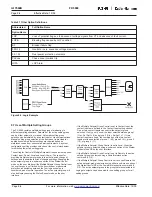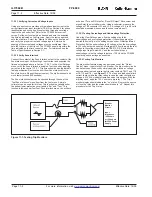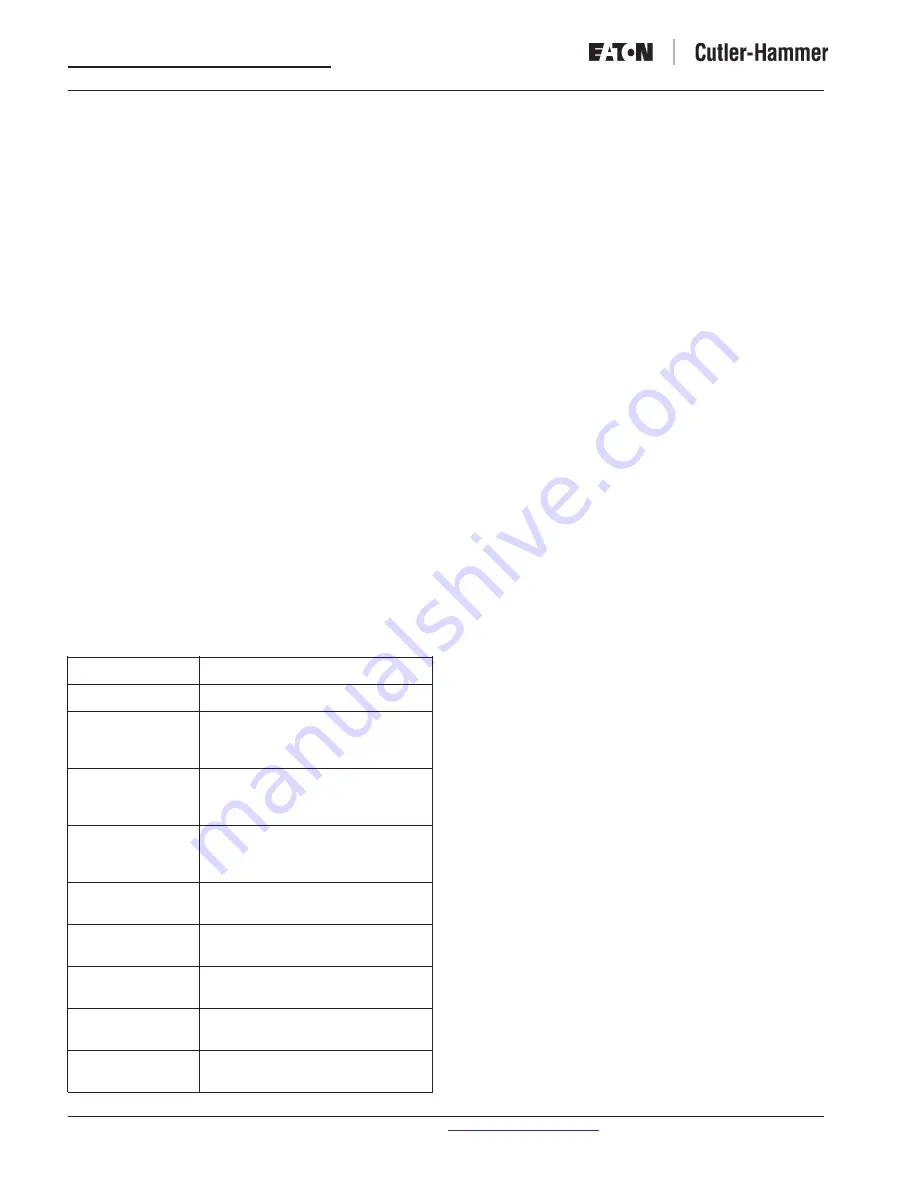
Page 12-4
For more information visit:
www.eatonelectrical.com
Effective Date: 12/05
IL17569B
Page 12-4
FP-5000
Effective Date: 12/05
12.2 Troubleshooting the Protected Circuit
The FP-5000 contains information that can be used to discover the
nature of power distribution faults which is contained in the Event log,
Trip log, History log, and waveform capture. In addition, the FP-5000
can be useful in detecting problems with the breaker and current and
voltage transformers.
12.2.1 Event Log
The Event log contains a chronological list of events that the FP-5000
has observed. It is similar to an operation log where all events are
recorded as they happen. This data is very useful to see the order
of events that have occurred during a fault and is also useful for
later analysis.
If a trip, or alarm LED indication is present the Event Log is useful to
explain the action behind the LED indication. Once you view the
explanation in the Event Log proceed to appropriate tables within
this section for additional information on clearing the alarm.
The FP-5000 records 100 Event logs in a circular buffer before writing
over the oldest log. The logs are numbered with the most recent event
marked by an index of 1 to the oldest event marked with an index of
100. As new logs are entered, the index numbers are automatically
changed to keep the newest log at index 1. The oldest event,
previously number 100, is discarded as a new event is logged.
After pressing the “Log” pushbutton and selecting the “Event Log”
the indexed list of events are given. Each event has an index
number (the list always starts with 1), followed by a title (all possible
titles are described in Table12.3), and the date that the event
occurred. The ability to log a pickup of protection functions, the
changing of input states, and the changing of a communication
driven logic variable must be enabled by programming setpoints
(see Section 5). The ability to ignore particular types of events is
given so that events that occur often will not fill the event log.
Table 12.3 Possible Titles
Event Title Name
Event Title Description
General
Contains general events
Pickup
Pickup of any active protection
function that is programmed to
be logged
Dropout
Dropout of any active protection
function that is programmed to be
logged
Operate
The operation of any protective
function that is programmed to be
logged
Input
Changing state of any contact input
that is programmed to be logged
Output
Changing state of any contact
output
Breaker
Breaker state changes
and related breaker alarms
Comm
Changing state of a communication
driven logic variable
Self Test
Self test diagnostic alarms, and
going in and out of test mode
Each line of the event log, containing the log index, title and date,
can be selected using the single or double arrow pushbuttons
and entered by pressing the Enter pushbutton. The information
displayed for every event includes the title, and time the event
occurred, along with the cause of the event, and a value (see Table
12.4 through Table 12.11 for a list of all event causes, with displayed
values). This value in many cases can be selected with the single
arrow pushbutton and pushing the Enter pushbutton to reveal a
group of status indicators that were true at the time of the event
logged.
The General events pertain to the powering, programming,
triggering and resetting of the FP-5000. These events are always
logged, no programming is necessary. The General events are
shown in Table 12.4.