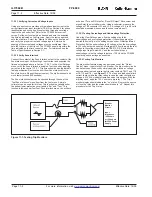Page 12-10
For more information visit:
www.eatonelectrical.com
Effective Date: 12/05
IL17569B
Page 12-10
FP-5000
Effective Date: 12/05
As described in Section 12.1, the FP-5000 does a series of self diagnostic checking. If any self test should fail, the event is logged automati-
cally in the event log. See Table 12.11 for a complete list of self test event causes.
Table 12.11 Self Test Event Cause Table
Cause
Cause Description
Value Given
Bt Flash Err
Boot Flash Checksum Failure
No value associated with this cause
ProgFlash Err
Program Flash Checksum Failure
No value associated with this cause
Ext RAM Fail
External RAM Error
Bad RAM Address
TPU RAM Fail
Internal TPU RAM Error
Bad Internal TPU RAM Address
Analog In Err
Analog to digital conversion error
No value associated with this cause
Set Warning
A recoverable Settings (setpoint)
No value associated with this cause
error has occurred
Set Failure
A nonrecoverable Settings (setpoint)
No value associated with this cause
error has occurred
Display Warn
Display Warning – read back test failed
No value associated with this cause
RelNotCalibra
No Calibration constants are present
No value associated with this cause
RAM Batt Warn
The nonvolatile RAM Battery is low
No value associated with this cause
Clock Warning
The real time clock has failed
No value associated with this cause
Test Mode
The Test Mode has been entered or exited
Enter or Exit
EEPROM Warning
The EEPROM has failed
No value associated with this cause
CalibrateWarn
A recoverable Calibration error has occurred
No value associated with this cause
CalibrateFail
A nonrecoverable Calibration
No value associated with this cause
error has occurred
12.2.1.1 Active Alarm
Unlike the Event Log that contains a chronological list of events that
the FP-5000 has observed, the Active Alarm screen shows the user
what trips or alarms have occurred when they are occurring. The
Active Alarm screen will only show the events that occur for the
items you have programmed within the Alarm Relay Output setting.
The Alarm Relay Output default settings are set to show any
protection trips, any alarm trips, any system trips and any breaker
alarms. See section 9.1 and 9.5 for additional information.
The events will remain on the Active Alarm screen until they have
been cleared either externally or through the FP-5000 unit. The type
of event that occurs dictates the procedures necessary to clear the
Active Alarm.
When the FP-5000 Active Alarm setting is “Unlatched” the Alarm
LED will turn itself off once all the events are cleared. However, if
the FP-5000 Active Alarm setting is “Latched” the Alarm LED will
remain on even after all the events has been cleared externally or
through the unit.
To clear the Latched Alarm after an event has been cleared, press
the Reset button. Scroll to Alarm and press the Enter pushbutton
two times. Once these steps are followed the Alarm LED will turn
off.
To prevent the Alarm LED from appearing after the event has been
cleared the FP-5000 Active Alarm setting must be set to “Unlatched”.
To do this simply press Set, enter the password, scroll to Output
Config and press Enter. Scroll to Alarm Indicator, press Enter, scroll
to Dropout and select Unlatched, press Enter.
The following tables (12.12 and 12.13) show the types of events that
can appear on the Active Alarm screen and the steps needed to
clear that specific event for the default trips and alarms set within the
Alarm Relay Output.
If you require additional information contact the Quality Technical
Support team at 1-800-809-2772 option 4 / option 4.