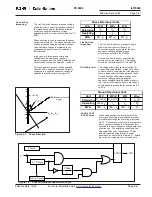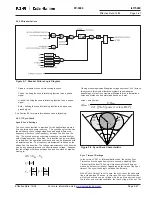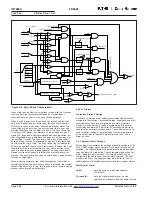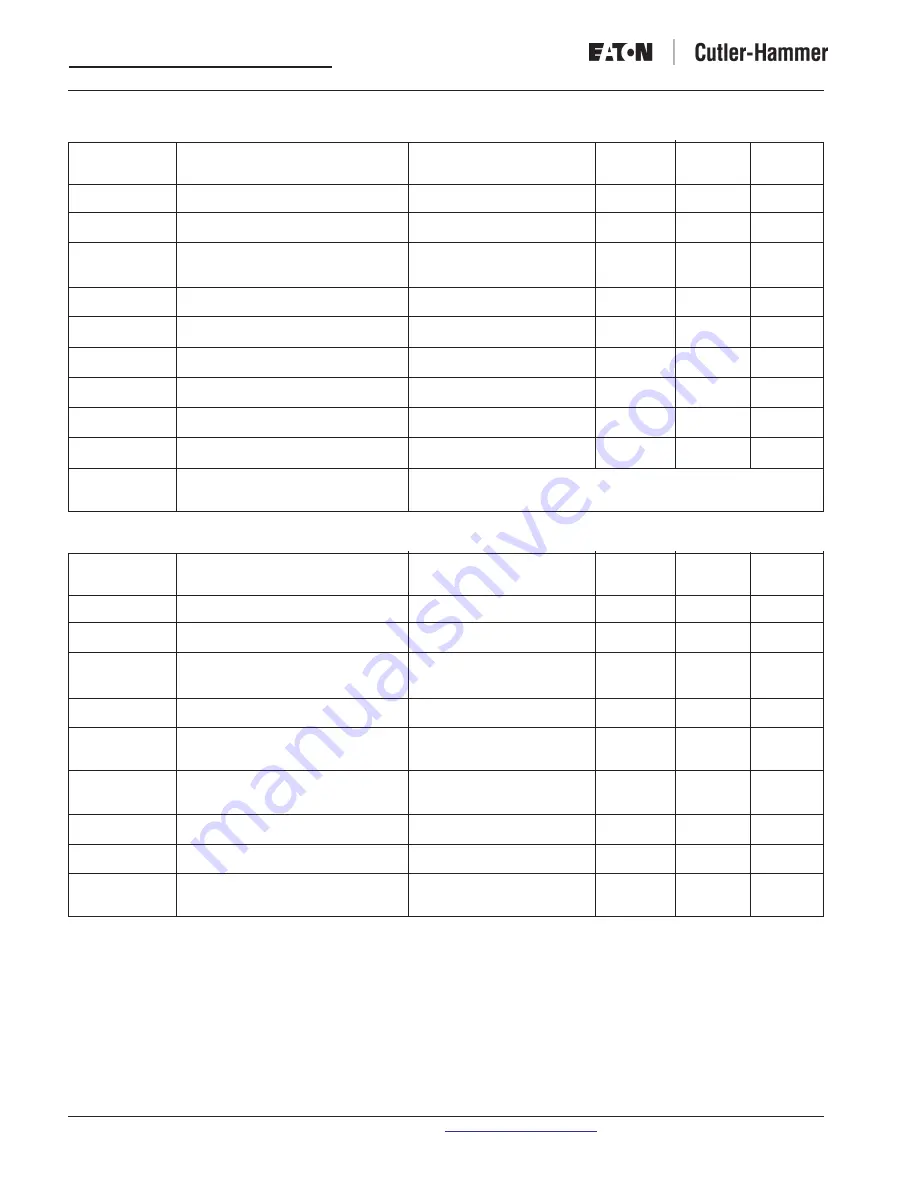
IL17569C
Page 5-38
FP-5000
Effective Date: 12/05
Page 5-38
For more information visit:
www.eatonelectrical.com
Effective Date: 12/05
Table 5.10 Clock
Display Setting
Description
Setpoint Range/
Default
Selected
Refer to
Value Selection
Setting
Value
Sec. #
Clock
Time and Date
5.5.9
Date mode:
Select date format
MM/DD/YY or DD/MM/YY
0
5.5.9
Time mode:
Select standard time
12 or 24
12
5.5.9
or military time
Year:
Select year
0 to 99
0
5.5.9
Month:
Select month
1 to 12
1
5.5.9
Day:
Select Day
1 to 31
1
5.5.9
Hour:
Select hour (set in 24 hour mode)
0 to 23
0
5.5.9
Minute:
Select minute
0 to 59
0
5.5.9
Second:
Select Seconds
0 to 59
0
5.5.9
Update Clock!
Press the “Enter” pushbutton
after setting clock to update the clock
Table 5.11 Communications
Display Setting
Description
Setpoint Range/
Default
Selected
Refer to
Value Selection
Setting
Value
Sec. #
INCOM
INCOM Communications Settings
5.5.10
Enable:
Enable INCOM communications
Yes or No
Yes
5.5.10
Address:
Select Communication address
1 to 0xFFE (Hex Value -
1
5.5.10
of FP5000
increments of 1)
Baud rate:
Baud rate fixed at 9600 baud
Fixed at 9600 Baud
9600
5.5.10
Accessory Bus
Accessory Bus Address
5.5.10
and Baud rate setting
Address:
Select Communication address
1 to 0xFFE (Hex Value -
2
5.5.10
of FP5000
increments of 1)
Baud rate:
Baud rate fixed at 9600 baud
Fixed at 9600 Baud
9600
5.5.10
RS-232
RS-232 Baud Rate Setting
5.5.10
Baud rate:
Select baud rate
9600, 19200,
19200
5.5.10
for RS-232 communications
or 38400 Baud