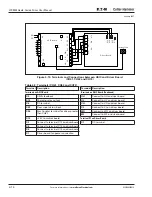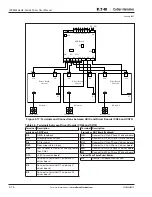LCX9000 Liquid-Cooled Drives User Manual
MN04005001E
For more information visit:
www.EatonElectrical.com
5-9
January 2007
You can return to the Main menu any time by pressing Menu Button Left for 1 to 2 seconds.
The basic application package includes seven applications with different sets of parameters.
You will find the parameter lists in the application manual.
Once in the last parameter of a parameter group, you can move directly to the first parameter
of that group by pressing Browser button up.
See the diagram for parameter value change procedure in
Figure 5-6
.
Figure 5-6: Parameter Value Change Procedure
Keypad Control Menu (M3)
In the Keypad Control Menu, you can choose the control place, edit the frequency reference
and change the direction of the motor. You can enter the submenu level by pressing Menu
Button Right.
Table 5-7: Keypad Control Parameters, M3
Basic parameters
P1
P18
Parameters
G1
G8
Mi
n
Freque
n
cy
13.95 Hz
Mi
n
Freque
n
cy
13.95 Hz
Mi
n
Freque
n
cy
14.45 Hz
I
n
put sig
n
als
G1
G8
Code Parameter
Min.
Max.
Unit Default Cust. ID
Note
P3.1
Control place
1
3
1
125
1
= I/O terminal
2
= Keypad
3
= Fieldbus
P3.2
Keypad reference Par. 2.1.1 Par. 2.1.2 Hz
P3.3
Direction
(on keypad)
0
1
0
123
0
= Forward
1
= Reverse
R3.4
Stop button
0
1
1
114
0
= Limited function of Stop
button
1
= Stop button always
enabled