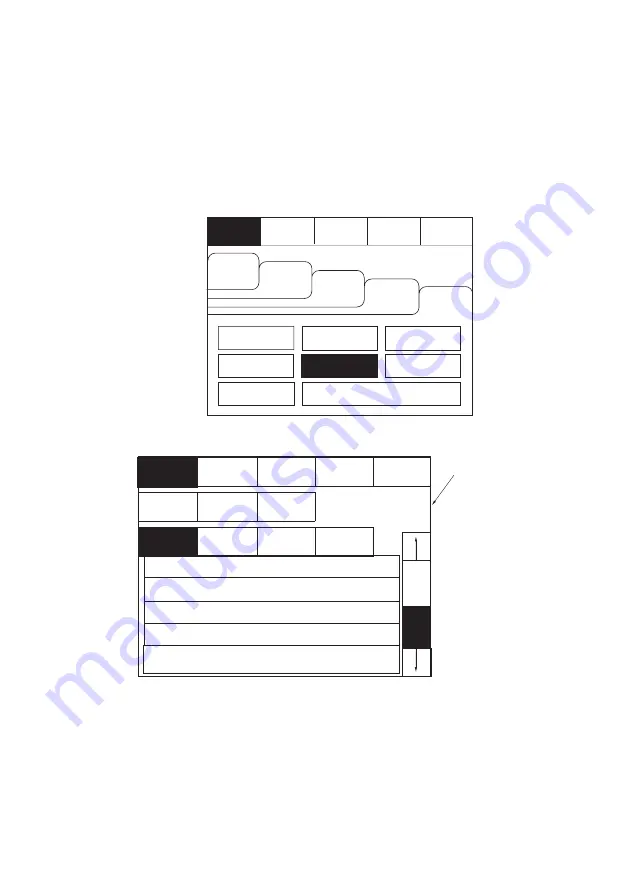
47
INSTALLATION AND OPERATION MANUAL
25-16328-B November 2020 www.eaton.com
Section 3: Panel controls & indicators
Viewing events
To activate the touch screen, touch the top left corner of the screen until the screen
illuminates . To enter the supervisor mode touch the supervisor button and enter the
passcode .
Enter the Supervisor Mode Passcode . Select the “Others” tab and press View Log .
Use the scroll bar to view the list of upto 1000 events .
The Panel event log stores up to 1000 events including, fires, faults, resets and
address changes . Once the maximum 1000 events has been reached Panel will
automatically overwrite the oldest event every time a new event is stored . The event
log can only be reset by an approved service engineer .
Supervisor
FRE Off
Evacuate
Silence
Alarms
Mute
Buzzer
Reset
Fires
AC = 0
View Pre
Alarms
View
Disabled
View
Faults
Others
Weekly Test
Send Log to PC
Enable/Disable
View Log
Check Config
Send analogue values to PC
Lamp test
Supervisor
FRE Off
Evacuate
Newest
Show
All
Show
Fires
Show
Faults
Show
Tests
Exit
Oldest
001 Monday 13-Jan-2004 08:34:12
Hard Reset
002 FIRE! Lobby, [Optical] (Ana=150)
Building 1, Ground floor, Panel 1, Loop 1, device 1
003 Monday 06-Nov- 2000 11:22.56
Soft Reset
004 Monday 13-Nov-2001, 18:09.07 Fault
Panel1, Loop 2 Zone 2, Address 5
005 Monday 18-Feb-2001 22:20.18
Mains or Battery failure
Silence
Alarms
Mute
Buzzer
Reset
Events can be sorted
by selecting from the
sort option menu.
















































