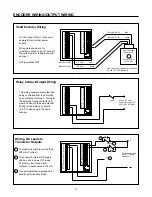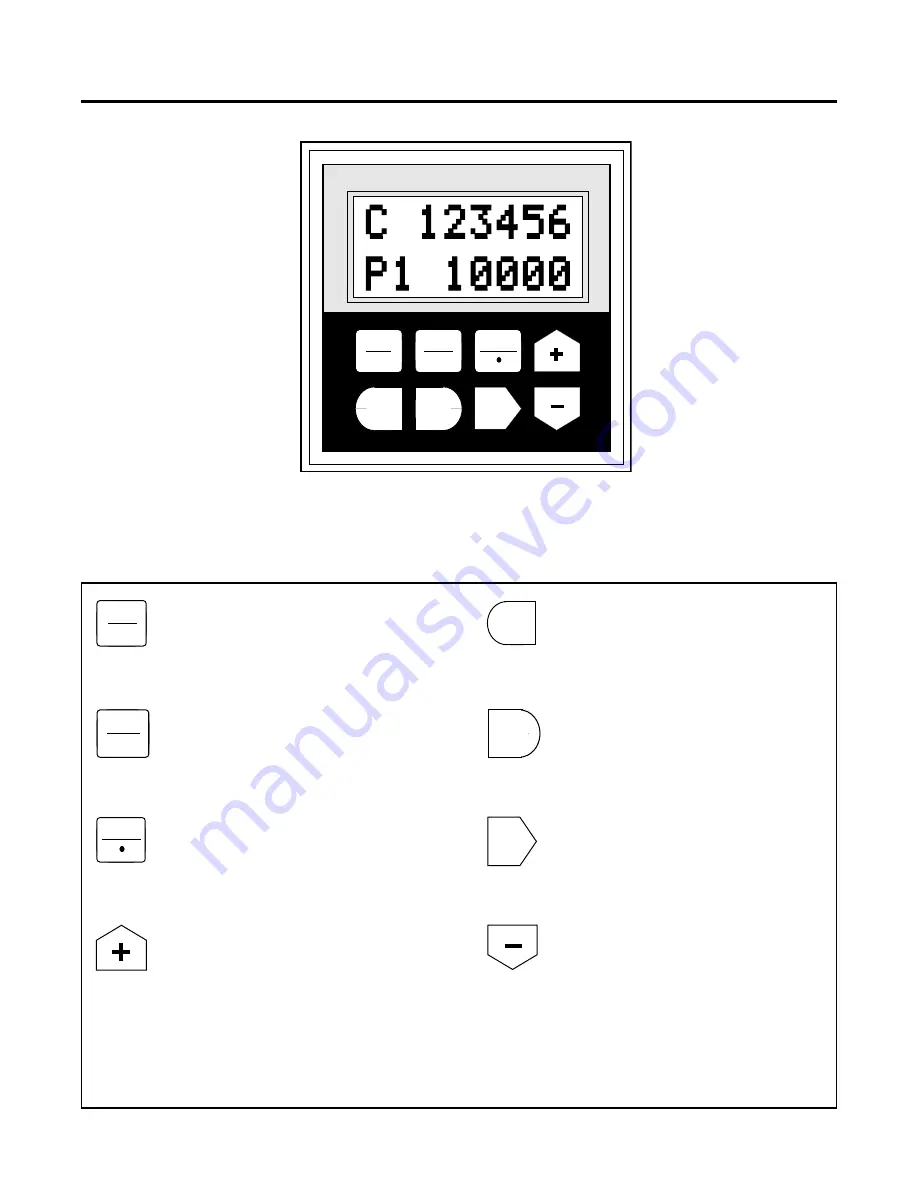
3
FRONT PANEL FEATURES
Two line LCD Display - Shows
count, preset, and rate values when
unit is in the run mode. Displays
programming information when the
unit is in the program mode.
RST
CLR
EXIT
Exit Key - In the preset editing mode this key
allows the preset editing process to be exited
without altering the previous preset value. In
the program mode this key exits program
changes that have been selected but not yet
entered.
RUN
PGM
ENT
HELP
SEL
Key Functions
Help/Key - In the run mode this key causes
the Help Screens to be displayed. In the
program mode this key is used to set the
decimal point positions for count and rate
scaler displays.
Up Arrow/Plus (+) Key - In the run mode this
key is used to scroll up through the five
different display screens. In the preset edit-
ing mode this key adds 1 (increments) to the
value of the selected digit each time it is
pressed. In the program mode this key is
used to step vertically up through the menus
and increment the value of selected digits
when changing numeric values.
Reset/Clear Key - In the run mode this key
can be programmed to reset count values. In
the preset editing mode this key zeros pre-
sets that are being changed. In the program
mode it zeros numeric data that is selected
for editing.
Run/Program Key - Press this key followed
by the Enter key (ENT) to enter the program
mode. Pressing this key while in the program
mode returns the control to the run mode.
Enter Key - In the run mode this key causes
preset changes to take effect. In the program
mode it causes the displayed program
changes to be entered.
Select Key - In run mode this key allows the
editing of presets and selects individual digits
of the preset. In program mode this key is
used to move into more detailed menus and
selects the digits of numeric values needed
for programming.
Down Arrow/Minus (-) Key - In the run
mode this key is used to scroll down through
the five different display screens. In the pre-
set editing mode this key subtracts 1 (decre-
ments) from the value of the selected digit
each time it is pressed. In the program mode
this key is used to step vertically down through
the menus and decrement the value of se-
lected digits when changing numeric values.
Durant
®
EXIT
ENT
HELP
RST
CLR
RUN
PGM
SEL