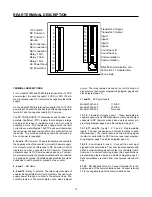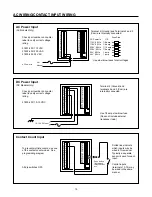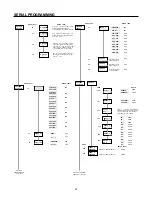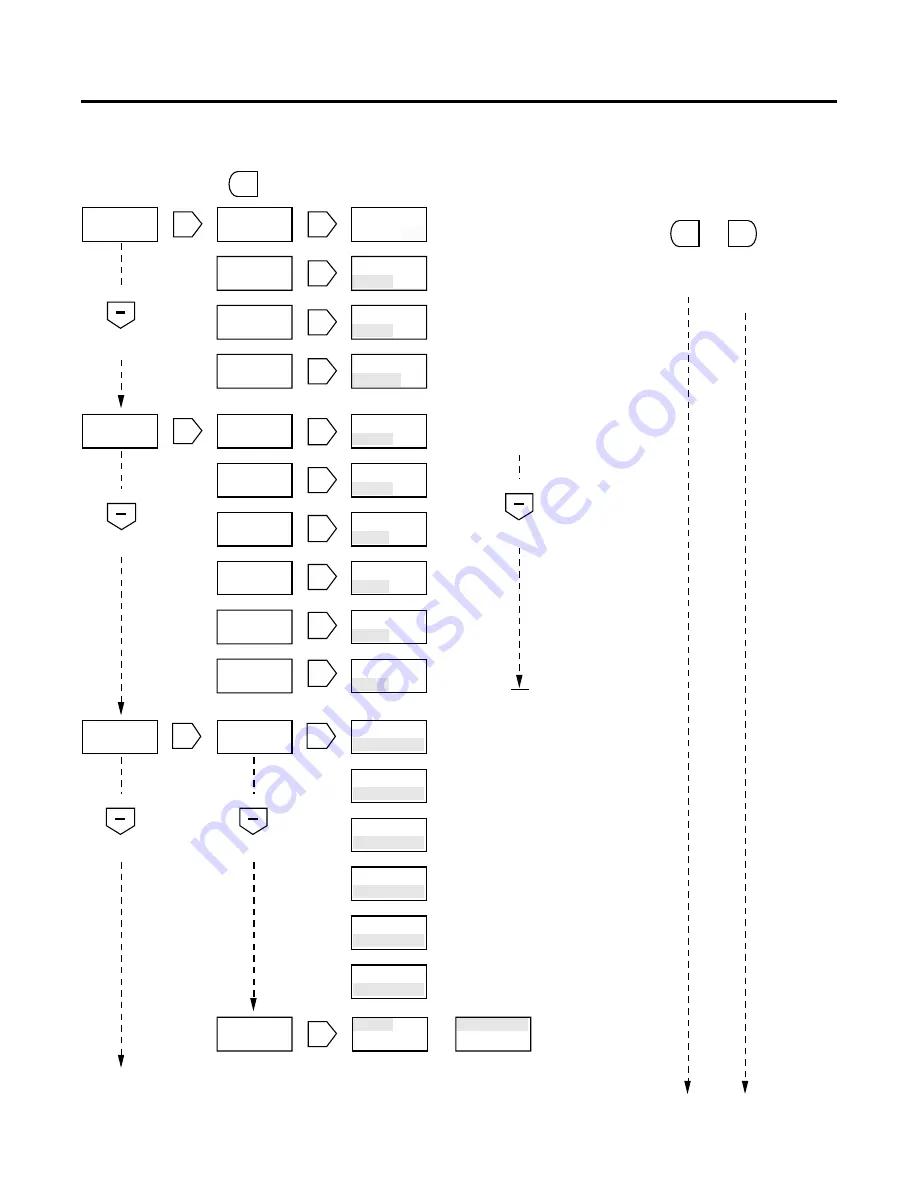
9
PROGRAMMING SERIAL PORT AND OPTIONS
See pages 10-11 for detailed description of
programming options.
Data field flashes
MAIN MENU
SUB MENU
EDIT MENU
SER PORT
ID 00
BAUD
4800
PARITY
NONE
Tx DELAY
0.002
SEL
PROGRAM
SER PORT
SER PORT
ID 00
BAUD
4800
PARITY
NONE
Tx DELAY
0.002
SEL
Program two digit serial port address.
(Must be in a range from 00-99)
Select 4800, 2400, 1200 or 300 BAUD.
Select Parity bit as NONE, ODD or EVEN.
Select either 0.002 sec or 0.100 sec Transmit
Delay.
SEL
SEL
SEL
SEL
PROGRAM
SER OUT
COUNT
SKIP
BATCH
SKIP
TOTAL
SKIP
RATE
SKIP
P1
SKIP
PB
SKIP
SEL
COUNT
SKIP
BATCH
SKIP
TOTAL
SKIP
RATE
SKIP
P1
SKIP
PB
SKIP
Select SKIP or SEND for each data block to
be transmitted when requested by the host
computer.
RST KEY
DISABLED
USER
PROGRAM
SEL
PROGRAM
OPTIONS
SEL
RST KEY
DISABLED
RST KEY
RS C EDG
RST KEY
RS C LVL
RST KEY
RS B EDG
RST KEY
RS T EDG
RST KEY
RS D EDG
USER
PROGRAM
DEFAULT
PROGRAM
SEL
Define the function of the front panel RST/CLR
key.
Reset Counter, Edge triggered
Reset Counter, Level sensitive
Reset Batch, Edge triggered
Reset Totalizer, Edge triggered
Reset currently displayed counter, Edge
triggered
or
Load DEFAULT forces
the control to the factory
programmed state.
SEL
SEL
SEL
SEL
SEL
press
to return
one menu
level
press
to exit to
main menu
press
to scroll
down
press
to scroll
down
press
to scroll
down
press
to scroll
down
press
to scroll
down
roll around to
PROGRAM
SCALERS
press
to enter
data and
return one
menu level
ENT
EXIT
EXIT