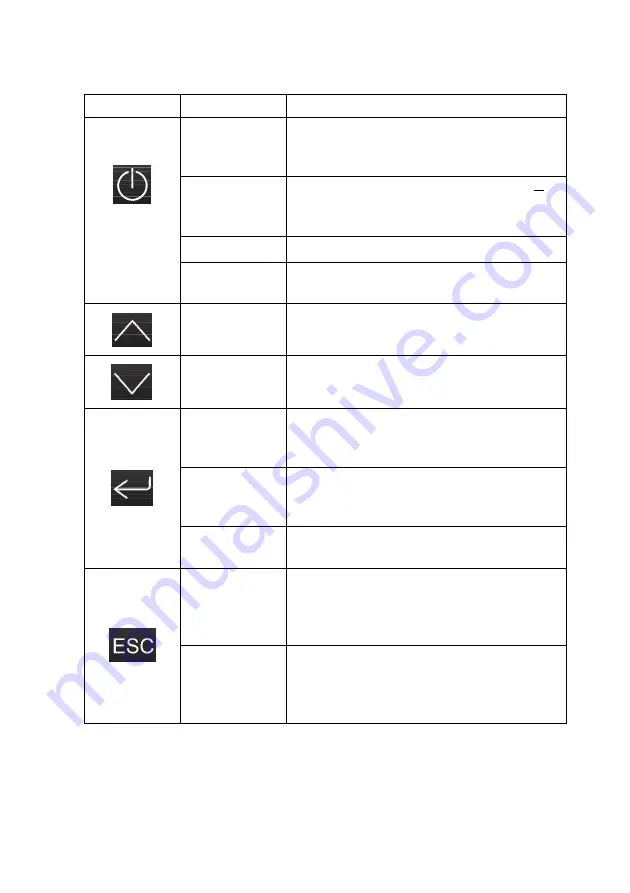
70
The following table shows the Control Button Functions:
The Button
Function
Illustration
Power on
Press this button for >100ms&<1s can power
on the ups without utility input at the condition
of battery connected.
Turn on
When the unit is powered on and stayed is in
Bypass mode, press this button for >1s can
turn on the UPS.
Turn off
Press this button >3s can turn off the UPS.
Clear fault
When the unit is in fault mode, press this
button for >1s to stop alarm and clear fault
Scroll up
Press this button for >100ms&<1s to scroll up
the menu option
Scroll down
Press this button for >100ms&<1s to scroll
down the menu option
Enter next
menu tree
Press this button for >100ms&<1s to select the
present menu option, or enter next menu, but
do not change any setting
Select one
menu option
Press this button for >100ms&<1s to select the
present menu option, or enter next menu, but
do not change any setting
Confirm the
present setting
Press this button for >1s to confirm the edited
options and change the setting
Exit main menu
Press this button for > 100ms & < 2s to exit the
present menu to default system status display
menu or the higher level menu without
executing a command or changing a setting
Mute buzzer
Press this button for > 2s to mute the buzzer
temporarily, once new warning /fault is active
or UPS reenters into bypass mode or battery
mode, buzzer will work again.
Summary of Contents for DXRT 10KS31-IN Series
Page 1: ...Eaton DXRT 10KXL31 系列 系列 系列 系列 在线式 UPS ...
Page 11: ...10 4 安装尺寸图参考如下 塔式安装 1 从附件中取出脚架 向下扣成脚架 2 将LCD面板从箱体上拔出适当高度 20 30mm ...
Page 14: ...13 2 安装挂耳 注意挂耳安装方向 凹形向下 3 按如下图所示方向将 UPS 主机和电池箱放入到机架的滑道上 然后推到固定 位置 从附件中取出螺钉 将其固定在即加上 ...
Page 32: ...31 清除事件记录 该指令可以清除事件子菜单中的所有记录 请谨慎 恢复出厂设置 所有的设置将会恢复到默认的出厂状态 该指令只能在旁 路下执行 ...
Page 34: ...33 ...
Page 35: ...34 说明 如何设置输出电压 ...
Page 43: ...42 Eaton DXRT 10KS31 IN Series Online UPS ...
Page 54: ...53 2 5 Circuit diagram ...
Page 83: ...82 ...
Page 85: ...84 Example set rated output voltage value ...
Page 86: ...85 ...
Page 98: ...0 614 40029 00 ...
















































