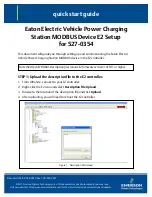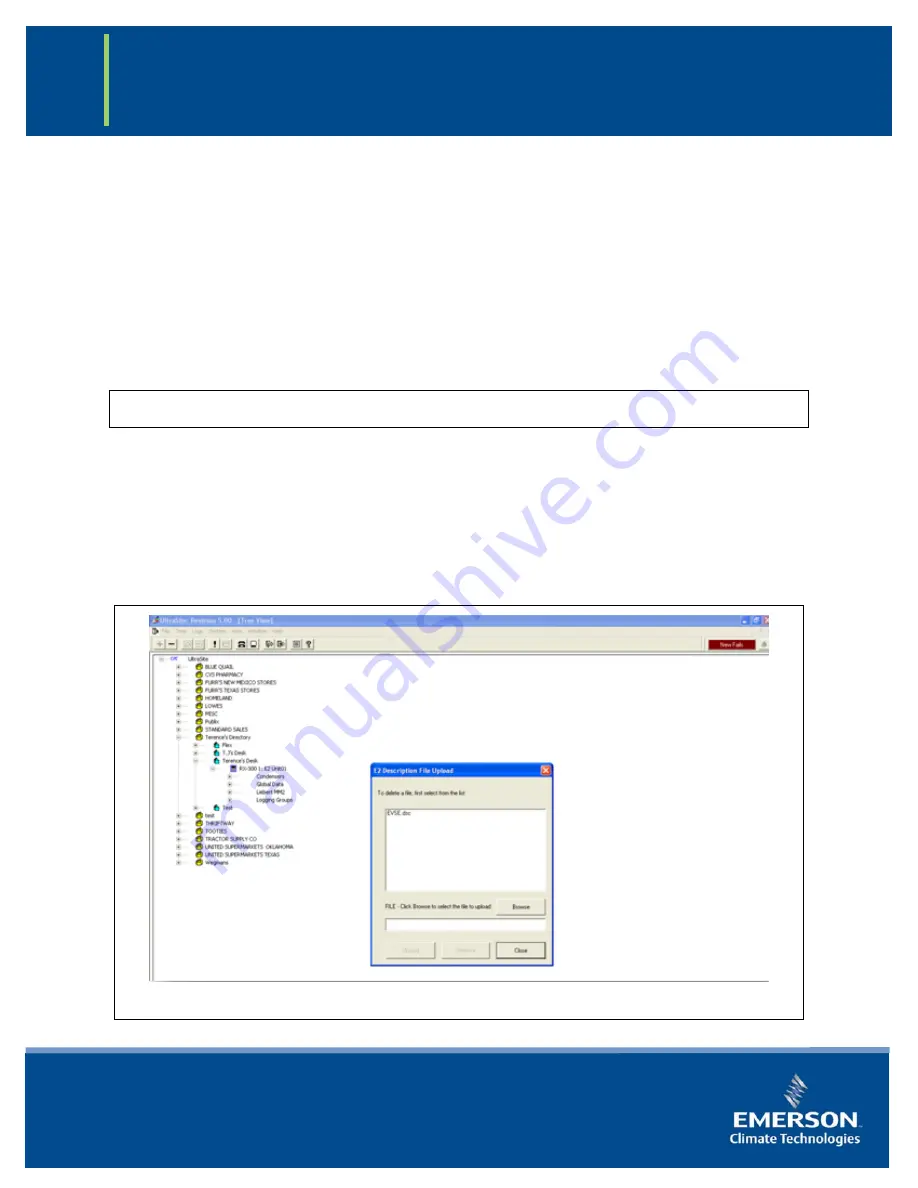
quick start guide
Document Part # 026-4913 Rev 1 28-SEP-2011
©2011 Emerson Climate Technologies, Inc. This document may be photocopied for personal use.
Visit our website at http://www.emersonclimate.com/ for the latest technical documentation and updates.
Eaton Electric Vehicle Power Charging
Station MODBUS Device E2 Setup
for 527-0354
This document will guide you through setting up and commissioning the Eaton Electric
Vehicle Power Charging Station MODBUS device in the E2 controller.
STEP 1: Upload the description file to the E2 controller.
1. From UltraSite, connect to your E2 controller.
2. Right-click the E2 icon and select
Description File Upload
.
3. Browse to the location of the description file and click
Upload
.
4. After uploading, you will need to reboot the E2 controller.
Note that Open MODBUS Description files require E2 firmware version 3.01FO1 or higher.
Figure 1 - Description File Upload