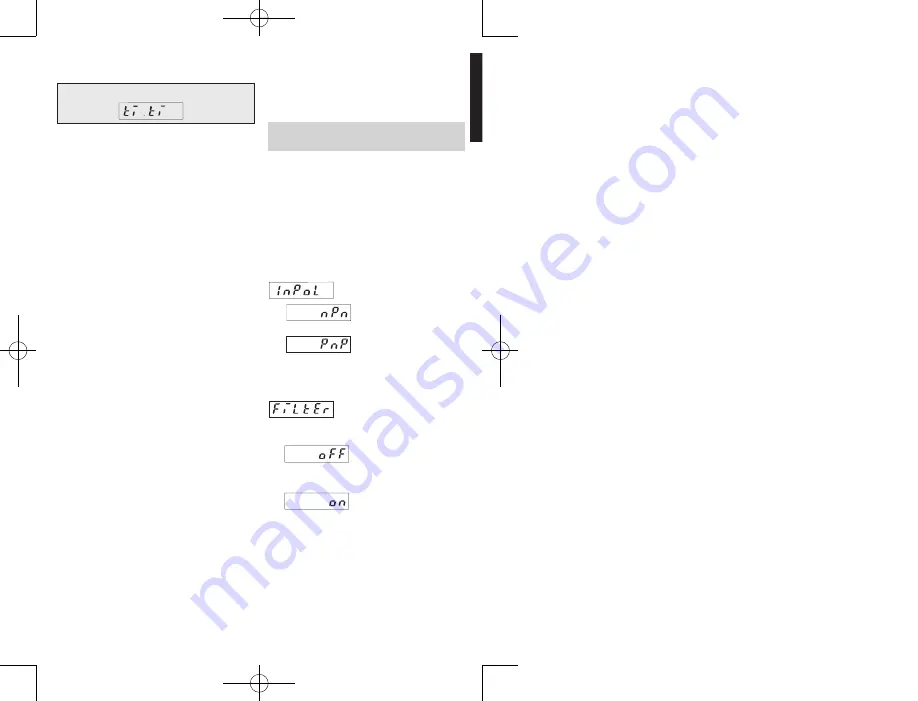
MN05401010E
9
english
Electronic time meter with
2 time ranges
1. Description
• 6 digit time meter with Reset function
• Red LED display, character height 8 mm
[0.31 in.]
• Display range 0 – 999 999
• Lead zero blanking
• Programming via two setting keys on the front
side
• During programming, the display guides the
user with text prompts
• Operation indicator: the decimal point of the
lowest digit blinks while the count is active
• Time meter operating modes:
– Timing while INP B is inactive “GAtE.Lo”
– Timing while INP B is active “GAtE.hi”
– Time Start/Stop with INP B edge (Inb.Inb)
– Time Start with INP A edge, time Stop with
INP B edge (InA.InB)
2. Inputs
INP A
Start input (depending on the input mode chosen)
INP B
Time meter Start/Stop or gate input (depending
on the input mode chosen)
RESET
Dynamic RESET input. Linked in parallel to the
red RESET key. Resets the timer to zero. Can be
adjusted individually for Timer 1 and Timer 2.
3. Selection of the displayed value
Pressing the right key allows switching between
the display of time meter 1 and the display of
time meter 2. Press the key briefly to display the
current function (“time1” or “time2”) for 2 sec-
onds. If, during this period of time, the right key
is pressed a second time, the device switches to
the next function and displays a confirmation
(“time1” or “time2”) for 2 seconds. Then, the
value of the selected function is displayed.
4. Programming routine
The programmable parameters of the device are
described below, in the order in which they can
be set. The device is fully programmed after one
pass of the routine.
The first values stated correspond to the factory
settings.
4.1 Polarity of the inputs
npn: sinking sensor
pnp: sourcing sensor
4.2 Switching on the 30 Hz filter
(INP A, INP B)
30 Hz filter off (fmax)
Start/Stop inputs not
damped
30 Hz filter on
Start/Stop inputs damped
for use with me cha nical
switches
* where bounce occurs, e.g. with contacts
The filter provides input
damping*
E5524E0402:
basic operating mode
MN05401010E.qxd:MN05401010E 7/31/12 9:10 AM Page 9







































