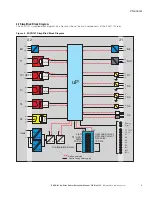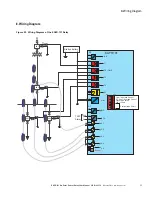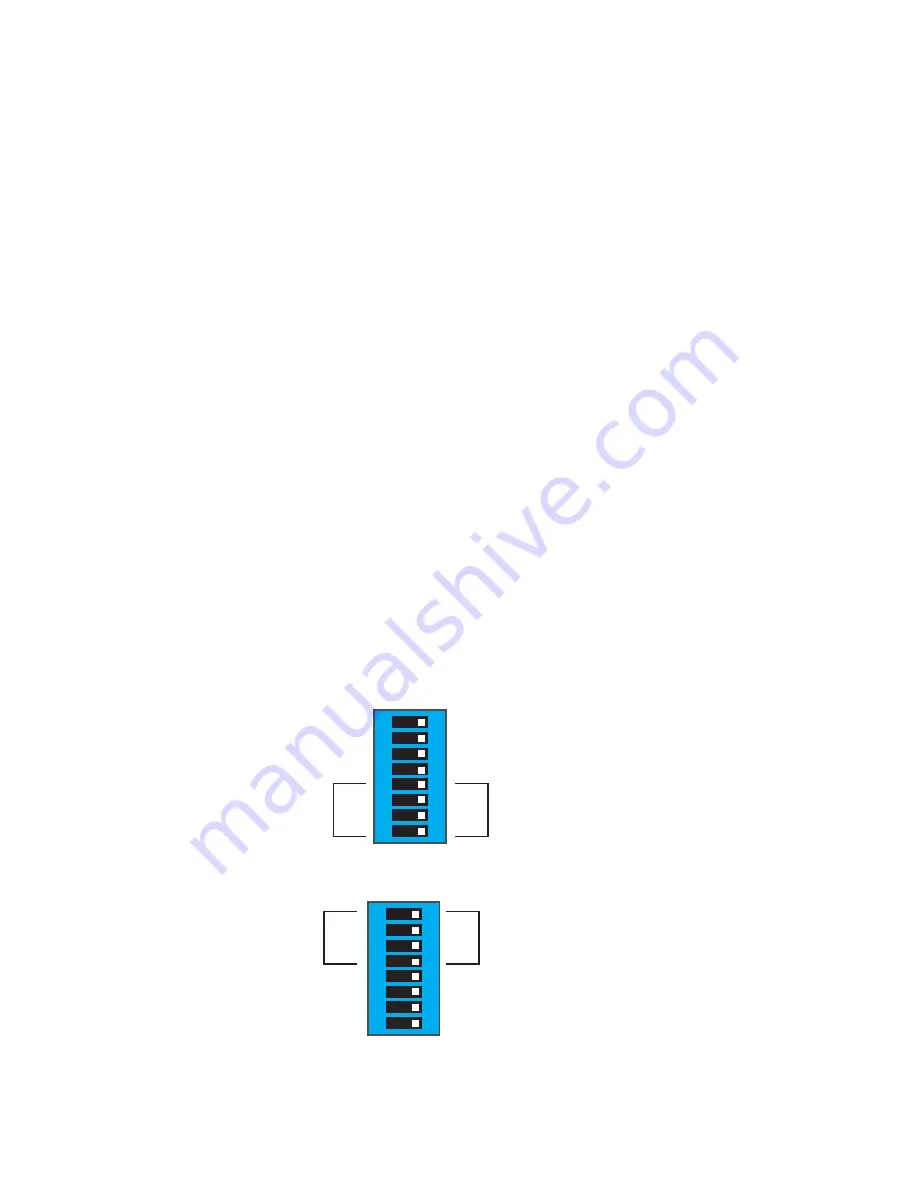
5
3. Operation and Configuration
EAFR-101 Arc Point Sensor Relay User Manual
MN026004EN February 2016 www.eaton.com
3.3 Push-button Description
The EAFR-101 contains one single push-button (SET) that
can be used for all operational functions of the relay. The
push-button is used to initialize the auto-configuration of the
system (see Section 3.3.1) and for resetting the indicators
and latched output relays.
3.3.1 Auto Configuration (System Setup)
When all sensors and binary lines have been connected, an
auto-configuration procedure must be executed. The initial-
ization sequence is performed by pressing the “Set” button
for two seconds. The EAFR-101 sensor LEDs and BI1/BI2
LEDs start blinking. The relay scans these inputs to see if
they are connected and when an input is detected, the cor-
responding LEDs are illuminated to mark that a connection
was found. The inputs without connection continue blinking
during the remaining three seconds. After five seconds,
all LEDs are turned off. During this system setup, the dip-
switch setting are also stored in non-volatile memory.
All sensor inputs will remain operational even when they are
not auto-configured. The auto-configuration is only used for
self-supervision purposes.
otee:
N
To redo auto-configuration for a relay containing less
connections (binary inputs/outputs or sensors) than
in a previously memorized set-up, a dip-switch (any-
one) must be moved back and forth prior to perform-
ing auto-configuration. The timeout allowing a new
configuration is one minute. Reconfiguration with
more connections is allowed without moving a dip-
switch.
Figure 4. EAFR-101 Dipswitch SW1 and EAFR-101D Dipswitch SW1.
Light
S1: Light
Latch
100 ms
150 ms
Non Latch
Light and Current
Light and Current
Configuration Select:
8
7
6
5
4
3
2
1
Light
S1: Light
Latch
100 ms
150 ms
Non Latch
Light and Current
Light and Current
Configuration Select:
8
7
6
5
4
3
2
1
3.4 Reset
All LED indications and latched trip relays are reset by
pressing the “SET” button for one second. Otherwise, the
latched trip relays will remain activated until auxiliary power
is disconnected. All LED indications will remain active until
reset is performed by the operator, even when auxiliary
power supply is disconnected (see Section 3.6: Non-volatile
Memory).
3.5 Dipswitch Settings
EAFR-101 functionality, such as tripping logic, is configured
using dipswitch settings. Different trip configurations can
be easily programmed by selecting the appropriate dip-
switch positions. This gives users the flexibility to change
settings dependent on the application. Tripping may be
selected based on arc light only or arc light and current
thresholds (or other tripping criteria such as under-voltage,
or similar). Current threshold or other tripping criteria may
be applied to binary input BI1 for blocking a trip caused by
natural light sources. Also, the CBFP configuration may be
enabled using the dipswitches. Dipswitches are located at
the back of the relay for easy access (see Figure 4: EAFR-
101 Dipswitch SW1 and Table 2: EAFR-101 Dipswitch Setting
Selection for details of settings).
EAFR-101 Dipswitch SW1
EAFR-101D Dipswitch SW1