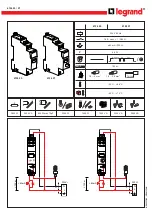6 The network Net
6.3 Description of the NET-PARAMETERS
Control Relay easy800
11/11 MN04902001Z-EN
www.eaton.com
279
Remember also that the easySoft-Pro programming software displays status
changes more quickly on the device if you select the maximum PC baud rate.
Send each change on the inputs/outputs (Station Menu SEND IO)
Default setting SEND IO = On
Activate the SEND IO if you require short response times to each status
change on the input or output of a NET station (e.g. at 2I 02, 8Q 01, etc.).
Activate the SEND IO function if all NET stations are to be notified
immediately of a status change at the input or output of a NET station
(e.g. at 2I 02, 8Q 01, etc.).
In addition to the cyclical data transfer, the status change will be sent to all
other NET stations in a separate telegram.
NET stations without a circuit diagram send each status change of an input or
output, without taking the SEND IO setting into account.
An activated SEND IO function will considerably increase the number of
telegrams on the NET and can slow down the transfer of other user data.
→
An increase in the bus pause time means that fewer messages
(inputs, outputs, bit data, word data) are transferred per time
unit.
The reaction speed of all devices connected via the NET
depends essentially on the baud rate, the delay time and the
volume of transferred data.
You should therefore retain the proposed bus delay of the
multiplier 0!
→
If you are using a high-speed counter (e.g. CH01) with
constantly changing input data in the circuit diagram of a
NET station, SEND IO should be deactivated for this station.
Otherwise the station changes at the counter input will
unnecessarily increase the number of telegrams on the NET.
Transfer these status changes with SN/RN operands.
SEND IO
å