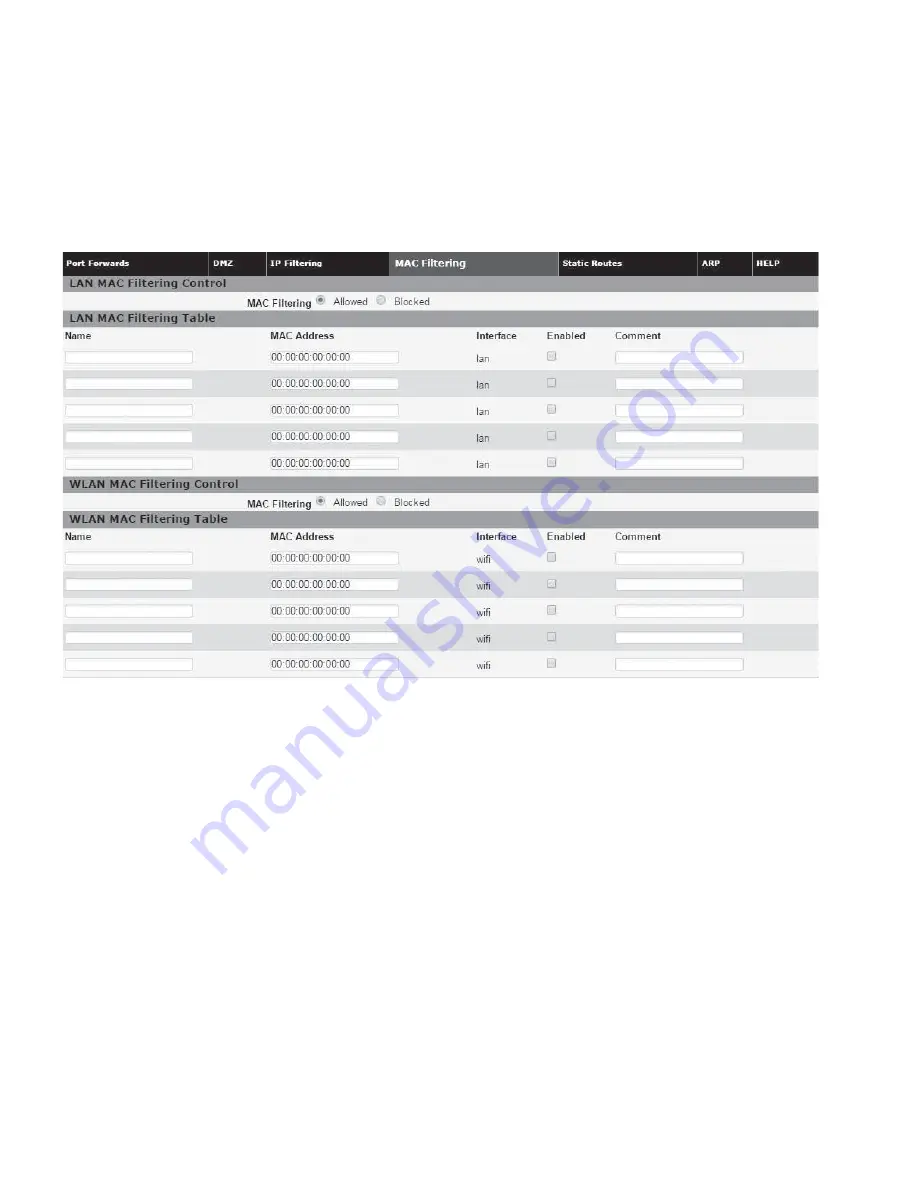
21
645M 4G/LTE CELLULAR ROUTER
MN032003EN March 2017 www.eaton.com
Figure 25 . LAN — MAC Filtering
3.3.4 Mac filtering
The MAC Filtering tab opens the MAC filtering configuration
page. MAC filtering allows up to five device MAC addresses to
be entered for the LAN, interfaces. The specific MAC addresses
can either be the
only addresses allowed to access the device and network
(whitelist) or can be blocked from the device and network,
allowing all other addresses through (blacklist).
LAN MAC filtering
•
MAC filtering
Select Allowed or Blocked to define the type of filter
configured
•
Name
Name of the MAC filter rule
•
MAC address
Enter the MAC address for a device to be allowed or blocked
on the network
•
Comment
Enter an optional comment that describes the device at the
allowed MAC address
•
Enable
Check the box to activate the given filter
3 645M web interface
















































