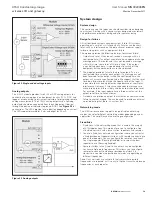19
User Manual
MN032006EN
Effective December 2017
415U Condor-long-range
wireless I/O and gateway
EATON
www.eaton.com
authority to operate the radio with these settings. You will normally
need a license to be issued for bands other than the ISM band.
Network settings
IP Address/Network maske:
Set the IP address of the device. This
will normally be an address on the same subnet that is connected to
the Ethernet port on your Base station.
otee:
N
The 415U devices are configured for Bridged networking, where the
radio and Ethernet ports share a common IP address. To operate the 415U
devices in a routed network, you need to configure using the device web
interface. Refer to section “Configuring devices using the embedded Web
Configuration Utility” for detail.
Use default gatewaye:
Select this if you need to provide a default
route out of the local subnet. Once selected, configure the IP
address of the gateway device.
Filter settings
Enable easy filtere:
Select this option at the Base to automatically
filter traffic that is not destined for devices connected to the radio
network. The filter will only allow IP traffic with an address within
the specified range.
Communications
Remote accesse:
Check this to enable remote configuration access
to the device from the radio or Ethernet ports. If this is not checked,
you can only configure the device from the USB port.
Program unite:
Display the program unit screen (see
Figure 26
)
where you can choose the method you want to use to configure the
module:
Ethernet
— Program the module using the local Ethernet interface
displayed in the list. Select IP Address or enter a new address.
USB
—Program the module using a USB interface. You will need to
plug in the USB cable and then
click Refresh.
Configuration file (XML)
—Program the module configuration to an
XML file.
User name
—Select the username to access this device. The default
configuration for the manager login
is “user.”
Password
—Enter the password you configured for this module. The
factory default password is “user.”
Load unit
Allows you to read the configuration data from the module radio and load it into MConfig, replacing the
configuration currently in MConfig for this module (see
Figure 34
). Select the method you want to use to read
the configuration data from the module:
Ethernet (local)
—Load the configuration from the module using the local Ethernet interface displayed in the
list. Select IP Address or enter a new address.
Ethernet (over radio)
—(This option is only used on the 915U-2.) Load the configuration from a remote module
connected via radio. For this option to work, you must be connected to a local module with the IP Gateway
Mode checkbox selected in its Units screen, and the remote module must be configured to allow messages
out of the radio network.
USB externally powered
—Load the configuration from the module using the local Ethernet interface displayed
in the list. Select IP Address or enter a new address.
Configuration file (XML)
—Load a configuration XML file into the currently selected module in the
MConfig utility
User name
—Select the username to access this device:
For modules with firmware version earlier than 2.0, the username is always “user.”
For firmware versions 2.0 and later (which support for user management) you need to select a username that
has administrator or manager privileges. The default configuration for the manager login is “user.” If you have
not changed the administrator configuration the default (user) will work with newer firmware as well.
Password
—Enter the password you configured for this module. The factory default password is “user.”
Monitor comms
Displays a diagnostic tool that allows you to monitor IP traffic received and transmitted by the device’s
Ethernet port.
IO Diagnostics
Allows you to view the internal registers for the selected module unit (see
Figure 35
).