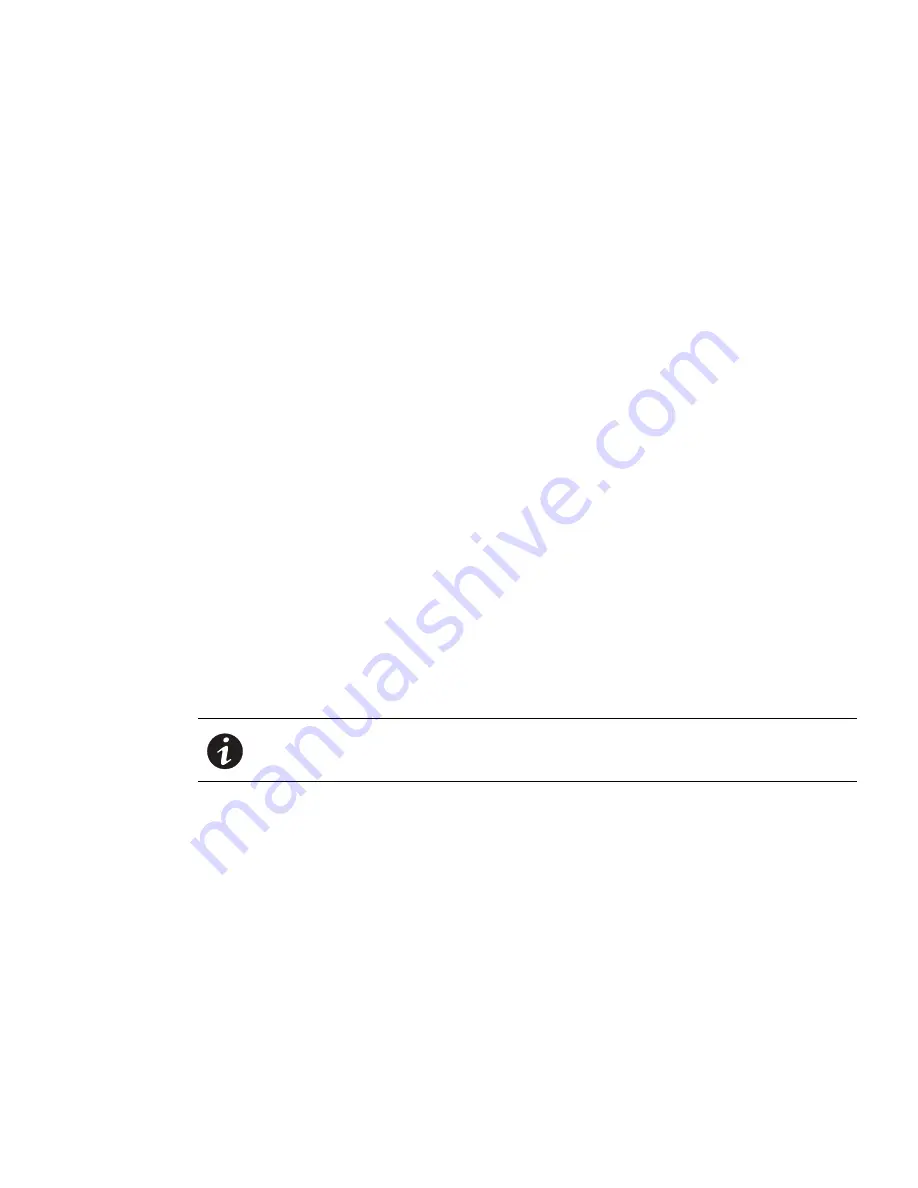
Eaton ePDU G3 Troubleshooting Guide P-164000278—Rev 1
www.eaton.com/ePDU
1
Chapter 1
Introduction
The Eaton
®
Enclosure Power Distribution Unit (ePDU
®
) G3 is an intelligent ePDU that is designed to distribute
power within a standard 19-inch rack. The ePDU models allow you to connect and manage a wide variety of
outlets from a single power connection.
This document describes troubleshooting problems you might encounter with ePDU hardware and firmware
setup and operation. Information is provided to help you identify problems, suggest actions you might take to
resolve the problem, and clear expired problem notifications.
Alerts and notifications display on both the ePDU LCD front panel and the Web interface. In addition to
displaying as real-time notifications on user interfaces, alarms and events are recorded in the history log as
records of when alerts occurred and, if applicable, when they were cleared.
The ePDU provides you with the following types of operation status notifications:
l
Alarms
- Alarm messages indicate a fault condition is active or imminent.
- Alarms require a response.
l
Events
- Event messages are conditions recorded in the event log as status information, such as Power On.
- Events do not require a response.
l
Error Messages
- Error messages display due to incorrect entries or failed processes.
- An error message prompts you to provide correct information or retry an operation.
Identifying Problems
The system provides a rich troubleshooting toolset to help isolate and analyze problems that affect or prevent
proper ePDU operation. The ePDU is designed for durable, automatic operation. If a potential operating problem
occurs, the ePDU issues a notification to alert you.
NOTE
The ePDU serial interface does not provide operating status or problem
notifications.
Four significant problem isolation tools for ePDU troubleshooting are:
l
On the
LCD interface
, the existing LCD display is replaced by the Active Alarms screen and the backlight is
blinking red when an alarm is generated. Also, the communication ports have LED status lights.
l
Outlet indicator lights
on the Switched (SW), Managed (MA), and Metered Input (MI) models indicate
outlet status.
l
On the
Web interface
, two easily identified active alarm notifications are provided:
- In the menu hierarchy, the text for Active Alarms is red when alarms are active.
- In the bottom of the window (the refresh bar), a message displays, such as “Warning, some alarms fired,
please refer to the Active Alarms | Last Refresh: dd/mm/yyyy - hh:hh:ss.” The words “Active Alarms” in
the message provide a link to the Active Alarms page.
l
E-mail notification
of an event history log at regular intervals.







































