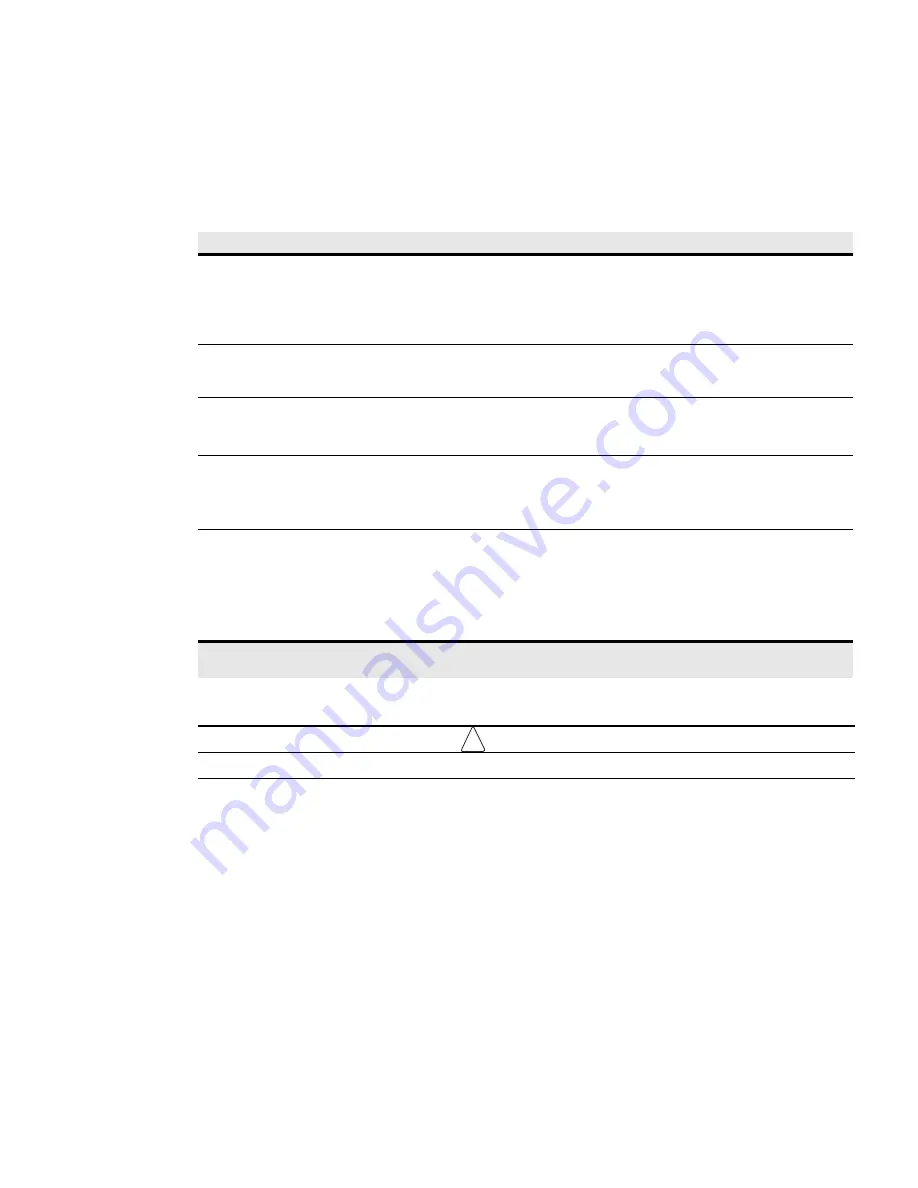
Troubleshooting
Eaton Advanced ePDU Troubleshooting Guide P-164000140—Rev 1
www.eaton.com/ePDU
8
LCD Operation
This section provides LCD operation troubleshooting for the Advanced ePDU models. Table 5 lists fault
conditions, potential causes, and possible troubleshooting actions you can take in response to problems.
Table 5. LCD Alarm Troubleshooting
Problem
Possible Root Cause
Primary Actions
LCD is not backlit
l
Energy Saving mode has been activated
and the backlight has been switched off
(normal action after no action for 15
minutes)
l
LCD internal failure
1 - Push one of the three LCD control buttons.
LCD display quality is poor and the
display is difficult to read
l
LCD contrast is not adjusted to eye level
l
LCD internal failure
1 - Adjust the LCD contrast using the following
configuration menu path: ENTER > SETTINGS >
SCREEN > CONTRAST > ENTER
“No active alarm” continuously
displays on the LCD
Known behavior state after an ePDU alarm
1 - The display will change if any alarm is triggered.
2 - Press the Home button of the ePDU for 3
seconds.
The screen saver should restart.
Alarm does not display on the LCD,
even though condition exists
l
Settings are not kept in ePDU memory
after a power cycle (On/Off) if the value is
outside a specific range (see Table 6)
l
LCD internal failure
1 - Check the settings again. They may have to be
reset within the range specified in Table 6.
LCD is frozen and buttons are not
working
Firmware or hardware issue
1 - Restart the Network Management Card by pushing
the recessed reset button and waiting 40
seconds for
the connection to be re-established.
2 - Restart the ePDU by unplugging it from the power
source.
NOTE
Attention: This will power off the loads
.
NOTE
If the actions listed in this table do not resolve the problem, contact customer service or a local representative for guidance and/or
replacement (see “Contacting Service and Support” on page 5).
!
IMPORTANT
Some LCD alarm values are not retained after a power cycle (On/Off).
If the threshold settings for certain LCD warnings and critical alarms are out of the range specified in Table 6,
the settings are not retained after a power cycle (On/Off). These settings may have to be reset after the power
cycle to ensure that the corresponding alarms display.











































