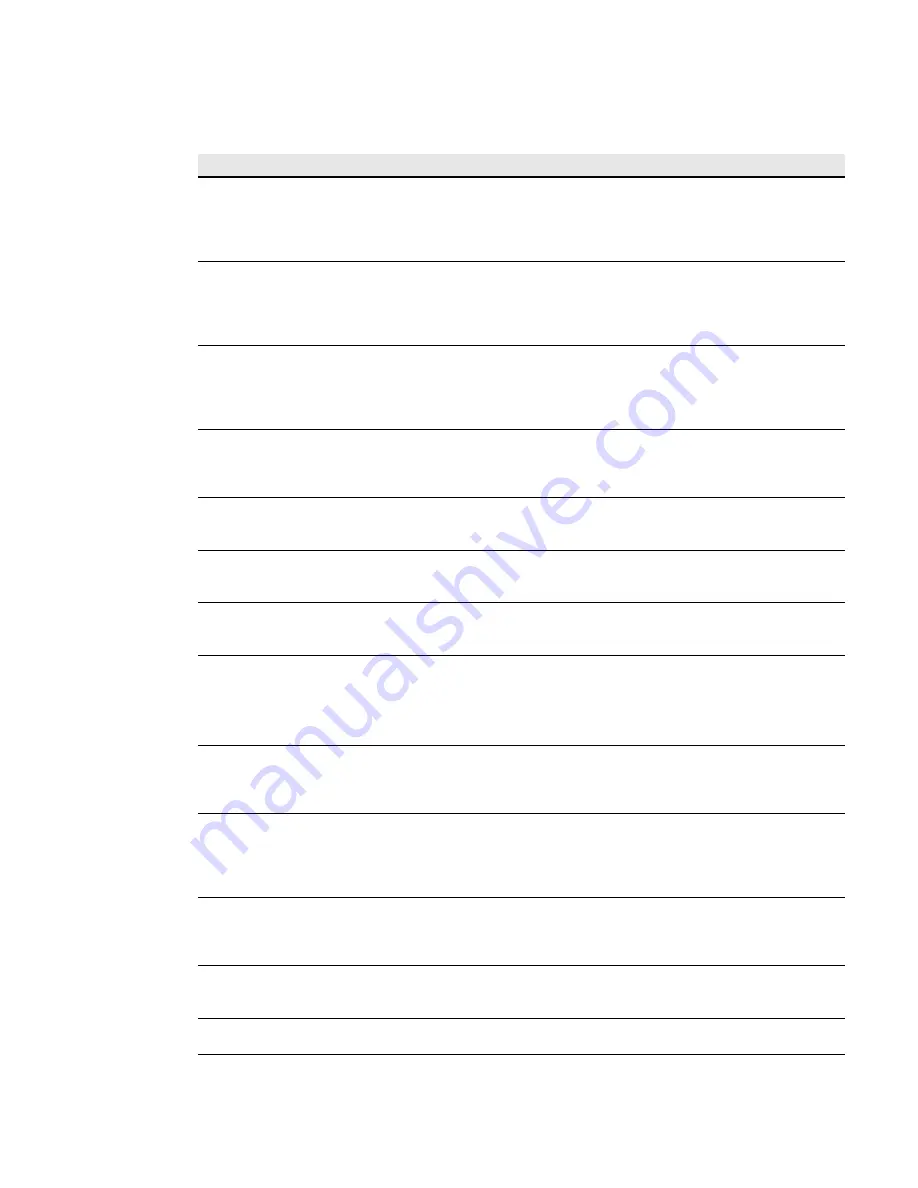
Troubleshooting
Eaton Advanced ePDU Troubleshooting Guide P-164000140—Rev 1
www.eaton.com/ePDU
13
Factory Group <iNAME> high
current alarm
This alarm appears when the current of the factory
group <iNAME> is higher than the factory group
high current critical alarm threshold. The user can
define the high current critical alarm threshold for
each factory group from the Web interface.
1- Check your ePDU.
Factory Group <iNAME> high
current warning
This alarm appears when the current of the factory
group <iNAME> is higher than the factory group
high current warning threshold. The user can define
the high current warning threshold for each factory
group from the Web interface.
1- Check your ePDU.
Factory Group <iNAME> low
current warning
This alarm appears when the current of the factory
group <iNAME> is below the factory group low
current warning threshold. The user can define the
low current warning threshold for each factory
group from the Web interface.
1- Check your ePDU.
Factory reset requested by
<Interface>
This event is logged when the user restores the
default factory settings of the Network
Management Card. It indicates the interface from
which this action was launched.
No action required.
Network cable disconnected
This event is logged when the Network
Management Card detects the withdrawal of the
Ethernet cable.
No action required.
Network cable connected
This event is logged when the Network
Management Card detects the connection of the
Ethernet cable.
No action required.
Network cable not detected
This event is logged when the Network
Management Card doesn't detect the Ethernet
cable.
No action required.
Network Management Card
cannot initiate communication
with the ePDU core
This event is logged when the Network
Management Card is unable to read the ePDU data.
As a result, the data displayed in the Web interface
are erroneous.
1- Restart the Network Management Card by
pushing the recessed reset button and waiting
40
seconds for the connection to be
re-established.
2- Restart the ePDU.
Network Management Card
reset after error on system
resource: queue <Queue
Name>
This event is logged when a critical error occurs in
the firmware of the Network Management Card. To
prevent unpredictable behavior, the Network
Management Card automatically restarts.
1- If the issue is reproducible, contact customer
service or a local representative for guidance.
Network Management Card
reset after error on system
resource: ran out Quadnet
simple heap
This event is logged when a critical error occurs in
the Transmission Control Protocol/Internet Protocol
(TCP/IP) stack of the Network Management Card.
To prevent unpredictable behavior, the Network
Management Card automatically restarts.
1- If the issue is reproducible, contact customer
service or a local representative for guidance.
Network Management Card
restart requested by
<Interface>
This event is logged when the Network
Management Card is restarted by a software
procedure. It indicates the interface from which this
action was launched.
No action required.
Network Management Card
restarted
This event is logged when the Network
Management Card is started and running in normal
operation mode.
No action required.
Outlet <iNAME> switched Off
This event is logged when the state of the outlet
<iNAME> changes from On to Off.
No action required.
Table 8. Alarms and Events Troubleshooting (Continued)
Alarm or Event Name
Description
Actions




































