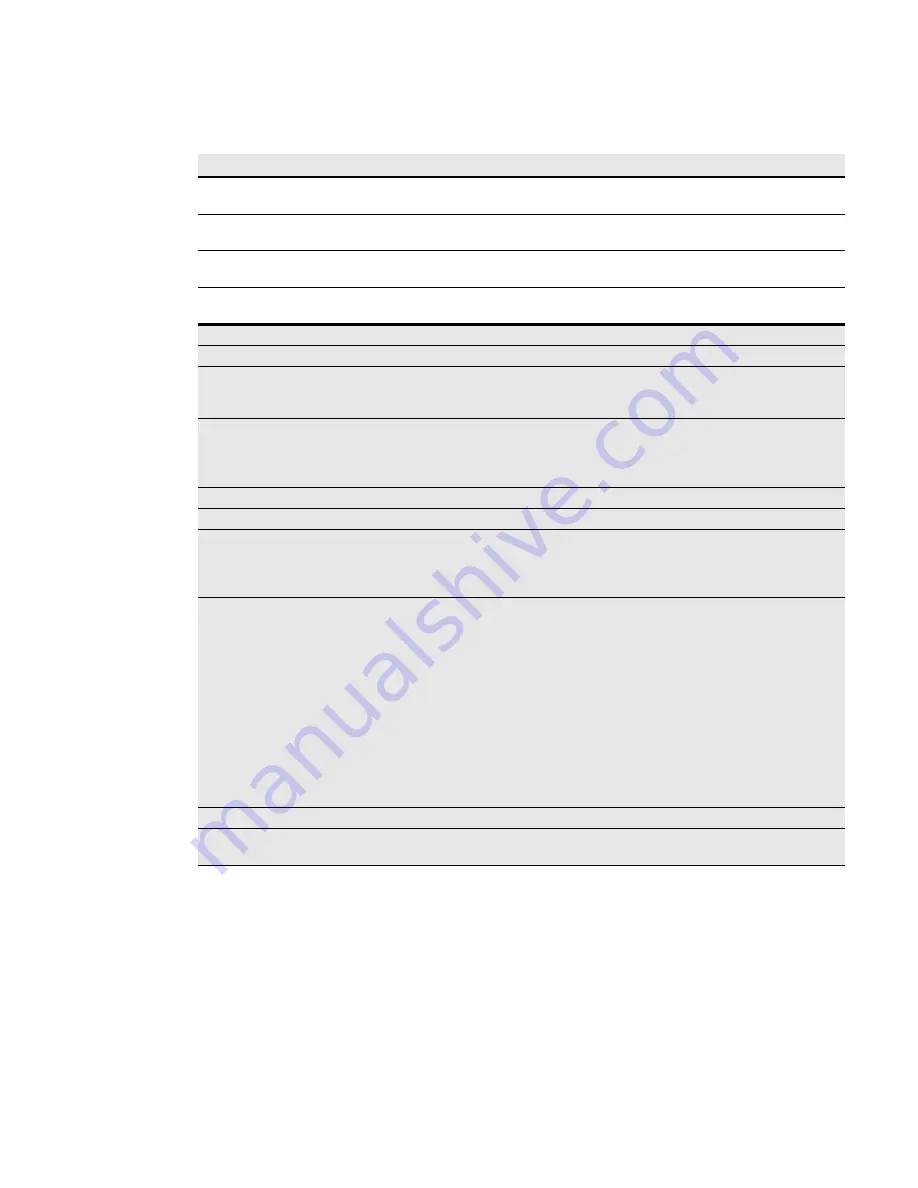
Troubleshooting
Eaton Advanced ePDU Troubleshooting Guide P-164000140—Rev 1
www.eaton.com/ePDU
16
Time changed by user with
<Date Time>
This event is logged when a user manually changes
the date and time of the ePDU.
No action required.
User <Login> failed to log by
<Interface>
This event is logged when a user authentication
fails when trying to access an interface.
No action required.
User <Login> logged in by
<Interface>
This event is logged when a user logs into an
interface.
No action required.
User <Login> logged out by
<Interface>
This event is logged when a user logs out of an
interface.
No action required.
NOTE
The following variable and value definitions are valid for the variables in this table:
<Login>
User login. The multi-user's login used to log into the interface
<i>
Phase number. Valid values are:
1 for single-phase ePDU
1,2,3 for 3-phase ePDU.
<Interface>
The interface in which the user has logged in. Valid values are:
HTTP
Telnet
Serial
<Recipient>
Recipient of the e-mail. E-mail account to which the test e-mail has been sent.
<Date Time>
Logged date and time. The new date and time defined by the user.
<Queue Name>
The name of the message queue that ran out of its capacity. Valid values are:
QUEUE_EMAIL
QUEUE_TRAP
QUEUE_SET_HID
<Task Name>
The name of the task that caused an error. Valid values are:
TASK_HTTPD
TASK_SHUT_HID
TASK_SHUT_HOST
TASK_EMAIL
TASK_TRAP
TASK_PER_EMAIL
TASK_SNTP
TASK_SENSOR
TASK_FILESYSTEM
ASK_DISCOVERY
TASK_LINK_STATUS
TASK_HTTPD_LIGHT
<iNAME>
Identifying name of outlet. The user-defined name of the factory group
NOTE
If the actions listed in this table do not resolve the problem, contact customer service or a local representative for guidance and/
or
replacement (see “Contacting Service and Support” on page 5).
Table 8. Alarms and Events Troubleshooting (Continued)
Alarm or Event Name
Description
Actions







































