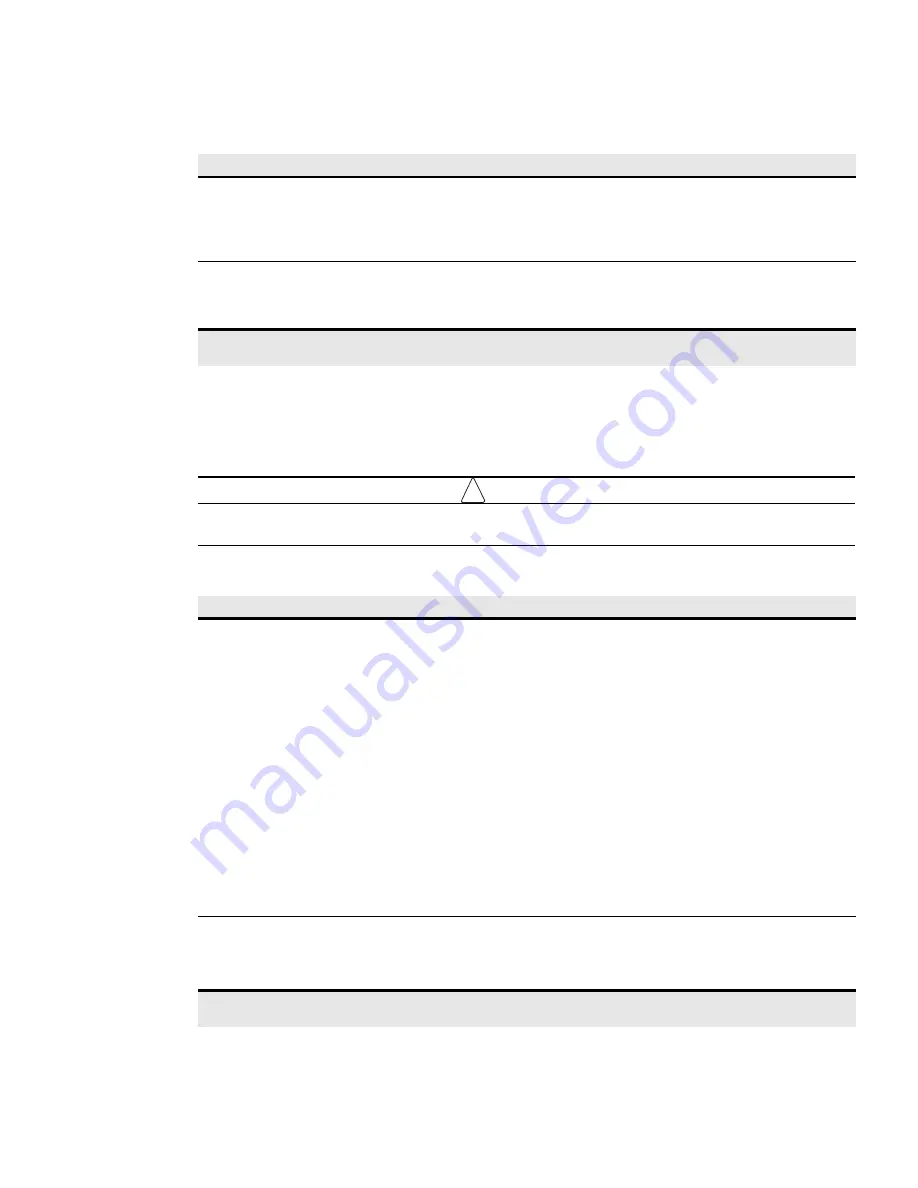
Troubleshooting
Eaton Advanced ePDU Troubleshooting Guide P-164000140—Rev 1
www.eaton.com/ePDU
18
Accessories
This section provides EMP and Cord Retention Bracket accessory troubleshooting for the Advanced ePDU
models. (Accessories are optional and must be purchased separately.) Table 10 lists fault conditions, potential
causes, and possible troubleshooting actions you can take in response to problems.
!
IMPORTANT
Be aware that restarting or powering-off the ePDU will turn off power to all connected loads and
equipment.
Table 10. Accessories Troubleshooting
Problem
Possible Root Cause
Actions
EMP (P/N: EMP001): No temperature
and/or humidity information displays
on the interface after connection to
the ePDU
l
Communication issue: no data is
provided to the ePDU
l
EMP failure
1 - Check the cables and connection as specified in the
Eaton Advanced ePDU User’s Guide
. (Ensure that the
EMP connection is made to the serial port.) Verify that
temperature and/or humidity information displays on the
Web interface.
2 - Restart the Network Management Card by pushing
the recessed reset button and waiting 40
seconds for
the connection to be re-established. Verify that
temperature and/or humidity information displays on the
Web interface.
NOTE
Attention: This will power off the loads
.
3 - Restart the Network Management Card by pushing
the recessed reset button and waiting 40
seconds for
the connection to be re-established. Verify that
temperature and/or humidity information displays on the
Web interface.
NOTE
Attention: This will power off the loads
.
Cable retention tray (P/N: KBLT01):
Mounting is impossible
l
Tray does not fit or does not appear to
be designed to fit the ePDU
configuration
l
Tray is defective
1 - Only use P/N: KBLT01. Visit
www.eaton.com/
ePDU
for more information.
NOTE
If the actions listed in this table do not resolve the problem, contact customer service or a local representative for guidance and/or
replacement (see “Contacting Service and Support” on page 5).
The minimum authentication
password length is 8 characters.
The maximum authentication
password length is 24 characters.
User entered an authentication password
for a Simple Network Management
Protocol Version 3 User-based Security
Model (SNMPv3 USM) user with an
incorrect number of characters
1 - Enter a password with a minimum of 8 characters and
a maximum of 24 characters.
The minimum privacy key length is
8 characters.
The maximum privacy key length is
24 characters.
User entered a privacy key for a SNMPv3
USM user with an incorrect number of
characters
1 - Enter a key with a minimum of 8 characters and a
maximum of 24 characters.
NOTE
If the actions listed in this table do not resolve the problem, contact customer service or a local representative for guidance and/or
replacement (see “Contacting Service and Support” on page 5).
Table 9. Error Message Troubleshooting (Continued)
Problem
Possible Root Cause
Primary Actions





































