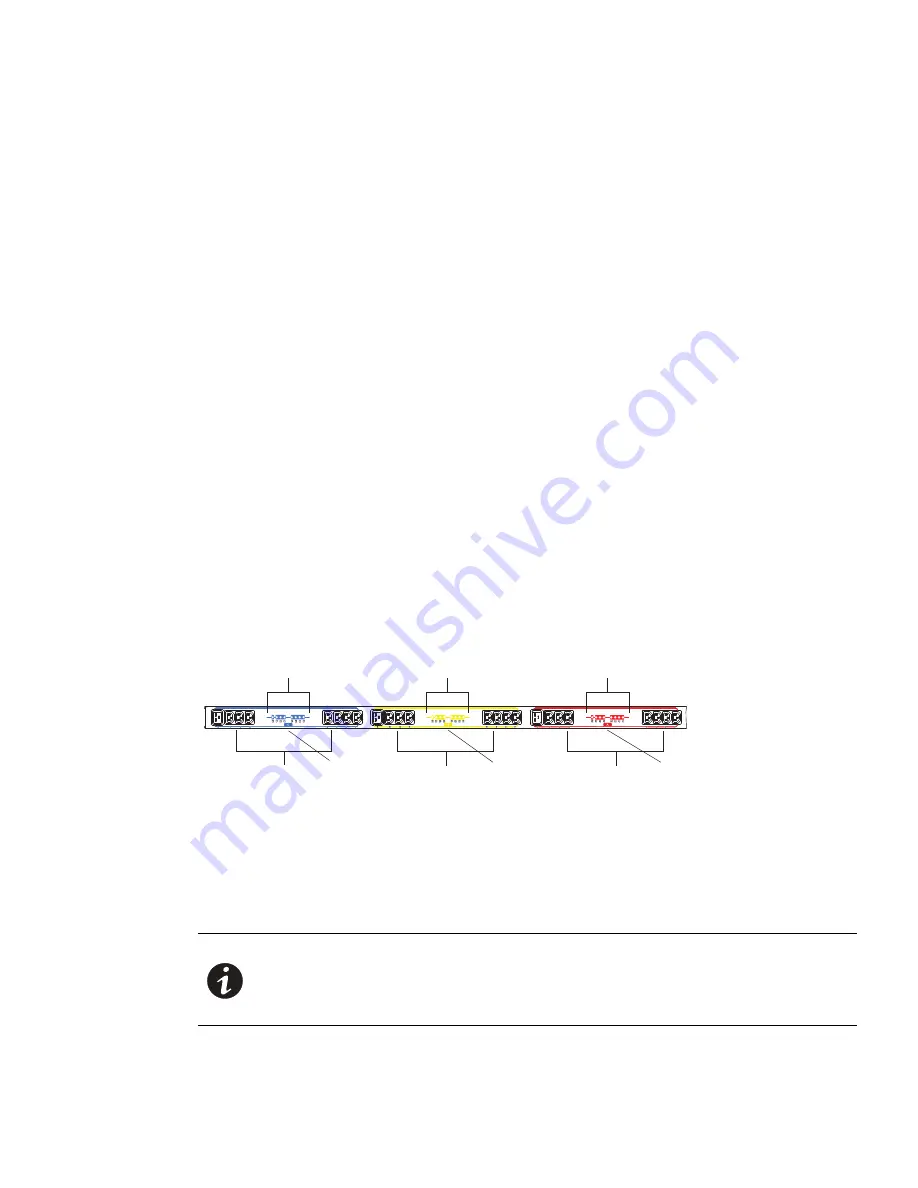
Eaton Advanced ePDU Troubleshooting Guide P-164000140—Rev 1
www.eaton.com/ePDU
1
Chapter 1
Introduction
The Eaton
®
Advanced Enclosure Power Distribution Unit (ePDU
®
) is an intelligent ePDU that is designed to
distribute power within a standard 19-inch rack. A wide range of models let you connect and manage C13
and C19 outlets from a single power connection.
This document describes troubleshooting problems you might encounter with ePDU hardware and firmware
setup and operation. Information is provided to assist you in identifying problems, suggesting actions you might
take to resolve the problem, and clearing expired alarm notifications.
Identifying Problems
The system provides a rich troubleshooting toolset to help isolate and analyze problems that affect or prevent
proper ePDU operation. Some significant problem isolation tools for ePDU troubleshooting are:
l
Hardware power outlet LEDs on the ePDU that indicate current operating status
l
ePDU operation notifications through the ePDU LCD panel or the ePDU management software application
Web interface
l
E-mail notification of an event history log
Checking the Power Outlet LEDs on the ePDU
Power outlets are arranged in groups called factory groups and are color-coded on each ePDU model. LEDs for
each factory group are located on the top surface of the ePDU (see Figure 1).
The display mode of a status LED indicates the current ePDU operating status:
l
LED is illuminated (On) when an outlet is powered
l
LED is Off if an outlet is unpowered
l
LED flashes On and Off when an outlet or factory group alarm is triggered
Power Outlet LEDs
Power Outlet LEDs
Power Outlet LEDs
Blue Outlet ID
(Group C)
Power
Outlets
Yellow Outlet ID
(Group B)
Red Outlet ID
(Group A)
Power
Outlets
Power
Outlets
Figure 1. Power Outlet s LEDs (eMA007 Model Shown)
Checking for Software Notification Alerts on the Interfaces
The ePDU is designed for durable, automatic operation. If a potential operating problem occurs, the ePDU
issues a software notification to alert you. Notifications are provided on the ePDU LCD panel interface and the
ePDU Network Management Card Web interface.
NOTE
The ePDU serial interface is useful, but it does not provide software notification
alerts. The serial interface is primarily used for initial startup and configuration.
However, you can use this interface to retrieve and reset current meters,
measurements, or threshold values to correct problems caused by existing
configuration settings.







































