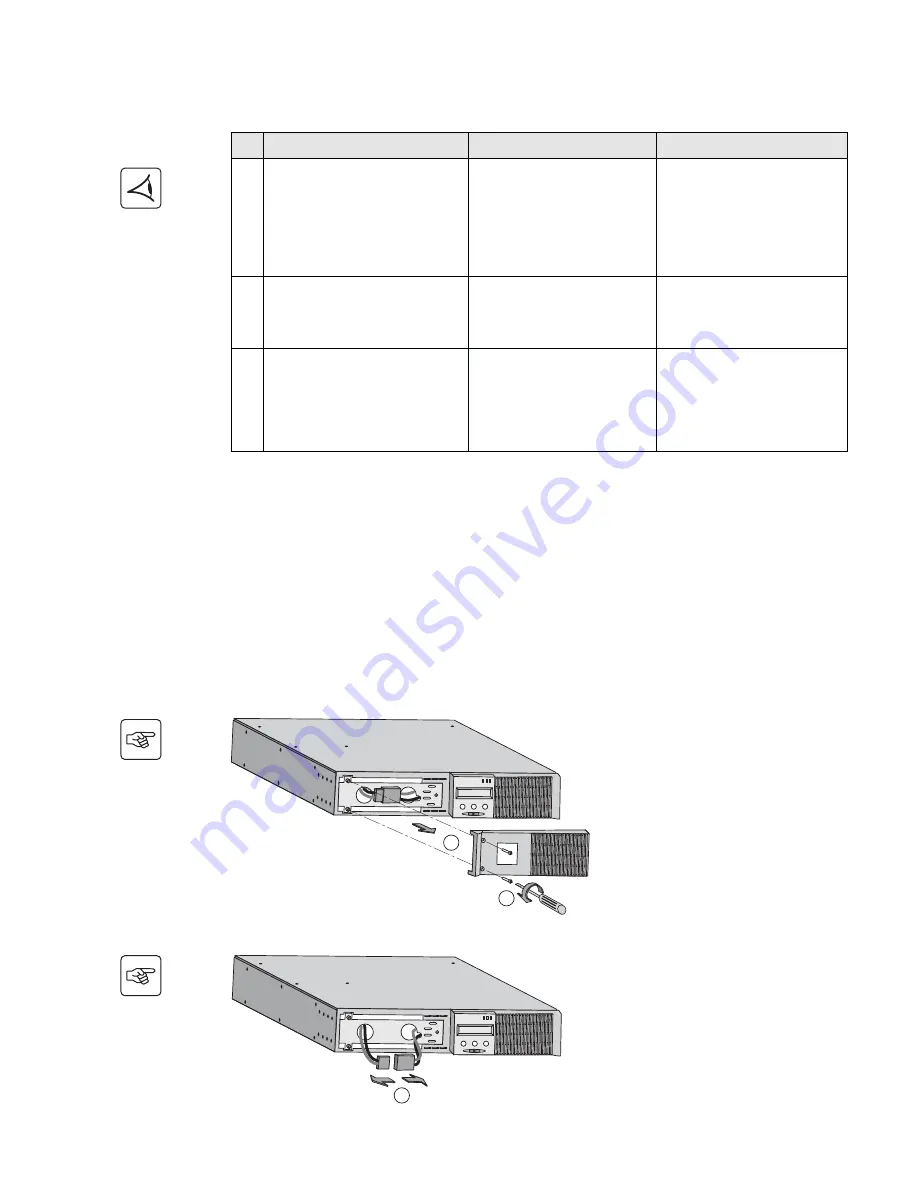
34008097EN/AE
- Page 21
5. Maintenance
Troubleshooting a UPS equipped with the HotSwap MBP module
5.2 Batter -module replacement
Safety recommendations
The battery can cause electrocution and high short-circuit currents. The following safety cautions are required
before servicing the battery components:
◗
Remove watches, rings, bracelets and all other metal objects from the hands and arms,
◗
Use tools with an insulated handle.
Batter -module removal
Indication
Diagnostic
Correction
12
The load is no longer supplied when
the rotary switch
(49)
on the
HotSwap MBP
module is set to the
Bypass position.
◗
The protected devices are
connected to the UPS output
instead of to the
HotSwap MBP
module.
◗
The AC-power cord is connected
to the UPS input instead of to the
HotSwap MBP
module.
Check the wiring between the UPS
and the
HotSwap MBP
module
(see section 2.6).
13
The load is no longer supplied when
the rotary switch
(49)
on the
HotSwap MBP
module is set to the
Normal position.
◗
The UPS is shut down.
◗
The wiring between the UPS and
the
HotSwap MBP
module is not
correct.
◗
Start the UPS.
◗
Check the wiring between the
UPS and the
HotSwap MBP
module (see section 2.6).
14
The load is no longer supplied if AC-
power fails.
◗
The rotary switch
(49)
on the
HotSwap MBP
module is set to
the Bypass position.
◗
The wiring between the UPS and
the
HotSwap MBP
module is not
correct.
◗
Set the rotary switch
(49)
on the
HotSwap MBP
module to the
Normal position.
◗
Check the wiring between the
UPS and the
HotSwap MBP
module (see section 2.6).
If a fault leads to UPS shutdown, press the ON/OFF button
(27)
to clear the fault.
RT model
A
- Unscrew the left-hand side of the front
panel (two screws).
B
- Remove the part.
C
- Disconnect the battery block by
separating the two connectors (never pull
on the wires).
B
A
C
Summary of Contents for EX 700
Page 2: ...34008097EN AE Page 2...







































