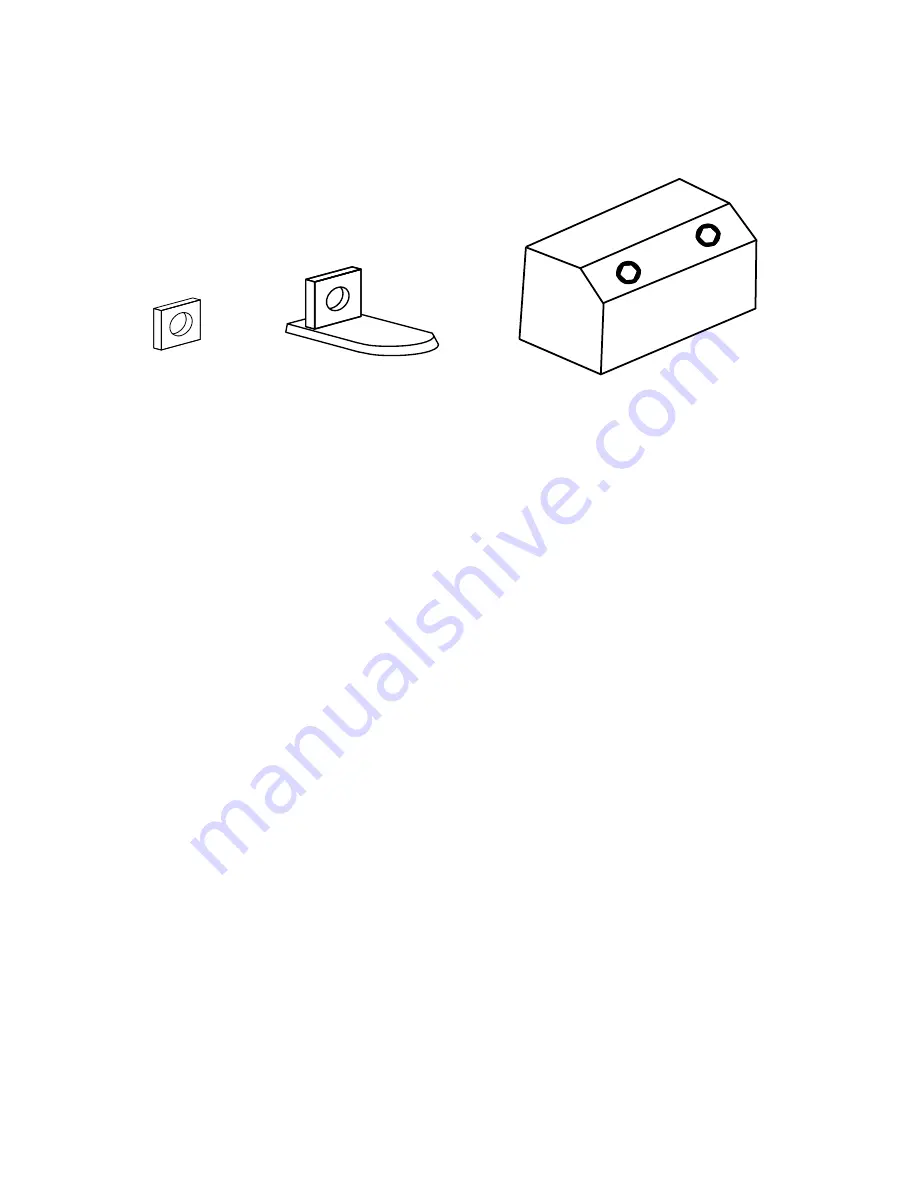
EXTERNAL BATTERY CABINET INSTALLATION
Eaton FERRUPS FE/QFE UPS (500 VA–18 kVA) Installation Guide
S
164201403 Rev B
www.eaton.com/powerquality
62
Square:
Torque to
17 in lb or 1.9 Nm.
(BAT-0058)
Modified Square:
Torque to 35 in lb or 3.9 Nm.
(BAT-0065)
Screw Posts:
Torque
to 85 in lb or 9.6 Nm.
(BAT-0071)
Figure 23. Battery Terminal Types
9.
Connect the battery cables between batteries as shown in the
battery installation diagram. Do NOT connect the cables between
battery strings or between the UPS and the batteries yet. If you are
only using one string of batteries, go to Step 12.
10.
If you are connecting more than one battery string, connect the
positive cables as shown in the battery installation diagram. Next,
use the voltmeter to check the DC voltage between the negative
terminals of the strings. The measured voltage should be less than
3V. If it is more than 3V, correct any wiring errors before you
continue.
11.
Use the cables provided to connect the negative (
-
) battery
terminals of the battery strings as shown in the battery installation
diagram. If the external battery cabinet has a DC switch, the DC
switch has been installed at the factory.
12.
To connect external batteries to your UPS, follow the instructions
for your model:
FE or QFE 500 VA–3.1 kVA
If your external battery cabinet has a DC switch, verify that the
switch is is in the OFF position; then, find the battery cables
between the UPS and the batteries. The removable DC connector
at one end of the cables connects to the UPS, and the other ends
of the positive and negative cables connect to the external
batteries. You should connect the cables to the batteries first. Refer
to the battery installation diagram as you follow the steps below.











































