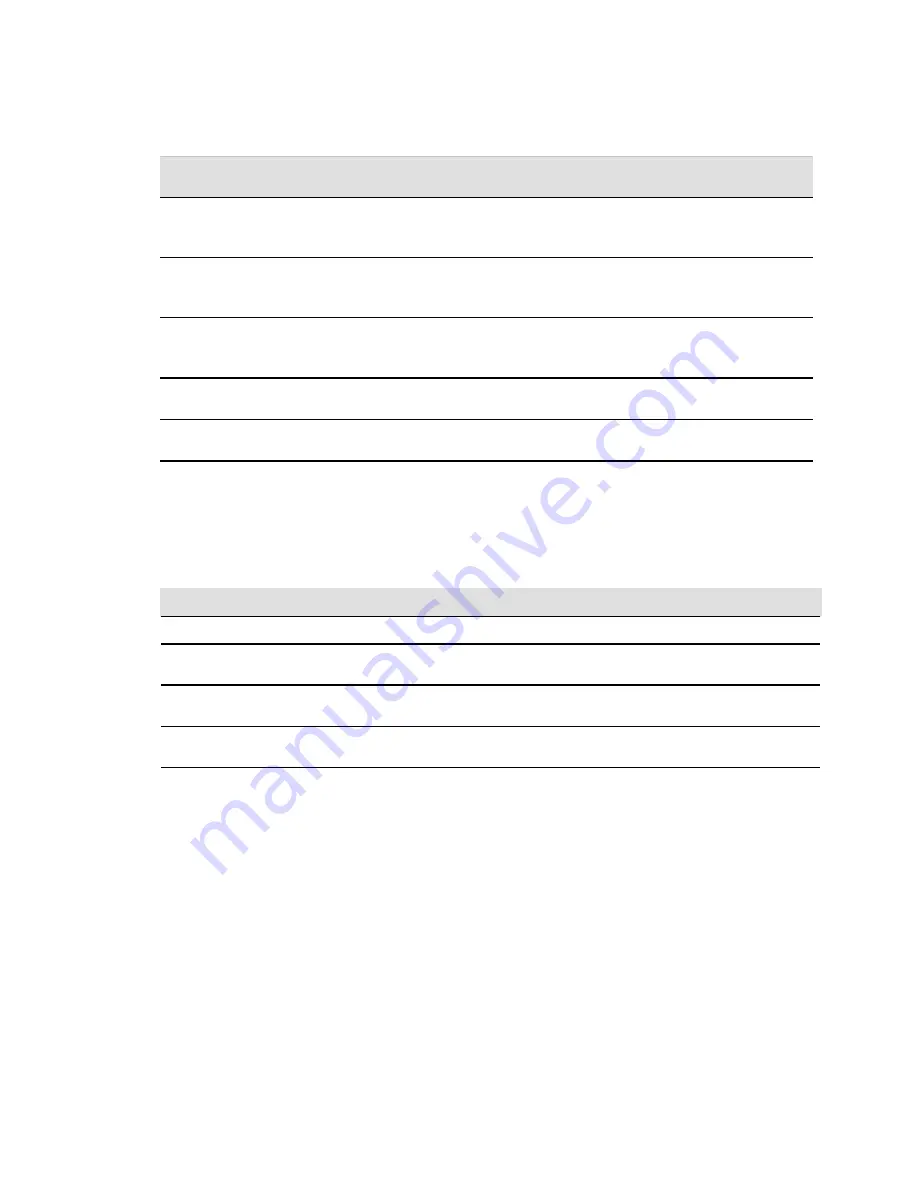
44
Eaton Ferrups FX UPS P-164000906 Eaton Ferrups FX User’s Guide P-164000906—Rev 05
Table 19. Parameter List (Continued)
Parameter
Number
Sample / Default
Password Level
Range
Description
133
“133 TapHyst 5 V”
No Change
Allowed
1 – 10
This parameter is added or subtracted from
the other tap switching parameters to
provide hysteresis.
134
"134 UtilHyst 5 V"
Service
1 – 10
This parameter is added or subtracted from
the voltage in parameters to provide
hysteresis.
135
"135 USB 0)Customer"
User
0)Customer
Switch the USB port between Service USB
and Customer USB. Setting does not retain
after power cycle.
1)Service
136
"136 UPSSWVer"
"01.01.0001"
No Change
Allowed
N/A
Software version number for the control
board.
137
"137 RCDSWVer"
"01.01.0001"
No Change
Allowed
N/A
Software version number for the RCD.
77..66
U
Ussiinngg tthhee R
Reem
moottee C
Coonnttrrooll D
Diissppllaayy C
Coonnffiigguurraattiioonn M
Meennuu
The Remote Control Display includes a Configuration Menu that lets you adjust the brightness of the LED, LCD backlight and
the Lightbar.
Table 20. Remote Control Display Configuration menu
Remote Control Display Configuration Menu
Menu item
Range
Notes
LCD Backlight
1–9
Display brightness 1= Minimum, 9=
Maximum
LED Backlight
1–9
Display brightness 1= Minimum, 9=
Maximum
Lightbar Brighness
1–9
Display brightness 1= Minimum, 9=
Maximum
Using the Configuration Menu
1.
Press the [CONTROL] and [PROGRAM] buttons at the same time.
2.
Press the [ENTER] Button to select the menu item you wish to change.
3.
Press the [PROGRAM] button and enter in the desired Range of brightness 1–9.
4.
Press the [ENTER] button to confirm the selection.
5.
Press [ENTER] to advance to the next menu item or press [CLEAR] to escape the configuration menu.
77..77
LLoocckkiinngg aanndd U
Unnlloocckkiinngg tthhee R
Reem
moottee C
Coonnttrrooll P
Paanneell
You may need to lock the control panel if you want to limit its use.
When disabled the keypad does not respond to the key functions until it is enabled again.
















































