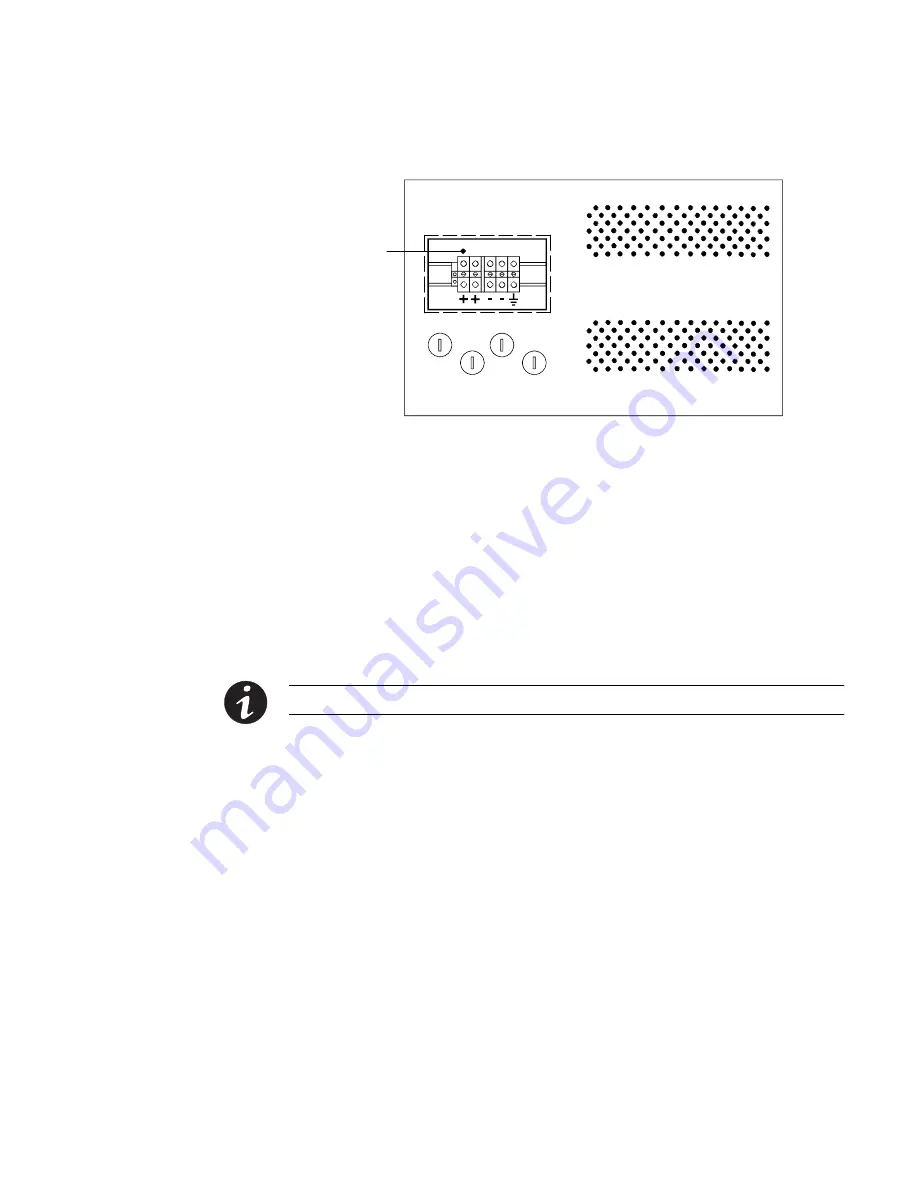
BATTERY CABINET INSTALLATION
Eaton FERRUPS Rack Mount UPS (850 VA–7 kVA) Installation Guide
S
164201425 Rev 1
www.eaton.com/powerquality
41
Terminal Strip
Figure 22. RBC-3 Terminal Strip
5.
Connect the positive (
+
) battery cable to the positive (
+
) terminal,
and connect the negative (
-
) battery cable to the negative (
-
)
terminal (see Figure 22).
6.
Switch the RBC-3 DC switch to the ON position.
7.
Close and secure the top panel.
8.
Replace the RBC-3 rear panel and tighten the screws that hold it in
place.
NOTE
Do not fasten the battery cabinet front panel to the rack yet.
9.
Before you can complete the DC connections, continue to the
following chapter, “UPS Cabinet Installation,” to mount the UPS in
the rack.
Summary of Contents for FERRUPS
Page 1: ...Powerware Series Eaton FERRUPS Rack Mount UPS Installation Guide...
Page 83: ......
Page 84: ...1642014251 164201425 1 80 z z...
















































