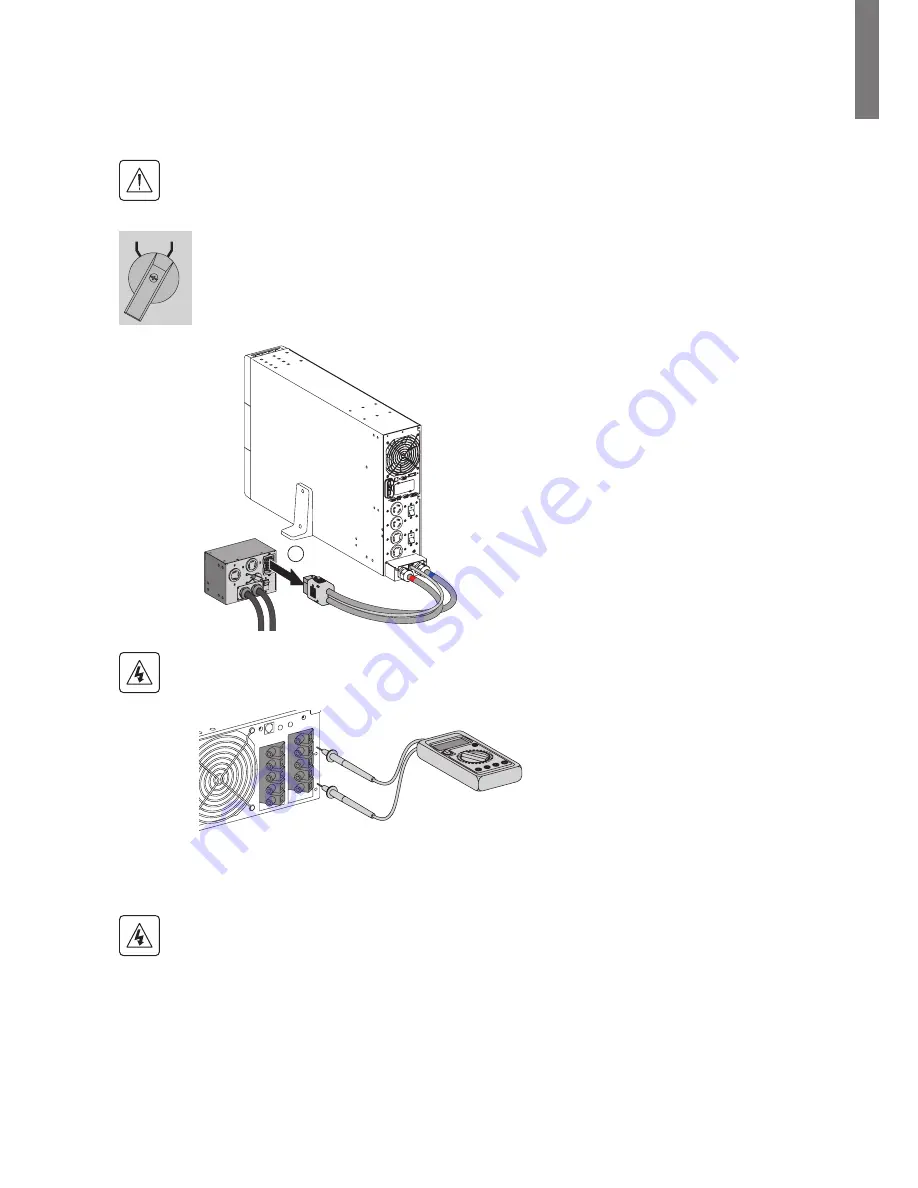
Page 15
SK-90610-Y4_EN
ENGLISH
5. Operations
5.2 UPS replacement with HotSwap MBP
UPS Removing (please follow the MANDATORY step below):
MBP6K208:
1. Put the UPS in
“internal Bypass mode”
(refer to the UPS user manual)
2. Verify that the UPS is on Bypass mode by checking UPS display panel (refer to the UPS user manual)
3. Set the MBP manual Bypass switch to “Bypass” position. The “Bypass mode” red light of the MBP goes
On, indicating that the load is supplied directly by AC source
4. Switch the Normal AC source switch of the MBP to the "0" position and wait 30 seconds
5. UPS stops, the UPS can now be disconnected, as described below:
p
First disconnect the I/O cord Set (1) from the MBP, after removing the 2 screws.
1
p
After opening the UPS I/O terminal blocks cover, check if hazardous voltage is no longer present on UPS
terminal blocks by using an electrical safety tester.
p
Disconnect the 2 power cables, and the MBP detection cable (following UPS versions), of the MBP I/O
cord Set
(1).
p
Replace the UPS.
Hazardous voltage and lost load risk: do not manipulate the MBP manual Bypass switch without UPS
connected via the I/O cord Set
(1)
.
UPS
BYPASS































