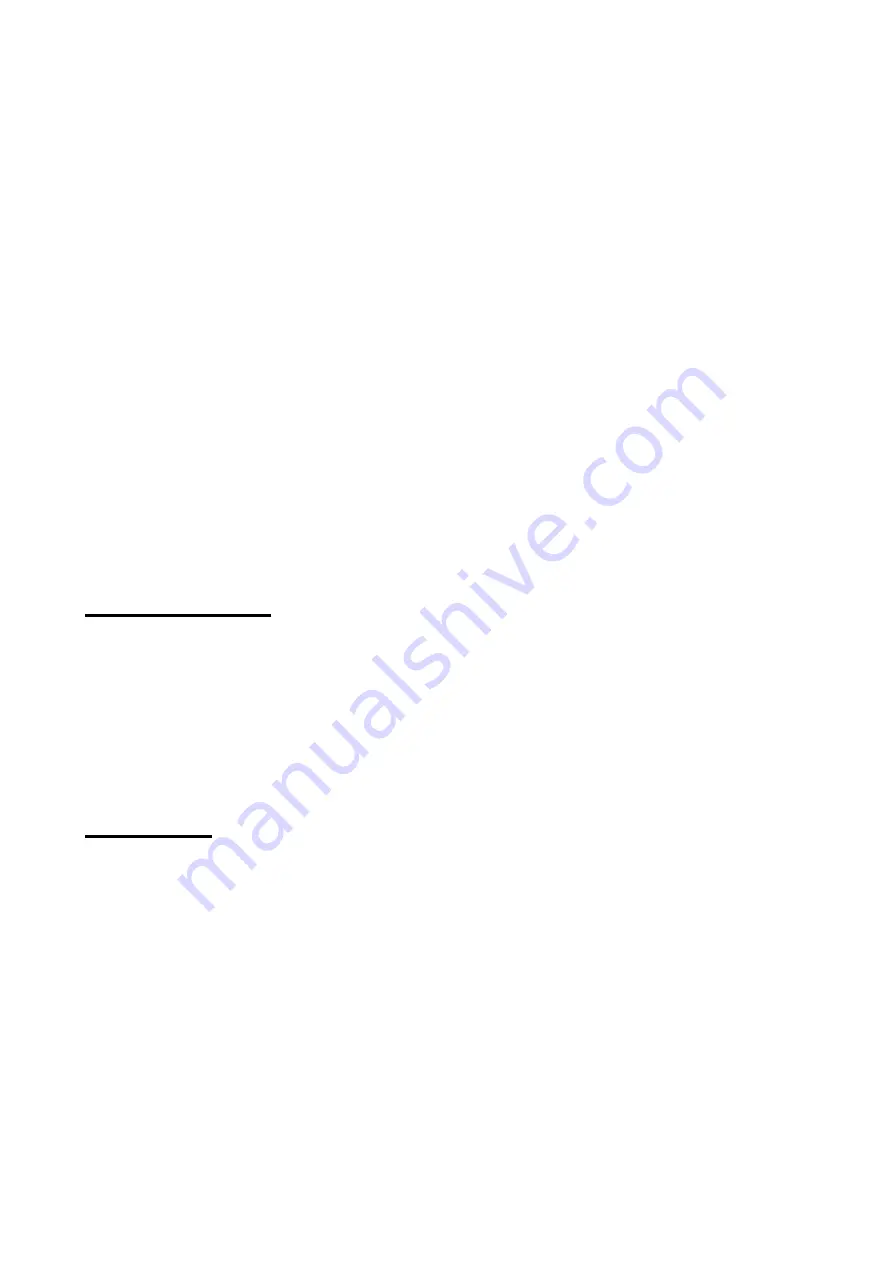
System Options Menu
Page 67
events occurring within three seconds of each other may prolong
the delay up to 10 seconds (but no longer).
Alarm response when the system is set
Detector output
Response
Mask
(Alarm open,
Fault open,
resistance = 9k1)
The control unit treats a masking event as an alarm condition
(and also activates any output of type Masking). This will signal
an unconfirmed alarm or will confirm an outstanding unconfirmed
alarm. The unconfirmed and confirmed events must be from
different detectors.
The ability to reset the system after the alarm is governed by the
System Options
– User Reset – Zone Alarms
option, see page
Note that the user can also reset this alarm provided they do so
within the abort time.
Fault
Alarm closed,
Fault open,
resistance = 4k4)
The control unit treats this condition as a fault and activates any
outputs of type General Fault. When a user unsets the
partition/system, the control unit generates an alert.
The ability to reset the alert is governed by the
System Options -
User Reset
– System Tampers
option, see page 62.
Mask Override
(The control unit hides this menu option if Masking is set to Off.) This option controls how
the user can respond to a masking event once it is reported by the control unit.
On
A User can override a masking fault to set the system
Off
A User cannot override a masking fault to set the system. The system will not set
until the masking fault has cleared.
Language
This option allows you to update or select the language used for the menus and options.
For UK panels, there is only one language.
Changing the language does not affect any stored names for full/part set, detectors,
outputs or users, and does not change any defaults.
If language files are in a folder named INSTALL on the SD card, you can choose to
replace the existing language stored on the panel with a language from the SD card.
Changing the language does not affect any stored names for full/part set, detectors,
outputs or users, and does not change any defaults.
















































