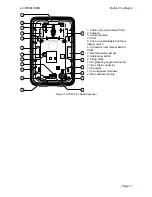Introduction
i-on30EXL/EXDL
Page 2
smaller, independent alarm systems. Each system
is a “Partition” of the i-on30EXL/EXDL. You can
allocate any zone to each Partition. Each zone
can also belong to more than one Partition. Each
Partition can have a Full Set level and one Part
Set level. During installation the installer can
allocate keypads, sounders or outputs to any of
the partitions.
For a detailed descript
ion of the Installer’s
programming menu please read
i-on Range
Engineering Guide
available from
www.coopersecurity.co.uk
.
Installer Programming
Interface
Once fitted and powered up, you can program the
control unit through any wired keypad connected
to the bus cable. The Installer Menu allows you to
specify all the operating parameters for an
individual installation.
If you wish, you can also connect a PC or laptop
to the mini USB port on the control unit PCB and
use
Eaton’s Security Business’s Downloader
software to program the control unit.
Note: Some programming options can make the
installation non-compliant with EN50131. The
relevant options are noted in
the “Installer Menu”
section of the
i-on Range Engineering Guide
.
About this Guide
This guide shows the simple procedure required
to physically install the control unit, connect
keypads, expanders and power supplies and
power up the system for the first time.
When you have completed the physical
installation please consult the
i-on Range
Engineering Guide
for details of configuring the
system to meet your
customer’s requirements. For
your convenience page 34 of this installation
guide contains a condensed reference table of the
Installer menu.