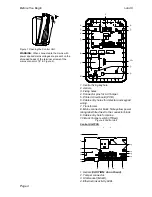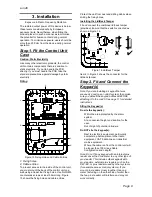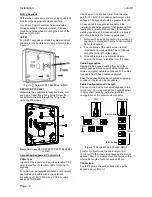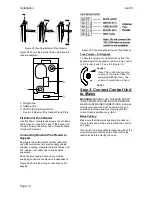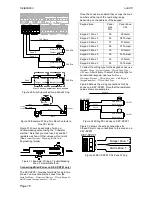i-on40
Installation
Page 13
under the navigation key
will glow for 20 seconds
after the last press (this
may be useful when the
keypad is placed in
bedrooms that should be
completely dark at night).
4. Leave local programming
mode and save your
changes.
To Disable/Enable the Status Fault
LED
1. Enter Local Programming
mode.
MENU
ABCD
2. Press
repeatedly until
the display shows:
MENU
STATUS FLT LED
3. Press
repeatedly to
select one of the
following:
Status Fault LED ON (
).
MENU
STATUS FLT LED
Status Fault LED OFF
(
).
The red Fault LED under
the navigation key is
disabled, and will not
glow for any fault reports.
MENU
STATUS FLT LED
4. Leave local programming
mode and save your
changes (see below).
To Leave Local Programming Mode
and Save Changes
EITHER:
Press
OR
Close the keypad tamper.
The keypad saves the changes you have made in
its local memory.
You can now remove 12Vdc power, if required, or
leave Installer Menu on the control unit.
KEY-EP External Prox Reader
Figure 22 shows the outside details of the external
prox reader KEY-EP used by the KEY-KPZ01:
1. LED window.
2. Retaining Screw.
3. Removable Fixing Plate.
4. Permanently attached cable.
Figure 22 External Prox Reader KEY-EP
Siting the External Prox Reader
Do site the External Prox Reader:
At a convenient height and location for the user.
Out of sight of potential intruders.
Note that the external prox reader is fitted with a
length of 2m of the appropriate cable. The cable
can be extended up to 50m by connecting an
additional length of 7/0.2 un-screened alarm
cable.
Do NOT site the External Prox Reader:
Next to electronic equipment, particularly
computers, photocopiers or other radio
equipment, CAT 5 data lines or industrial mains
equipment.
Note: Do not site the external prox reader closer
than one meter to any other kind of prox reader
(for example an i-kp01, KEY-KPZ01 or another
external prox reader). If you do so then the prox
readers will interfere and be unable to read tags.
Opening the External Prox Reader
To open the external prox reader (see Figure 23):
1. Undo the single retaining screw.
2.Tilt the edge of the fixing plate and then slide it a
short distance parallel to the body of the prox
reader.
3. Slide the fixing plate away from the reader
body, along the cable.
2
3
4
1