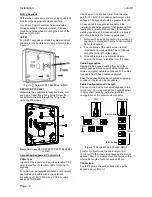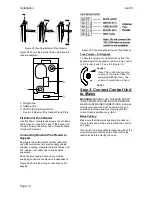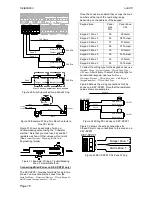Programming
i-on40
Page 24
1
Appears only in a Partitioned system (or when zones have
a type other than “Not Used”.
2
Appears when zone is given a type other than “Not Used”.
3
Appears only when device learned in.
4
Appears only in a Level Setting system.
5
Appears only if Exit Mode is “Final Door” “Lock Set” or “Exit Terminate”.
6
Appears only if Exit Mode is “Timed Set” or “Silent Set”.
7
Appears only when System Options
– Confirmation Mode is “Basic”.
8
Appears only if System Options
– Confirmation Mode is either “DD243” or “BS8243”.
9
Appears only if System Options
– Confirmation Mode is “BS8243”.
10
Appears only when Masking is ON.
11
Appears only in EUR version.
12
Appears in this position only in part setting systems.
13
Appears only when communications module fitted.
14
Appears only when Report Type = Fast Format AND Confirmation Mode = Basic
15
Options visible depend on communications module fitted.
16
Appears only when Report Type=Fast Format.
17
Appears when Report Type=CID or SIA
18
Appears only when Static Test Call is disabled.
19
Appears only when Dynamic Test Call is disabled.
20
Appears only for KEY-KPZ01 keypads
21
Appears for KEY-K01, KEY-KP01 and KEY-KPZ01.
22
Appears for KEY-KP01 and KEY-KPZ01.
23
Appears only when Web Server is enabled.