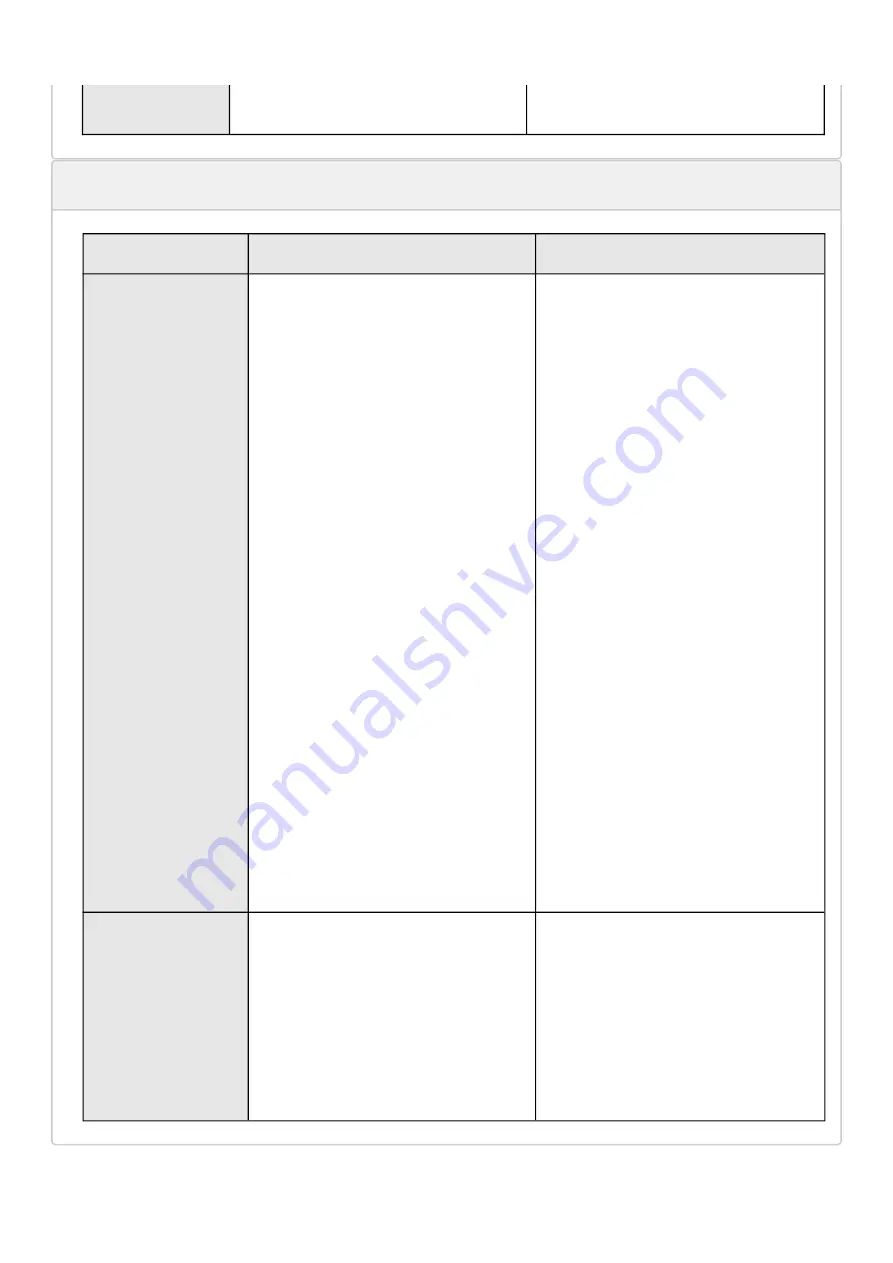
Default settings and possible parameters
Information – 223
•
•
•
•
•
•
•
•
Using unicode byte order mask (BOM) – disable/
enable
Default settings and possible parameters - SNMP
Default setting
Possible parameters
SNMP
Activate SNMP — disabled
Port — 161
SNMP V1 — disabled
Community #1 — public
Enabled — Inactive
Access — Read only
Community #2 — private
Enabled — Inactive
Access — Read/Write
SNMP V3 — enabled
User #1 — readonly
Enabled — Inactive
Access — Read only
Authentication — Auth (SHA-1)
Password — empty
Confirm password — empty
Privacy — Secured - AES
Key — empty
Confirm key — empty
User#2 — readwrite
Enabled — Inactive
Access — Read/Write
Authentication — Auth (SHA-1)
Password — empty
Confirm password — empty
Privacy — Secured - AES
Key — empty
Confirm key — empty
Activate SNMP — disable/enable
Port — x-xxx
SNMP V1 — disable/enable
Community #1 — 128 characters
maximum
Enabled — Inactive/Active
Access — Read only
Community #2 — 128 characters
maximum
Enabled — Inactive/Active
Access — Read/Write
SNMP V3 — disable/enable
User #1 — 32 characters maximum
Enabled — Inactive/Active
Access — Read only/Read-Write
Authentication — Auth (SHA-1)/None
Password — 128 characters maximum
Confirm password — 128 characters
maximum
Privacy — Secured - AES/None
Key — 128 characters maximum
Confirm key — 128 characters
maximum
User#2 — 32 characters maximum
Enabled — Inactive/Active
Access — Read only/Read-Write
Authentication — Auth (SHA-1)/None
Password — 128 characters maximum
Confirm password — 128 characters
maximum
Privacy — Secured - AES/None
Key — 128 characters maximum
Confirm key — 128 characters maximum
Trap receivers
No trap
Enabled — No/Yes
Application name — 128 characters maximum
Hostname or IP address — 128 characters
maximum
Port — x-xxx
Protocol — V1
Trap community — 128 characters maximum
Summary of Contents for INDGW-M2
Page 1: ...UPS Industrial Gateway Card INDGW M2 User s Guide English 06 25 2021 2 1 5 ...
Page 2: ......
Page 24: ...Configuring Modbus Installing the Network Management Module 24 ...
Page 25: ...Configuring Modbus Installing the Network Management Module 25 ...
Page 26: ...Configuring Modbus Installing the Network Management Module 26 ...
Page 38: ...Home Contextual help of the web interface 38 3 2 7 1 3 Battery mode 3 2 7 1 4 Off mode ...
Page 40: ...Home Contextual help of the web interface 40 3 2 7 2 3 Battery mode 3 2 7 2 4 Off mode ...
Page 42: ...Home Contextual help of the web interface 42 3 2 7 3 2 Bypass mode 3 2 7 3 3 Battery mode ...
Page 63: ...Protection Contextual help of the web interface 63 3 5 4 1 Shutdown on power outage criteria ...
Page 65: ...Protection Contextual help of the web interface 65 Example 2 Immediate OFF ...
Page 66: ...Protection Contextual help of the web interface 66 Example 4 Custom Settings 1 ...
Page 268: ...Acronyms and abbreviations Information 268 ...
Page 276: ......
















































